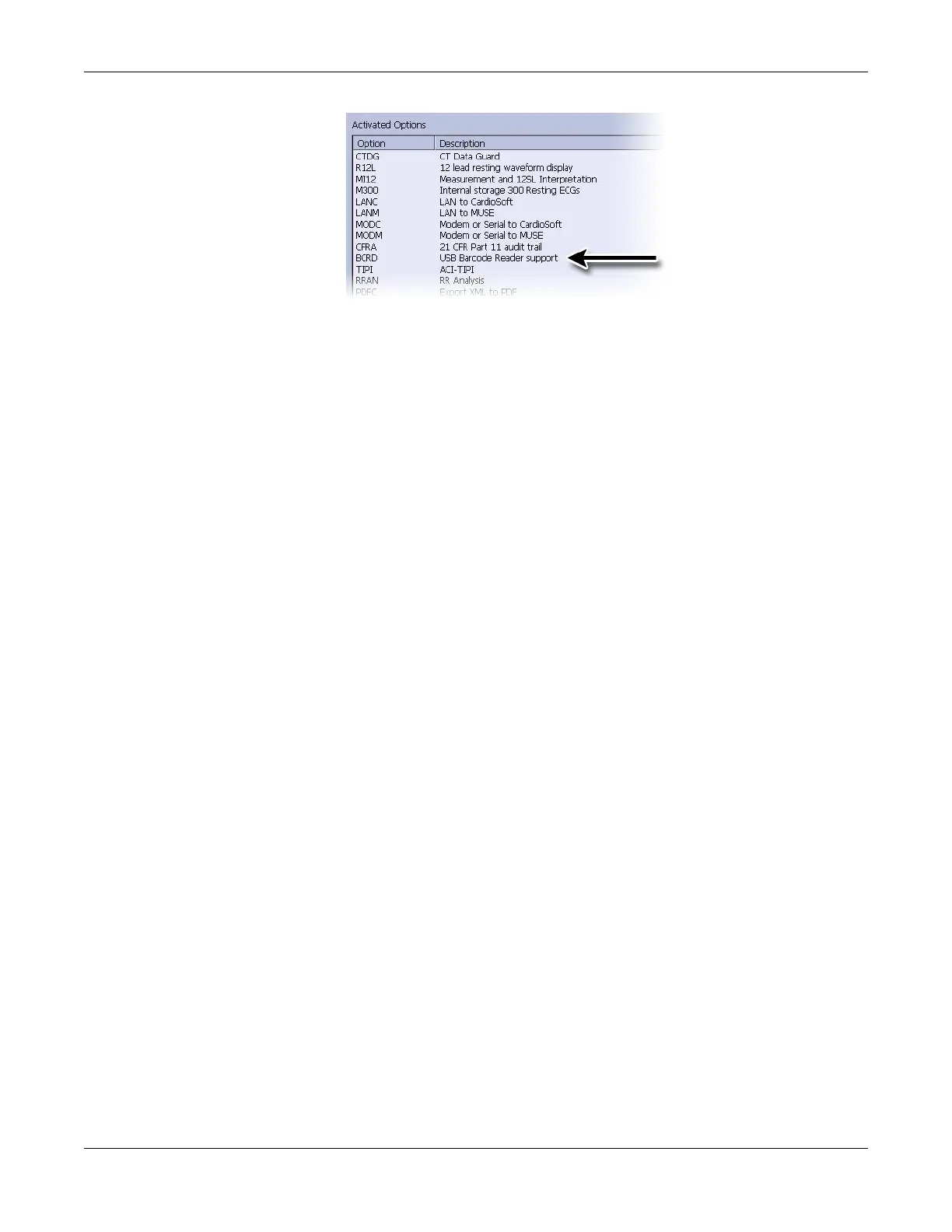Troubleshooting
2031504-159D MAC™ 800 3-25
The various steps in this section describe how to navigate from the power
up screen to the Main Menu for the various system configurations.
Use the steps that apply to your system configuration settings.
If your system is configured to power up in the Resting ECG mode,
go to “Resting ECG Power Up Mode” on page 3-25.
If your system is configured to power up in the Arrhythmia mode,
go to “Arrhythmia Mode Power Up Mode” on page 3-26.
If your system is configured to power up in the Main Screen mode,
go to “Main Screen Power Up Mode” on page 3-26.
Resting ECG Power Up Mode
These steps describe how to navigate to the Main Menu after powering
on the MAC 800 system when Resting ECG is selected for Power Up
mode in Basic Setup.
NOTE
To perform system setup functions, log in as a user who is assigned
setup editing privileges.
1. If the High Security Mode is enabled, proceed with step a through
step d when prompted for a User ID and Password; if the password
prompt does not appear, go to step 2.
a. Type your user ID in the User ID field.
b. Press the Enter key or press the down arrow key on the
trimpad to move the focus to the Password field.
c. Type your password in the Password field.
d. Press the F5 key to select Login.
2. Press F5 to select Cancel.
3. Press F6 to select More.
4. Press F5 to select Main Menu.
