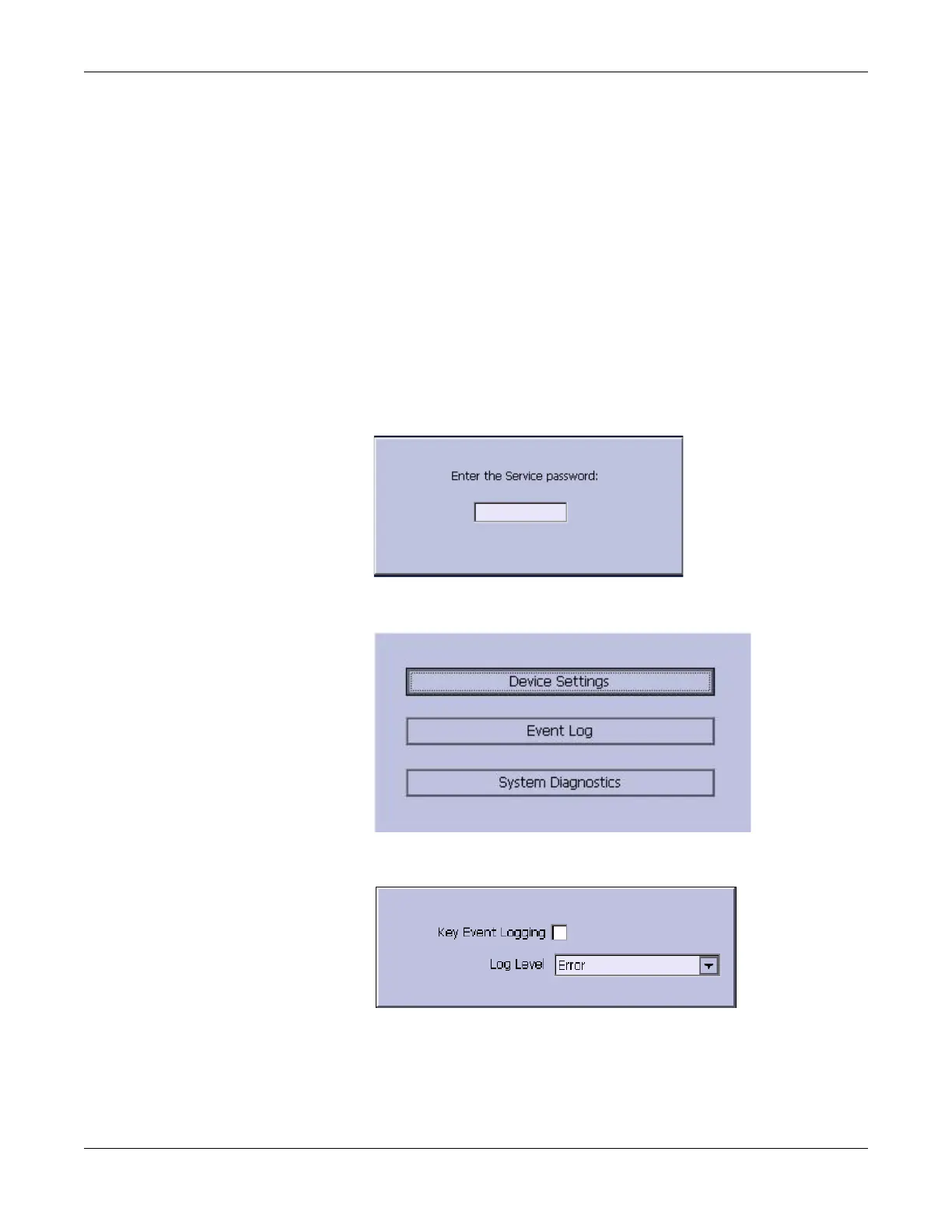3-4 MAC™ 800 2031504-159D
Troubleshooting
Event Logging
Setting Up Event Logging
The MAC 800 system can be set up to create an XML-format Event Log
that contains system errors, warnings, and informational messages. Use
the following procedure to configure the level of severity of messages
written to the Event Log.
1. Power on the MAC 800 system by pressing the Power button.
2. From the Main Menu, press F4 to select System Configuration.
3. Press F6 (More) > F6 (More) > F5 (Service Setup).
The following window prompts you to enter the Service password.
4. Type 7763 and press F6 to select OK to open the Service Setup menu.
5. Move the focus to the Event Log button and press the Enter key.
6. Do one of the following:
To enable event logging, check the Key Event Logging check box.
To disable event logging, clear the Key Event Logging check box.
