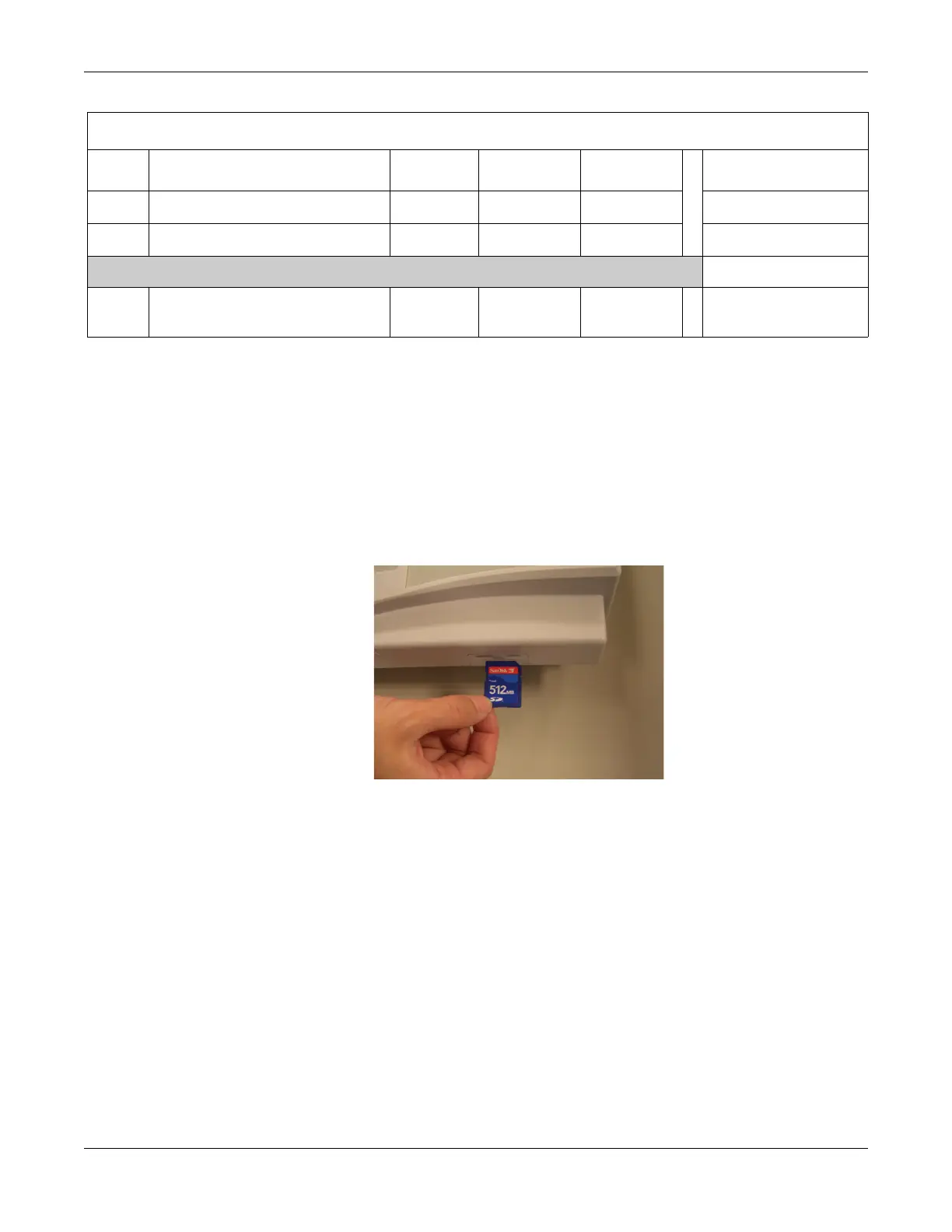4-28 MAC™ 800 2031504-159D
Maintenance
Updating Software
Software updates are provided on an SD card. Perform a software update
as described in this section.
1. Insert the SD card with the software update (gold contacts down) in
the SD card slot in the right side of the device, as shown.
2. Power up the system into boot loader by pressing the F1 + T9 +
Power key at the same time, as shown.
5 Neutral Open, Reverse Polarity SFC
______
Pass/Fail
50
6 Reverse Polarity NC
______
Pass/Fail
10
Ground Continuity Resistance
1 Ac mains power cord ground prong to
exposed metal surface (ground lug)
N/A
______
Pass/Fail
Less than 200m
1
NC = Normal Condition; SFC = Single Fault Condition; N/A = Not Applicable
2
UUT = Unit Under Test
Electrical Safety Checks
Step
Condition
1
UUT - ON
2
Result Leakage Current Limits
