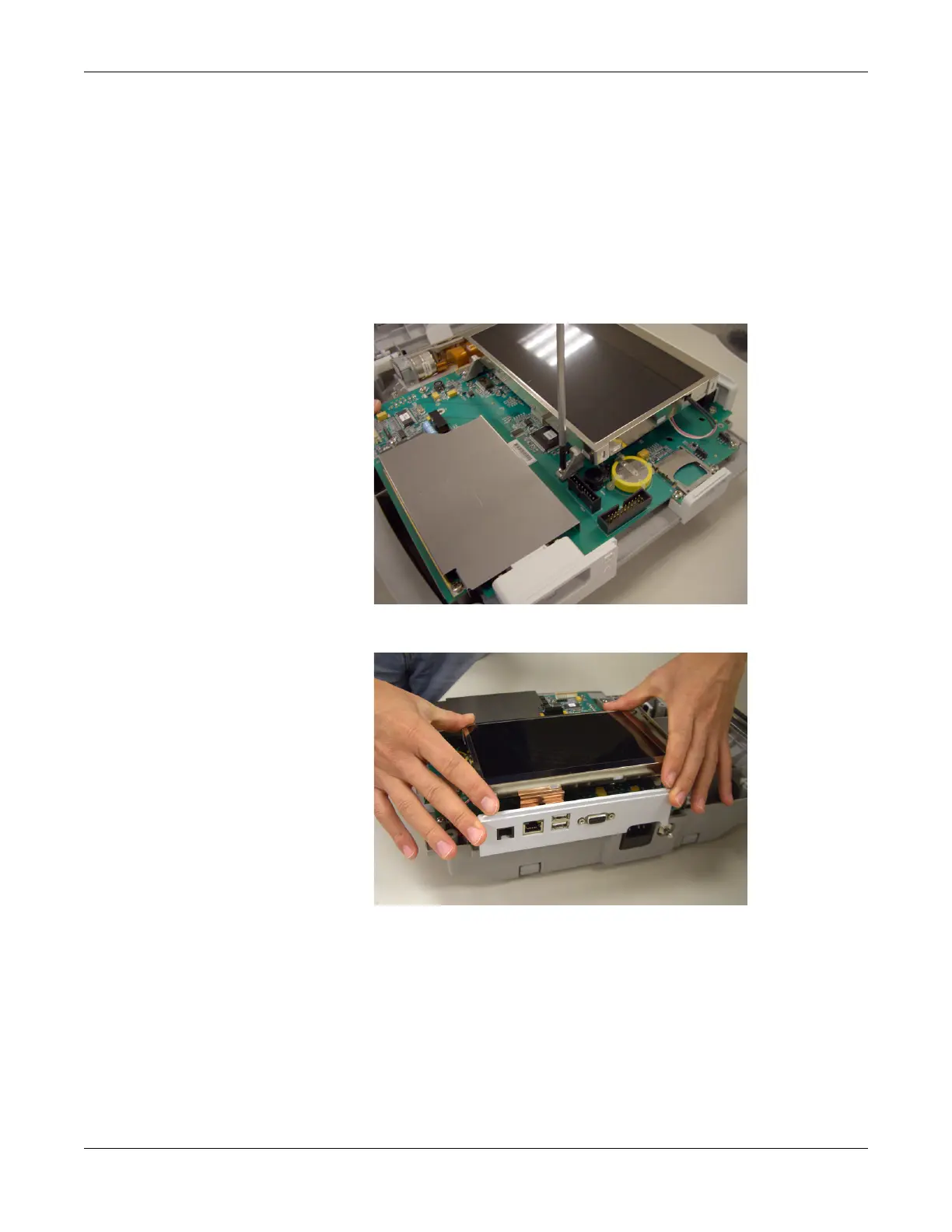4-12 MAC™ 800 2031504-159D
Maintenance
Replacing the LCD Assembly
1. Disconnect the system from AC power.
2. Remove the battery assembly as described in “Replacing the Battery
Assembly” on page 4-7.
3. Remove the top cover assembly as described in “Replacing the Top
Cover Assembly” on page 4-9.
4. Remove the two screws that hold the LCD assembly in place.
5. Push the LCD assembly forward to away from the rear panel.
