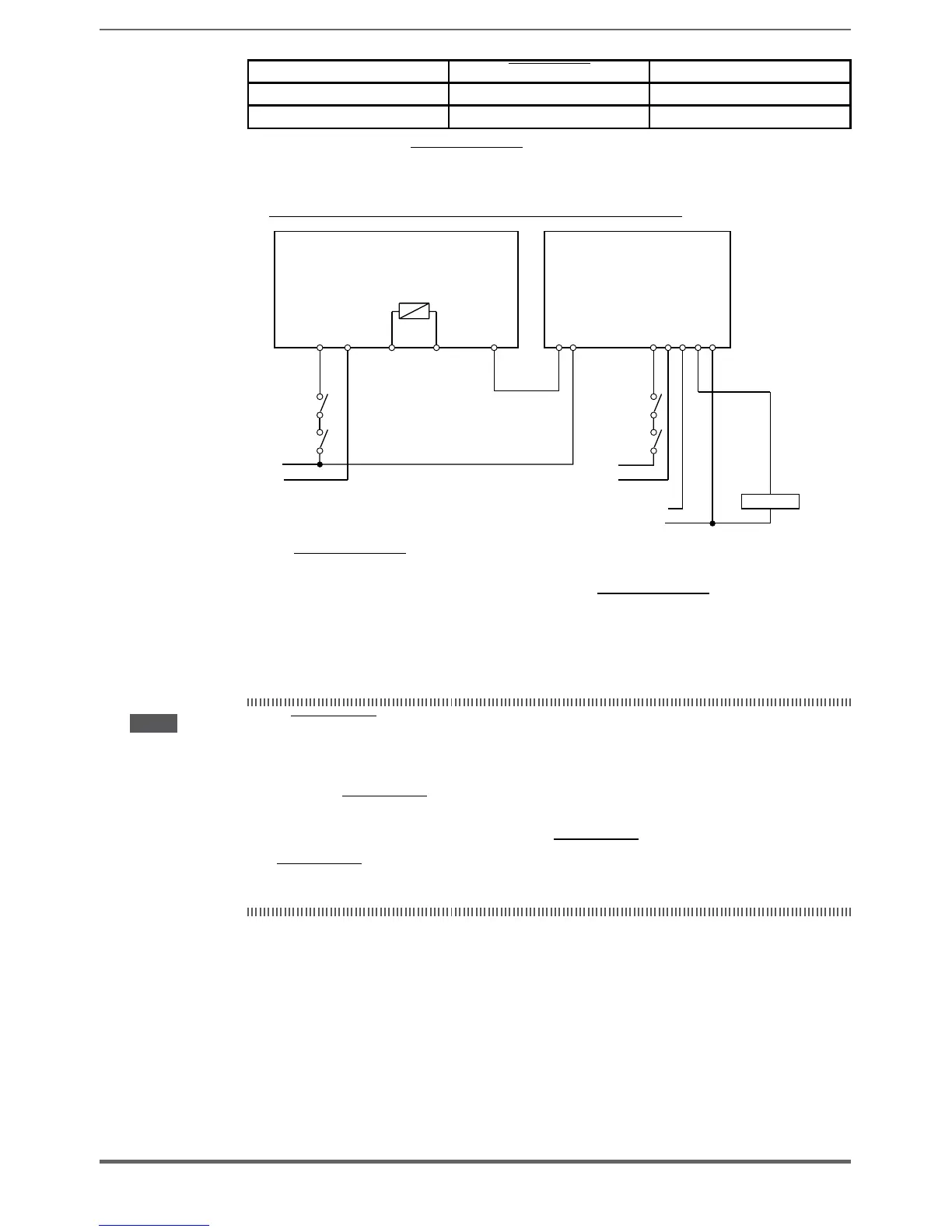190 ADV200 • Quick start up guide
CONTROLLER ENABLE (SFTY ENABLE) FB2 Feedback (SAFETY ENABLE)
OPEN OPEN Open
24V 24V Close
In this way, when the (SFTy ENABLE) command is high, the control input pro-
grammed as DRIVE INTERLOCK is also high and the drive can be enabled.
Figure A1: Connection of safety terminals TB1 and TB2 on INT-P-ADV card
7C2R14 R11
K
12345
R-ADV200
Enable
0V
+24V
Enable Stat mon
Safety
Enable
+24V
0V
+24V
0V
Safety
Enable
Feedback
Rele K1
DIx
If the (SFTy ENABLE) command is removed, the DRIVE INTERLOCK input on
the control card goes low and the drive is disabled instantaneously.
To re-enable the drive, you rst have to set the (SFTy ENABLE) command to high
(see parameter 1032 Drv Interlock src in ADV200 manual) and then remove and
re-give the ENABLE and START commands to the control card.
Note! If the (SFTy ENABLE) signal is removed from terminal TB1 of the INT-P-ADV card and the SAFETY
STATUS signal is not connected to the control card, the PWM impulses (from the control card) are
blocked by the STO interface but the control card (not having feedback on STO state) remains enabled.
This irregular condition is signaled by LED D152 blinking at 3Hz, and the drive remains in this condition
even when the (SFTy ENABLE) signal is given again.
To resume control of the motor, you first have to remove the ENABLE and START commands from the
control card and re-give them only after setting the (SFTy ENABLE) command to high.
The (SFTy ENABLE) command can also be re-given before removing the ENABLE and START com-
mands.
