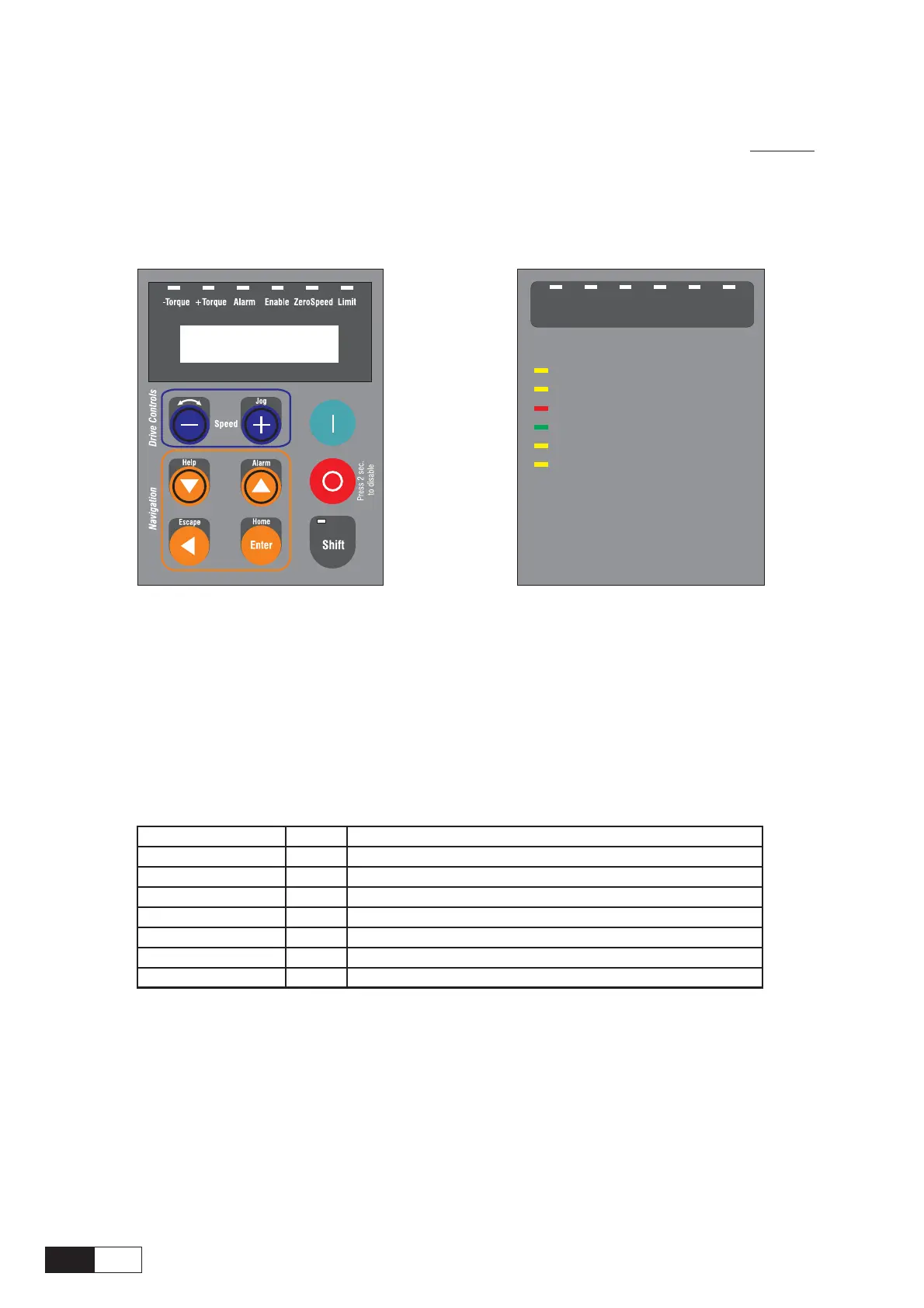20
QS
AVy -HGB
1.7. KEYBOARD OPERATION
The keypad is made of a LCD display with two 16-digit lines, seven LEDs and nine function keys. It is used:
- to control the drive, when this kind of use has been programmed (Main commands=DIGITAL)
- to display the speed, voltage, diagnostics etc. during the operation
- to set the parameters
-Torque +Torque Alarm Enable ZeroSpeed Limit
-Torque Negative torque current
+Torque Positive
Alarm Alarm condition
Enable Drive enable status
ZeroSpeed Speed <=zero speed threshold
Limit Actual current >=current limit
torque current
This monitoring module can be upgraded with the keypad with
alphanumeric LCD display
NOTE: keypad cable longer than 20 cm must be shielded.
1.7.1 LEDs & buttons
The LEDs present on the keypad are used to quickly diagnose the operating state of the drive.
Designation Color Function
-Torque yellow the LED is lit, when the drive operates with a negative torque
+Torque yellow the LED is lit, when the drive operates with a positive torque
ALARM red the LED is lit; it signals a trip
ENABLE green the LED is lit, when the drive is enabled
Zero speed yellow the LED is lit; it signals zero speed
Limit yellow the LED is lit, when the drive operates at a current limit
Shift yellow the LED is lit, when the second keypad functions are enabled
ai5010
