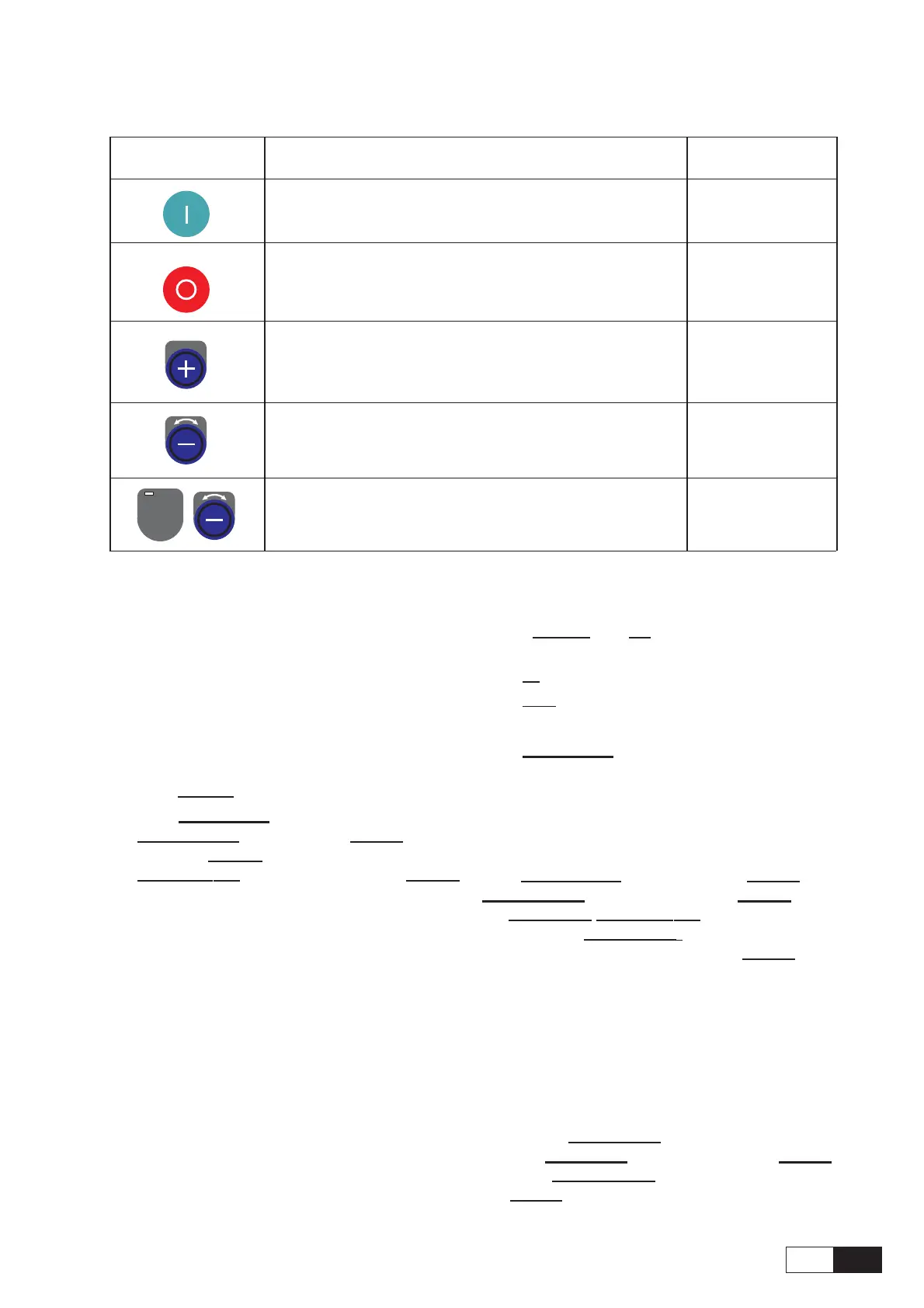QS
27
—————— Quick Start up ——————
1.9.1 Motor Potentiometer
NOTE! (Main commands = DIGITAL)
Enable drive, terminal 12 to
24Vdc
Start, terminal 13 to 24Vdc
Resetting the speed reference value using Mot pot
function
· Press
[STOP] button to stop the motor
· Press
[Left arrow] until to “Basic menu”, then
[Down arrow] to “Functions”. [Enter] to motor
pot, then
[Enter] to “enab motor pot”, press
[Down arrow] to motor pot reset, then [Enter].
The diplay will read “ready” until the reference
value is set to zero.
Set motor pot disable (Enable motor pot parameter
= Disable) if you will want to use an analog voltage
(pot or otherwise) into terminal 1 for speed reference
(already factory set).
Jog function
NOTE! This function is already standard
setting enabled. (Enable jog pa-
rameter = Enabled) with a speed
reference value = 100 rpm.
(Main commands = DIGITAL)
Enable drive, terminal 12 to 24Vdc
Start, terminal 13 to 24Vdc
Press
[SHIFT and [+] to run, the speed will be
displayed
Press
[-] to select the motor shaft rotation
Press
[jog] to run the other direction
Press
[Left arrow] to exit from jog operation
Changing jog reference
Press
[Down arrow] until “Functions”, [Enter], then
[Down arrow] until “Jog reference”, [Enter], using
the
[Up arrow]/[Down arrow] keys to change the
value and the
[Left arrow] to move the character
position, set the reference value, then
[Enter].
If there are other changes you might want to make
to set up (see Optional Things), do them now,
and complete the following step to put everything
into permanent memory.
Saving all values to Permanent Memory:
. Press
[Left arrow] back to “Configuration”
then
[Up arrow] to “basic menu” and [Enter].
Press
[Down arrow] to “save parameters” and
[Enter]. Parameters are now stored permanently.
Control buttons
Jog
Shift
Sequencing
Press START button to command the Drive to the Enable
and Run state
Press STOP button commands to stop the Drive from the
Run state
Press to display the current reference value and to increase
the reference value and accelerate the drive.
Press to decrease the reference value and decelerate the
drive.
Press SHIFT and [-] to change the motor shaft rotation
Display
Motor pot oper
+0 [rpm] POS
Motor pot oper
-0 [rpm] NEG
