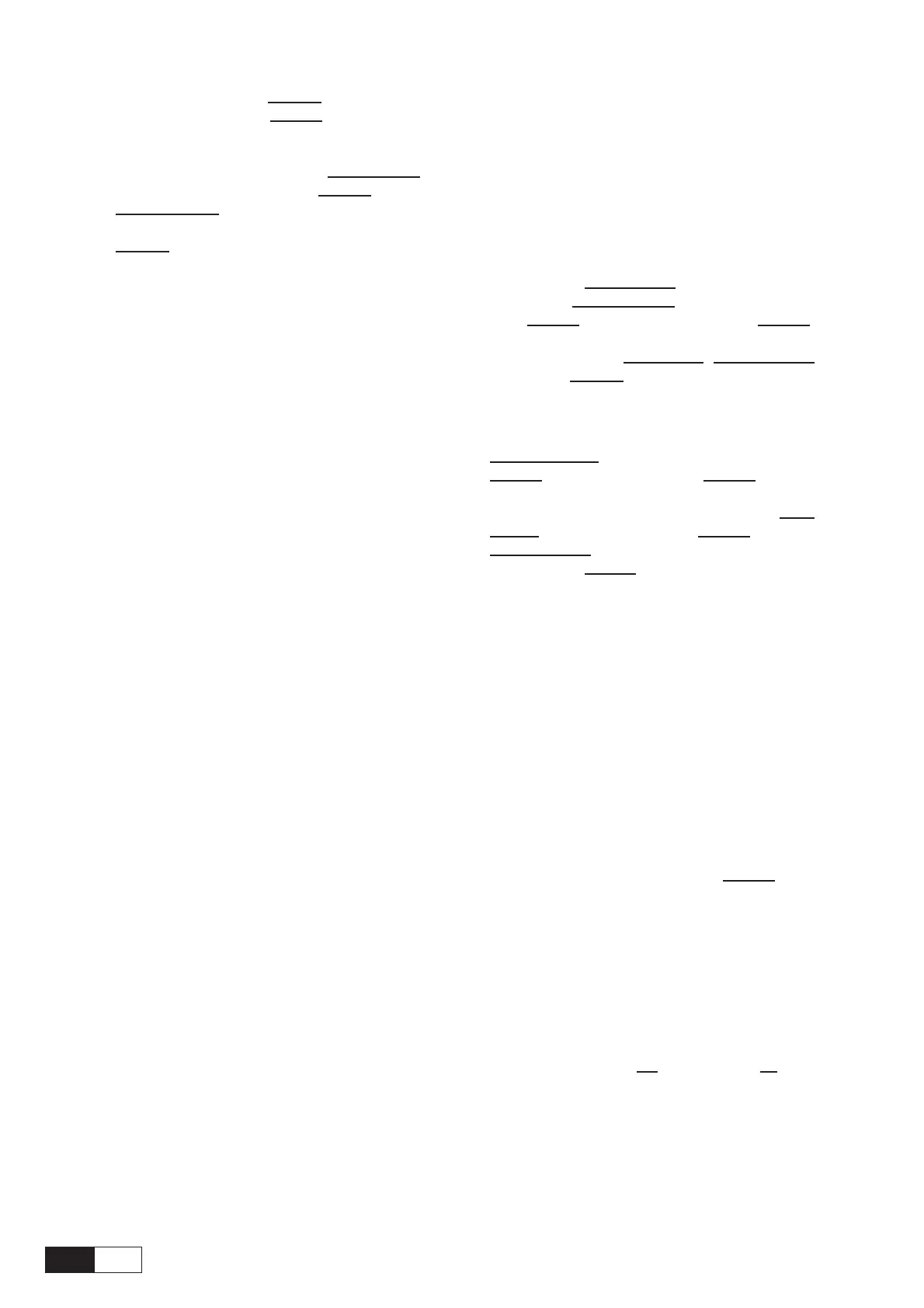26
QS
AVy -HGB
to terminal 12. Press [Enter], “start part 2a ?”
or “start part 2b ?” then
[Enter] and see “measure
sat 2a (or b)” will appear and the motor shaft
will turn (if “self tune 2a” is select). Wait until
the display says “end”, press
[Left arrow] to
see “self tune 2a (or b)” then
[Enter] and press
[Down arrow] to see “take val part 2a (or b)”.
Disable the drive (switch off terminal 12), then
[Enter].
NOTE:
“xxx range error” or “timeout” messages
may also occur in some extreme parameter
ranges. Repeat execution in this case. If
error messages are persistent see
troubleshooting section.
If there was some reason you did not want
to keep these values permanently, but only
wanted to try to run the drive with them,
there is no need to save to permanent
memory. If power is cycled however, these
values just obtained will be lost unless the
next step is taken.
14. Self tune part 3:
The third part of self tuning (Speed regulator
tuning) identifies the total inertia value at the motor
shaft, the friction value and computes the
proportional and integral gains of the speed
regulator. The motor needs to be free to turn with
load attached to the shaft.
WARNING !
This procedure requires free rotation of the
motor shaft coupled to the load. Start/Stop
command is disregarded, therefore it can not
be used on drives with limited travel.
CAUTION !
The test is performed using the torque limit
value set in Test T curr lim parameter. The
torque is applied stepwise, with no ramp
(profile), therefore the mechanical transmis-
sion must not have significant backlash, and
it must be compatible with operation at the
torque limit set in Test T curr lim parameter.
The user can reduce the torque limit to a
suitable value via the Test T curr lim
parameter.
NOTE !
- Application where the system inertia cou-
pled to the motor shaft is much higher than
the motor inertia value , increase the Test T
curr lim parameter to avoid “Time out” error.
- This procedure is not suitable for use
with “hoist” or “elevator” drives.
- Encoder feedback is required when Field
oriented mode is selected.
- Set the current limit (BASIC MENU\ T
Current lim +/-) to a value compatible with
the motor size and load. (Example when
motor is 1/3 of the Drive power, the limit
should be reduced compared to the default
value).
- Select the torque current value to be used
during the test via the Test T curr lim
parameter
· Now press
[Left arrow] to see “self tune 2a
or 2b” then
[Down arrow] to “self tune 3” and
press
[Enter] to Fwd-Rev spd tune, then [Enter],
set the motor shaft direction for this test: Forward
or Reverse by using
[Up arrow] / [Down arrow]
keys. Press
[Enter] to set the selection.
· Enable the drive using the switch to terminal
12 [and close terminal 13 to terminal 19 if Speed
control function is enabled (default)]. Press
[Down arrow] to “Start part 3” then press
[Enter], “start part 3 ?” then [Enter] and see
“measure speed” will appear and the motor will
turn. Wait until the display says “end”, press
[Left
arrow] to see “self tune 3” then [Enter] and press
[Down arrow] to see “take val part 3”. Disable
the drive, then
[Enter]. You are now finished with
the initial set up and tuning with values stored in
only in the “working memory”.
NOTE:
“xxx range error” or “timeout” messages
may also occur in some extreme parameter
ranges. Repeat execution in this case. If
error messages are persistent see chapter
1.12, “Troubleshooting”
NOTE:
If there was some reason you did not want
to keep these values permanently, but only
wanted to try to run the drive with them,
there is no need to save to permanent
memory. If power is cycled however, these
values just obtained will be lost. To save
all values to permanent memory, select
Save parameters and press
[Enter] .
15. Set up for Running:
First, before saving, let’s put the drive into the
configuration you want to run it in.
The drive is factory setting to run through an
external +/- 10V reference using a potentiometer
connected to terminals 1, 2 (see table 5.3.2.1). If
you would like to run the motor using the keypad
through the Increase
[+] and Decrease [-] keys
(Enable motor pot parameter = Enabled), see
the following instruction to run.
If a change of the default acceleration / decel-
eration ramp time value is needed, using the Acc
delta time / Acc delta speed and Dec delta time
/ Dec delta speed is possible to set the desidered
value.
