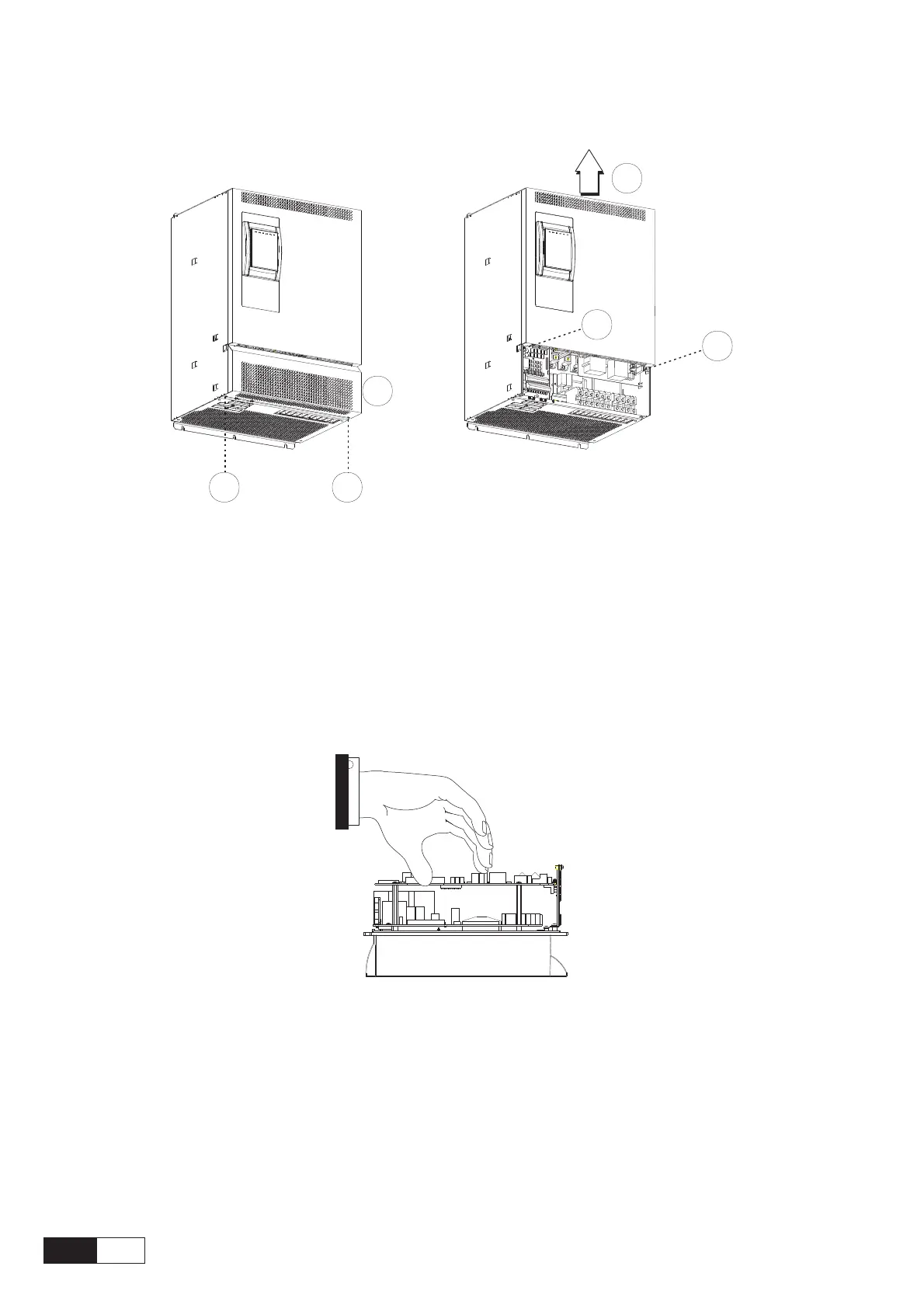AVy - HGB
Ch.5 62
Figure 5.1.2: Removing the covers (sizes 4220 to 82000)
2 2
1
3
3
4
Sizes 4220 to 82000
The terminal cover of the device must be removed in order to fit the electrical connections: unscrew the two
screw (2) and remove the cover (1)
The top cover must be removed in order to mount the option card and change the internal jumper settings:
unscrew the two screw (3) and remove the top cover by moving it as indicated on figure (4)
ATTENTION: In order to avoid damages of the device it is not allowed to transport it by handling on its
cards !
