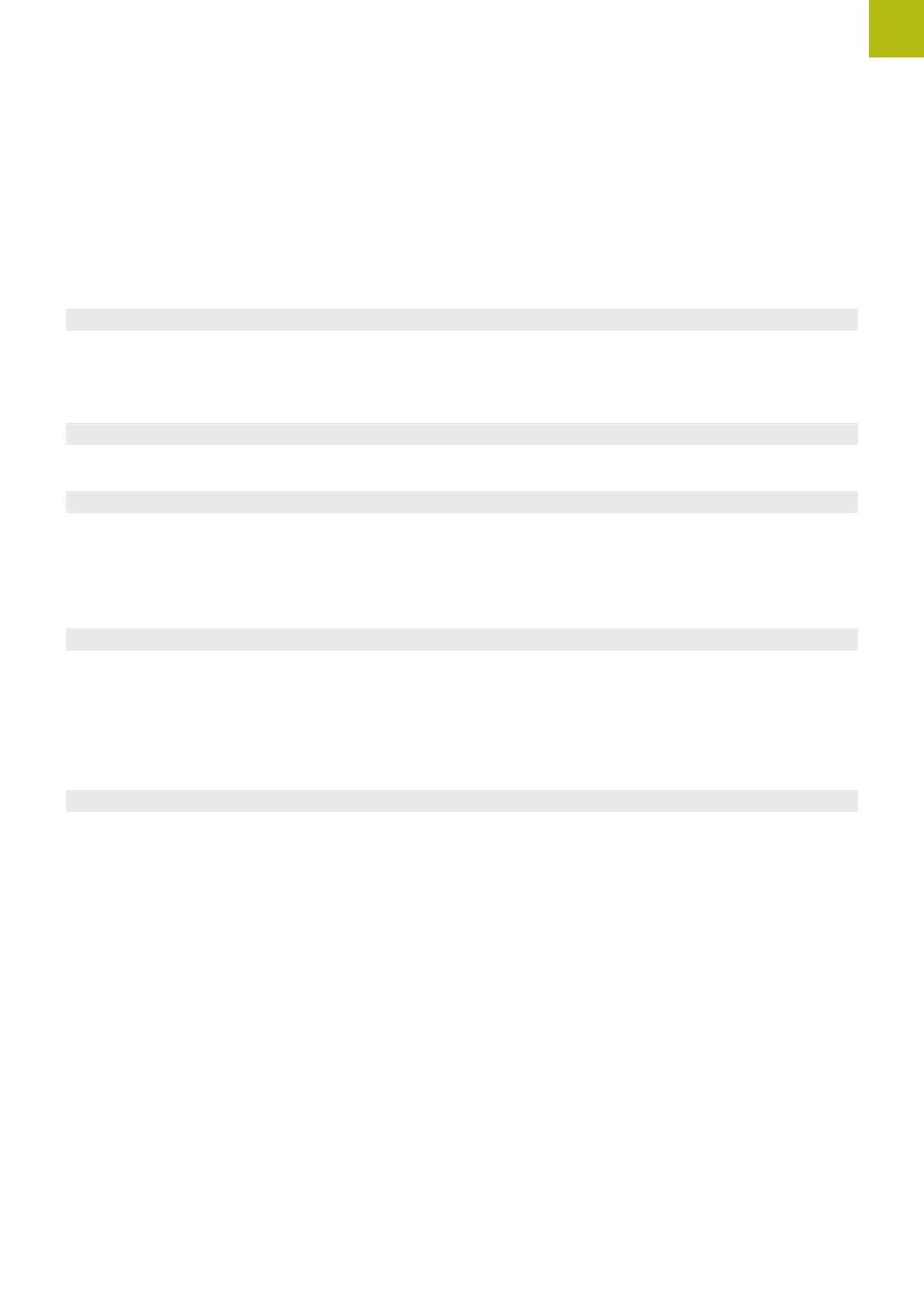Contents
HEIDENHAIN | TNC 620 | Conversational Programming User's Manual | 10/2017
61
Condition of RTS line (rtsLow no. 106709)..........................................................................................753
Define behavior after receipt of ETX (noEotAfterEtx no. 106710)........................................................754
Settings for the transmission of data using PC software TNCserver.................................................. 754
Setting the operating mode of the external device (fileSystem)......................................................... 755
Software for data transfer....................................................................................................................755
19.12 Ethernet interface...............................................................................................................................757
Introduction.......................................................................................................................................... 757
Connection possibility.......................................................................................................................... 757
Configuring the control........................................................................................................................ 757
19.13 Firewall................................................................................................................................................ 763
Application............................................................................................................................................763
19.14 Set up touch probes..........................................................................................................................766
Introduction.......................................................................................................................................... 766
Setting up a touch probe with radio transmission...............................................................................766
Setting up a touch probe in the MOD dialog...................................................................................... 767
Touch probe with radio transmission configuration............................................................................. 768
19.15 Configuring the HR 550FS wireless handwheel..............................................................................770
Application............................................................................................................................................770
Assigning the handwheel to a specific handwheel holder.................................................................. 770
Setting the transmission channel.........................................................................................................771
Selecting the transmitter power.......................................................................................................... 771
Statistical data......................................................................................................................................772
19.16 Load machine configuration............................................................................................................. 773
Application............................................................................................................................................773