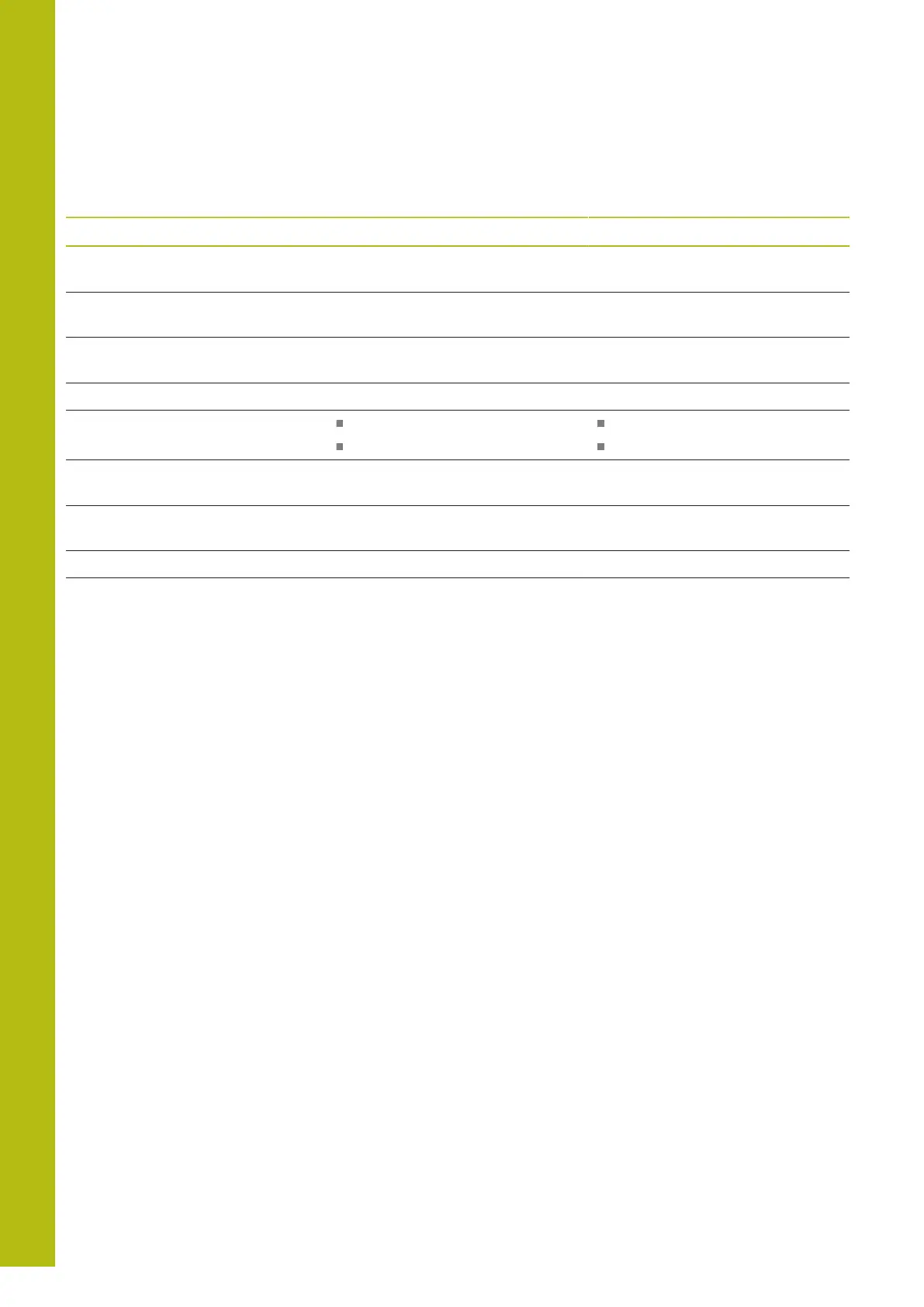Tables and Overviews | Functions of the TNC 620 and the iTNC 530 compared
20
826
HEIDENHAIN | TNC 620 | Conversational Programming User's Manual | 10/2017
Comparison: Differences in Test Run, operation
Function TNC 620 iTNC 530
Arrangement of soft-key rows and
soft keys within the rows
Arrangement of soft-key rows and soft-keys varies depending on the
active screen layout.
Zoom function Each sectional plane can be select-
ed by individual soft keys
Sectional plane can be selected via
three toggle soft keys
Machine-specific miscellaneous
functions M
Lead to error messages if they are
not integrated in the PLC
Are ignored during Test Run
Displaying/editing the tool table Function available via soft key Function not available
Tool depiction red: engaged
blue: not engaged
red: engaged
green: not engaged
3-D view: Transparent display of
workpiece
Available Function not available
3-D view: Transparent display of
workpiece
Available Function not available
3-D view: Display tool path Available Function not available
Adjustable model quality Available Function not available
