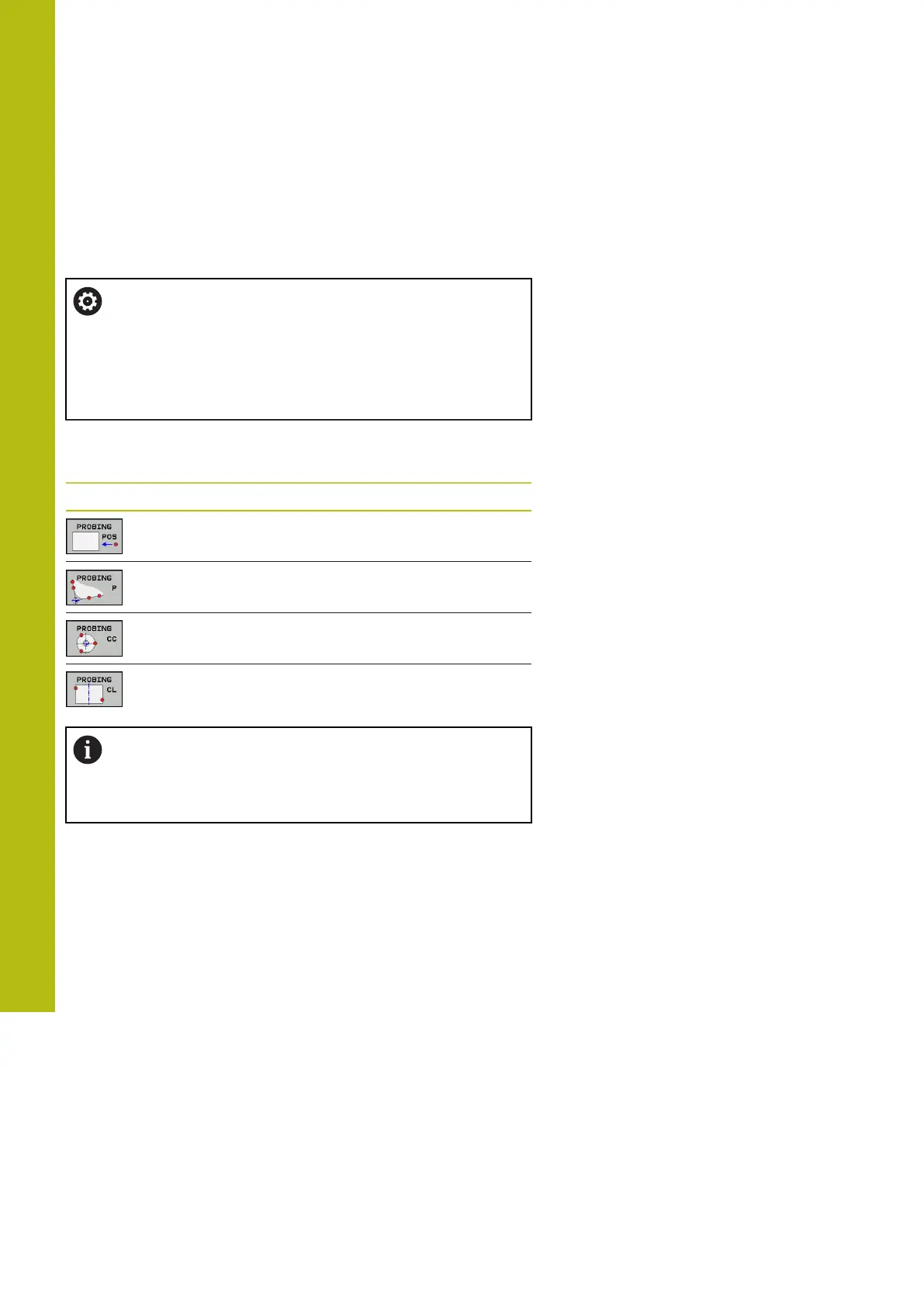Manual Operation and Setup | Presetting with a 3-D touch probe (option number 17)
16
676
HEIDENHAIN | TNC 620 | Conversational Programming User's Manual | 10/2017
16.10 Presetting with a 3-D touch probe
(option number 17)
Overview
Refer to your machine manual.
The machine tool builder can disable presetting in
individual axes.
If you try to set a preset in a locked axis, the control will
issue either a warning or an error message, depending
on what the machine tool builder has defined.
The following soft-key functions are available for setting a preset on
an aligned workpiece:
Soft key Function Page
Presetting on any axis 677
Setting a corner as preset 678
Setting a circle center as preset 680
Center line as preset
Setting the center line as preset
683
With an active datum shift the determined value is with
respect to the current preset (possibly a manual preset
from the Manual operation mode). The datum shift is
included in the position display.
