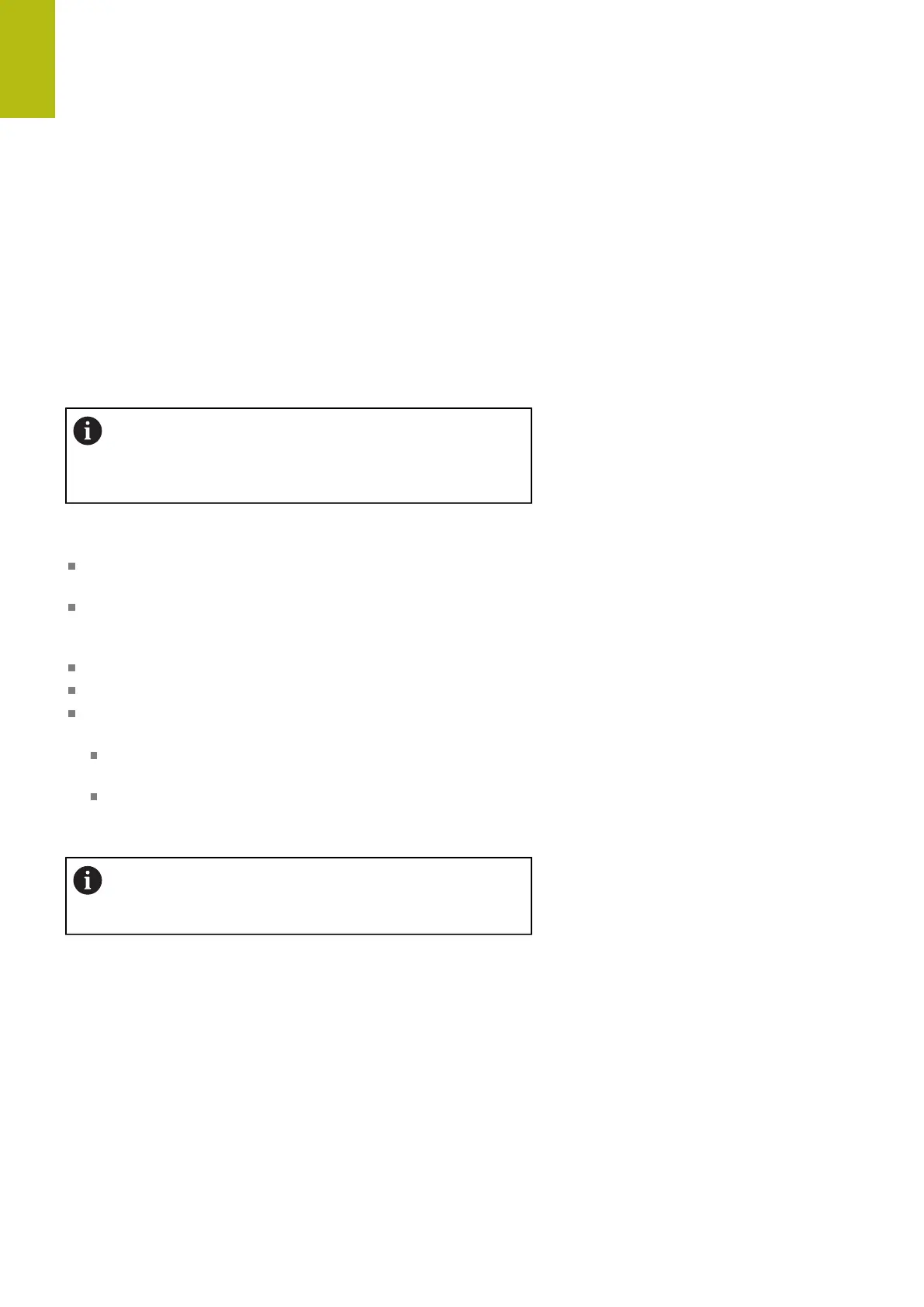Introduction | Window manager
2
116
HEIDENHAIN | TNC 640 | Conversational Programming User's Manual | 10/2017
SELinux security software
SELinux is an extension for Linux-based operating systems.
SELinux is an additional security software package based on
Mandatory Access Control (MAC) and protects the system against
the running of unauthorized processes or functions and therefore
protects against viruses and other malware.
MAC means that every action must be explicitly permitted,
otherwise it will not be executed by the control. The software is
intended as protection in addition to the normal access restriction
in Linux. Certain processes and actions can only be executed if the
standard functions and access control of SELinux permit it.
The SELinux installation of the control has been
prepared to permit running only programs installed with
the HEIDENHAIN NC software. Other programs cannot
be run with the standard installation.
The access control of SELinux under HEROS 5 is regulated as
follows:
The control executes only applications that are installed with the
HEIDENHAIN NC software
Files in connection with the security of the software (SELinux
system files, HEROS 5 boot files, etc.) may only be changed by
programs that are selected explicitly
New files generated by other programs must never be executed
USB data carriers cannot be deselected
There are only two processes that are permitted to execute new
files:
Starting a software update: A software update from
HEIDENHAIN can replace or change system files
Starting the SELinux configuration: The configuration of
SELinux is usually password-protected by your machine
manufacturer; refer here to the relevant machine manual
HEIDENHAIN recommends activating SELinux because
it provides additional protection against attacks from
outside.
