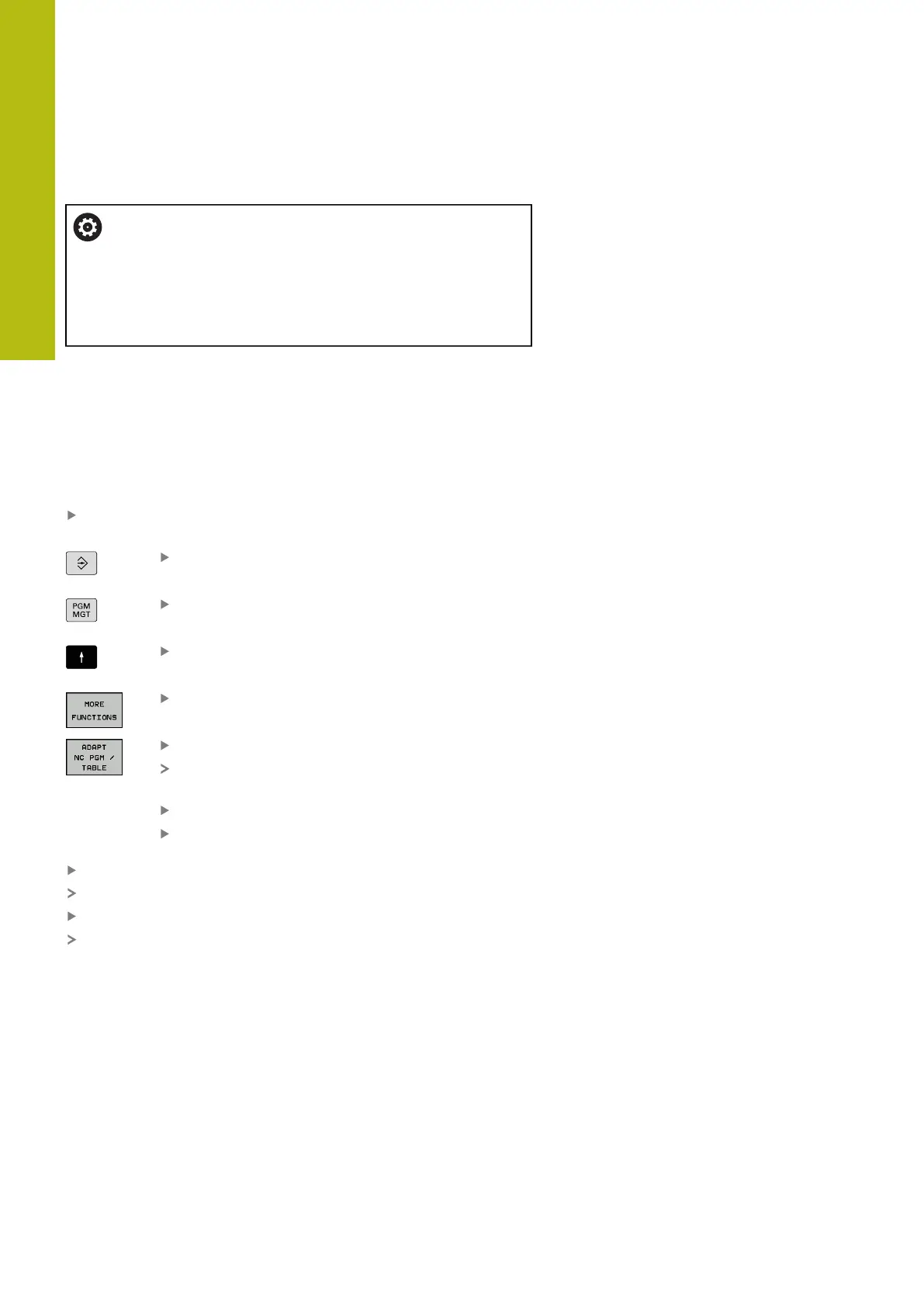Tools | Tool data
6
252
HEIDENHAIN | TNC 640 | Conversational Programming User's Manual | 10/2017
Importing tool tables
Refer to your machine manual.
The machine tool builder can adapt the
ADAPT NC PGM / TABLE function.
The machine tool builder can define update rules that
make it possible, for example, to automatically remove
umlauts from tables and NC programs.
If you export a tool table from an iTNC 530 and import it into a
TNC 640, you have to adapt its format and content before you
can use the tool table. On the TNC 640, you can adapt the tool
table conveniently with the ADAPT NC PGM / TABLE function. The
control converts the contents of the imported tool table to a format
valid for the TNC 640 and saves the changes to the selected file.
Follow this procedure:
Save the tool table of the iTNC 530 to the TNC:\table
directory
Select the Programming operating mode
Press the PGM MGT key
Move the cursor to the tool table you want to
import
Press the MORE FUNCTIONS soft key
Press the ADAPT NC PGM / TABLE soft key
The control asks you whether you want to
overwrite the selected tool table.
Press the CANCEL soft key
Alternative: Press the OK soft key to overwrite
Open the converted table and check its contents
New columns in the tool table are highlighted green
Press the REMOVE UPDATE INFORMATION soft key
The green columns are displayed in white again
