
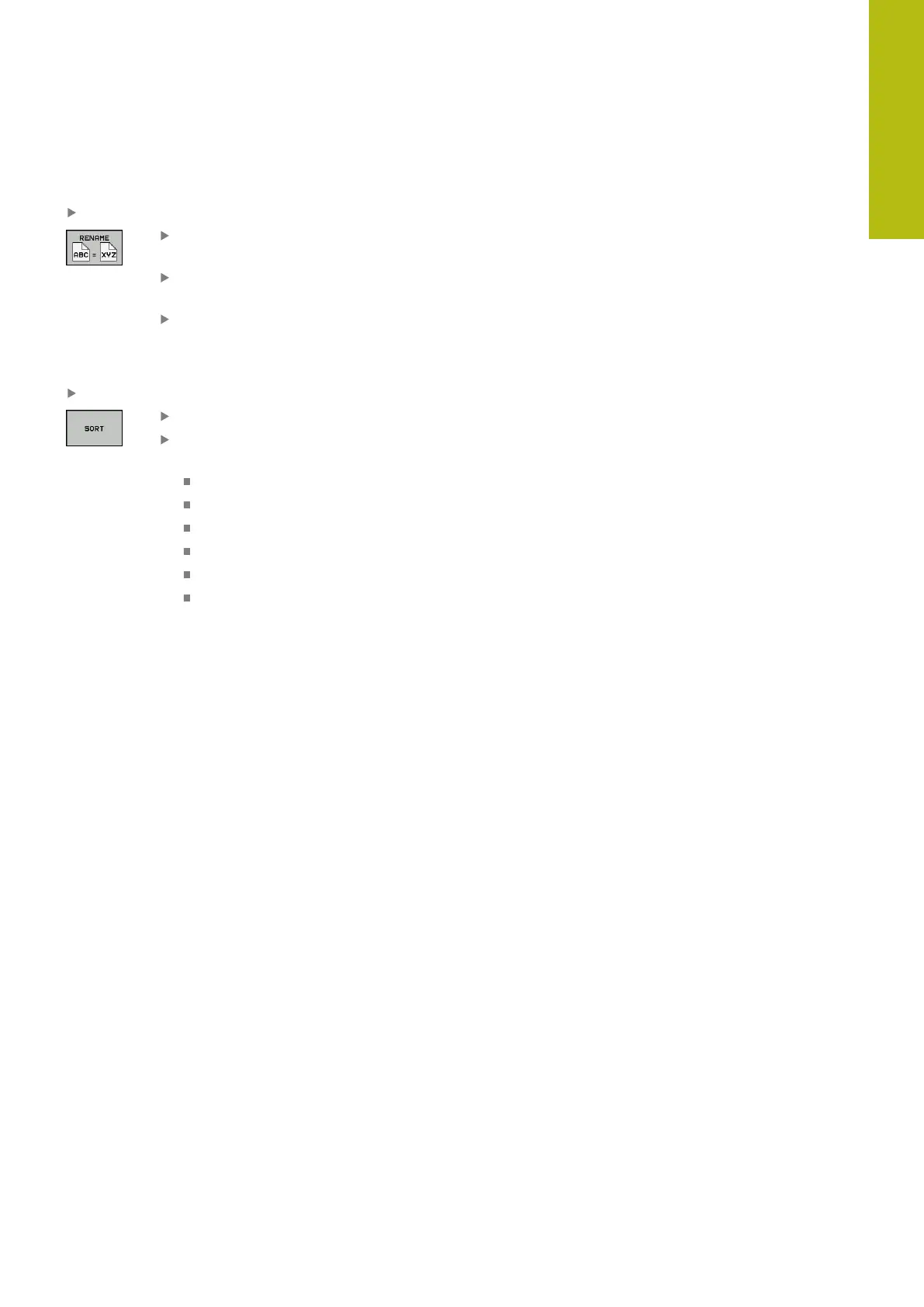 Loading...
Loading...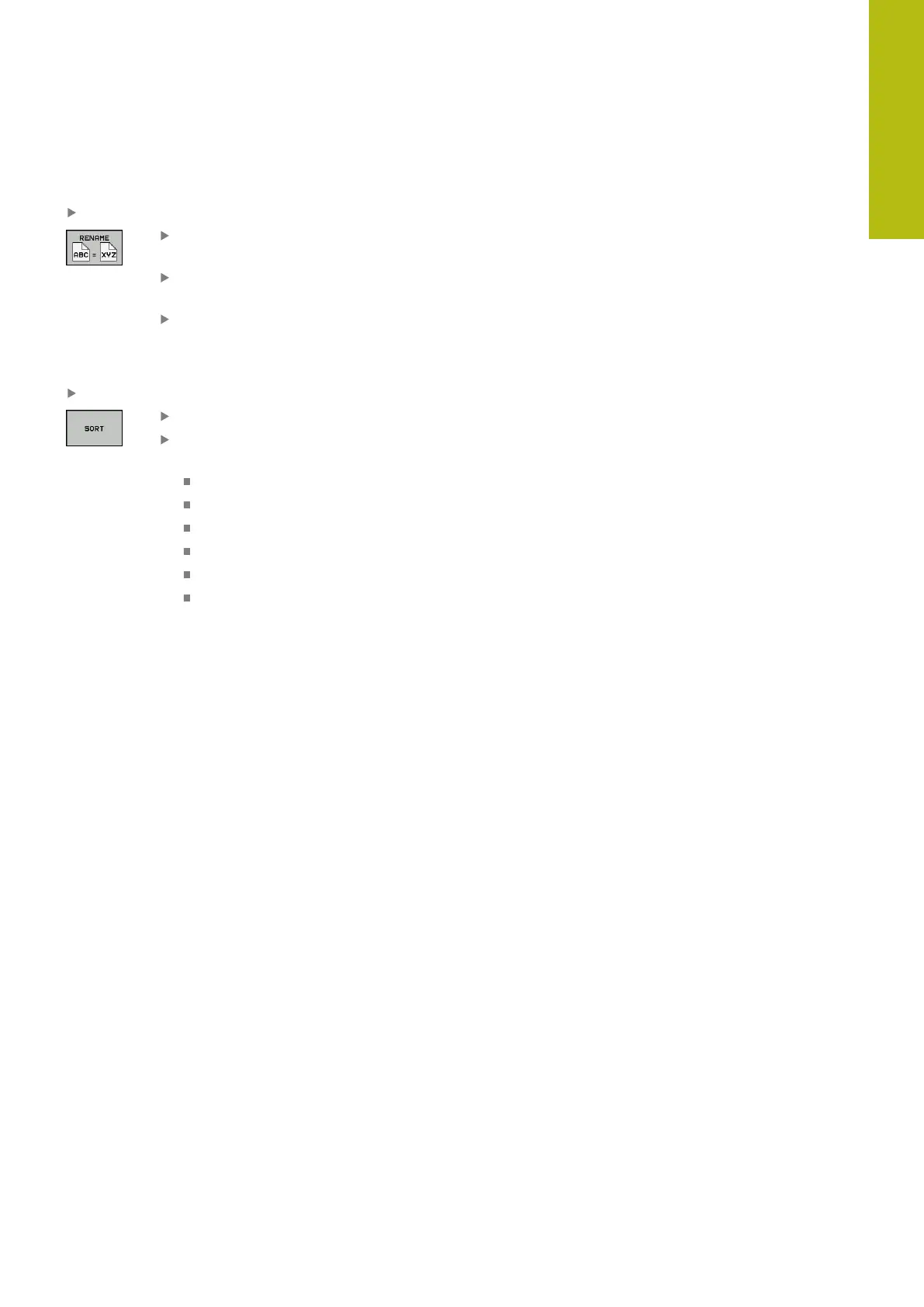
Do you have a question about the HEIDENHAIN TNC 640 and is the answer not in the manual?
| Control Type | CNC |
|---|---|
| Axes | Up to 18 axes |
| Interfaces | Ethernet, USB, RS-232 |
| Spindle Control | Yes |
| PLC | Integrated |
| Storage | SSD |
| Programming Languages | DIN/ISO |
| Safety Features | safety functions according to EN ISO 13849-1 |
| Dimensions | Varies based on configuration |
| Weight | Varies based on configuration |
| Operating System | Windows |