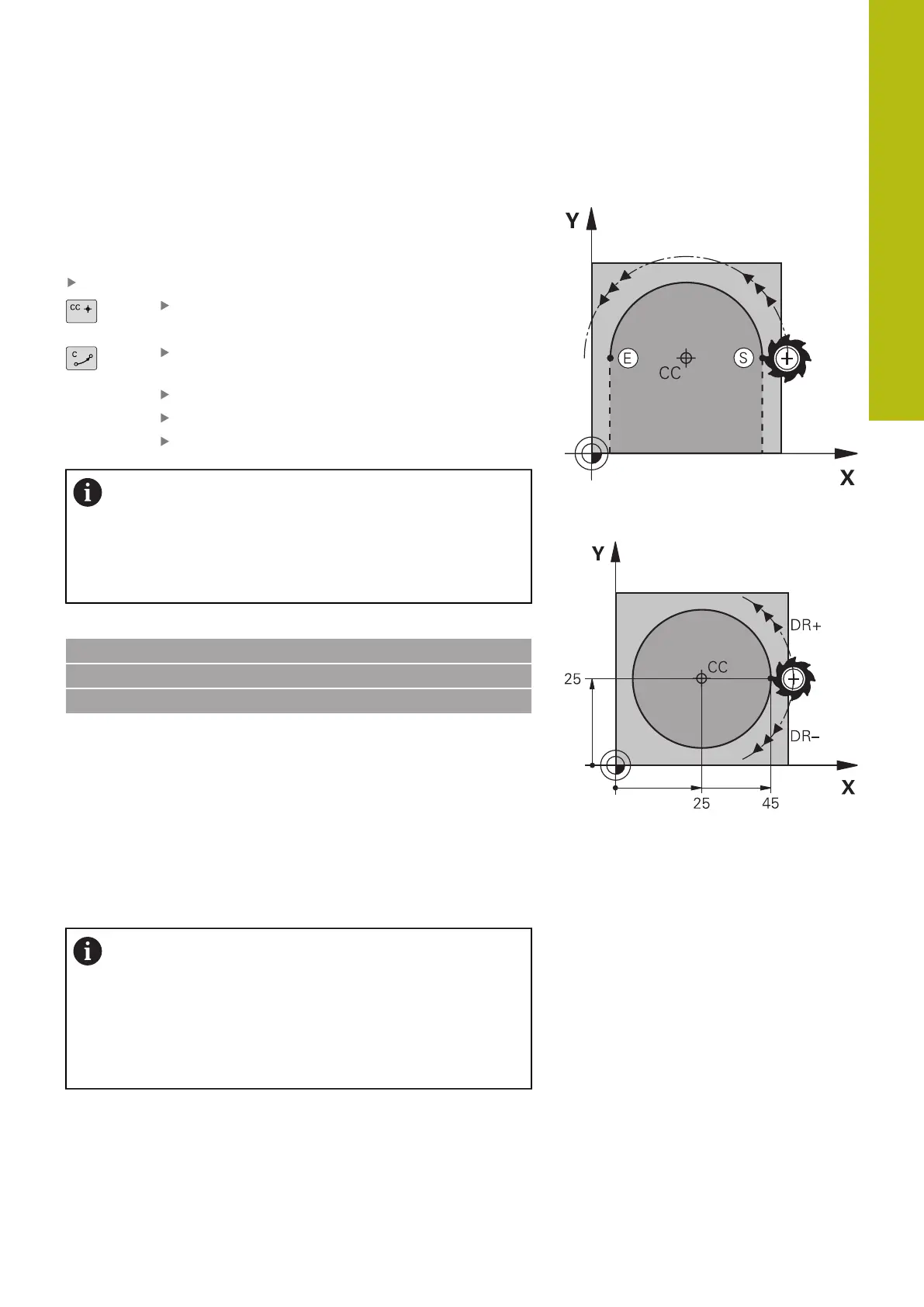Programming Contours | Path contours Cartesian coordinates
7
HEIDENHAIN | TNC 640 | Conversational Programming User's Manual | 10/2017
303
Circular path C around circle center CC
Before programming a circular arc, you must first enter the circle
center CC. The last programmed tool position will be the starting
point of the arc.
Move the tool to the circle starting point
Enter the coordinates of the circle center
Enter the coordinates of the arc end point, and if
necessary:
Direction of rotation DR
Feed F
Miscellaneous function M
The control normally makes circular movements in the
active working plane. However, you can also program
circular arcs that do not lie in the active working plane.
By simultaneously rotating these circular movements
you can create spatial arcs (arcs in three axes), e.g. C
Z... X... DR+ (with tool axis Z).
Example
5 CC X+25 Y+25
6 L X+45 Y+25 RR F200 M3
7 C X+45 Y+25 DR+
Full circle
For the end point, enter the same point that you used for the
starting point.
The starting and end points of the arc must lie on the
circle.
The maximum value for input tolerance is 0.016 mm.
Set the input tolerance in the machine parameter
circleDeviation (no. 200901).
Smallest possible circle that the control can traverse:
0.016 mm.
