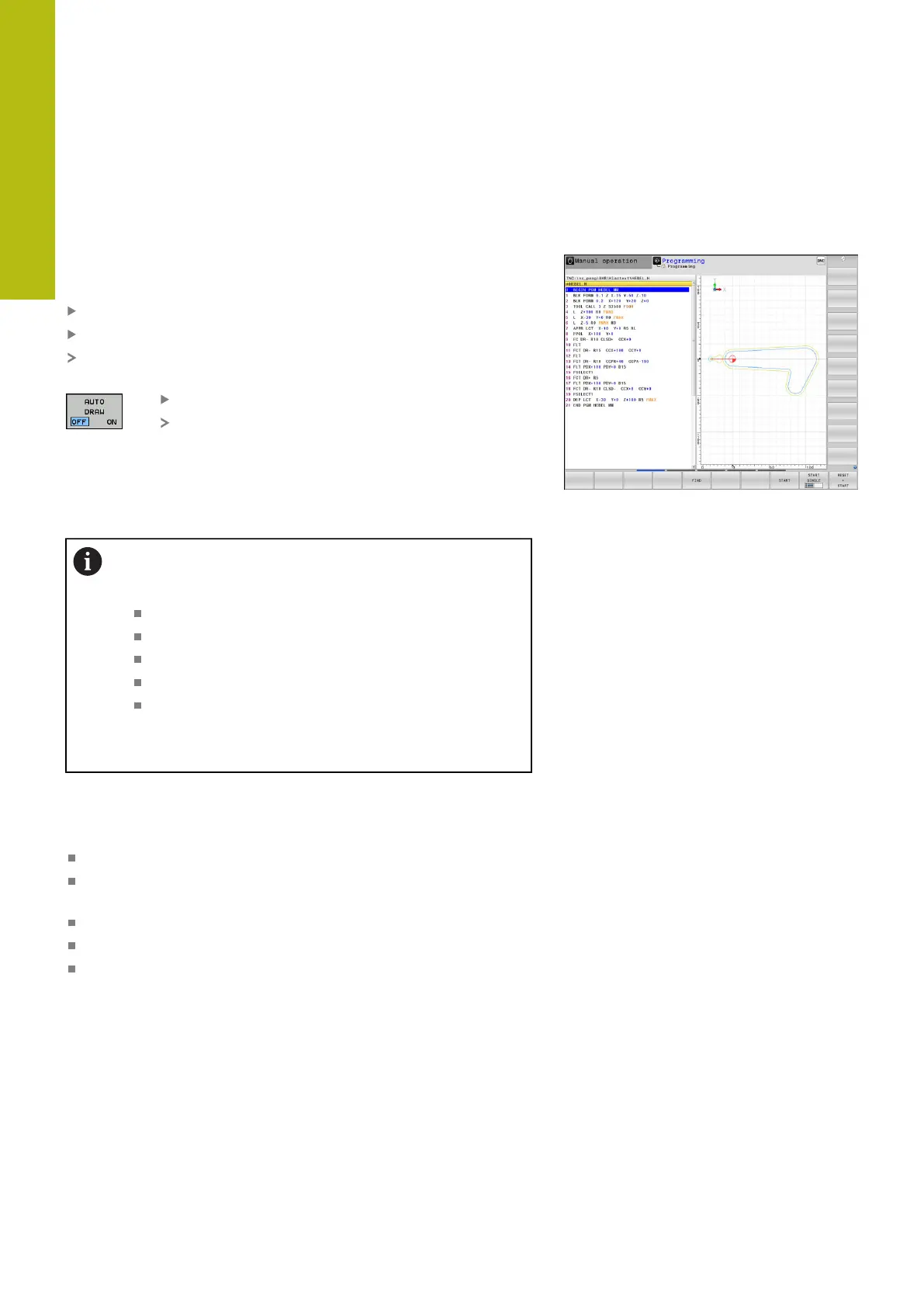Programming Aids | Programming graphics
5
220
HEIDENHAIN | TNC 640 | Conversational Programming User's Manual | 10/2017
5.7 Programming graphics
Activating and deactivating programming graphics
While you are writing an NC program, you can have the control
generate a 2-D pencil-trace graphic of the programmed contour.
Press the Screen layout key
Press the PROGRAM + GRAPHICS soft key
The control shows the NC program to the left and graphics to
the right.
Set the AUTO DRAW soft key to ON
While you are entering the program lines, the
control generates each programmed movement
in the graphics window in the right screen half.
If you do not wish to have the control generate graphics during
programming, set the AUTO DRAW soft key to OFF.
If AUTO DRAW is set to ON, the control ignores the
following program content when creating 2-D pencil-
trace graphics:
Program section repetitions
Jump commands
M functions, such as M2 or M30
Cycle calls
Warnings due to locked tools
Therefore, only use automatic drawing during contour
programming.
The control resets the tool data if you reopen a program or press
the RESET + START soft key.
The control uses various colors in the programming graphics:
blue: uniquely specified contour element
violet: not yet uniquely specified contour element, can still be
modified by e.g. an RND
light blue: holes and threads
ocher: tool midpoint path
red: rapid traverse
Further information: "FK programming graphics", page 319
