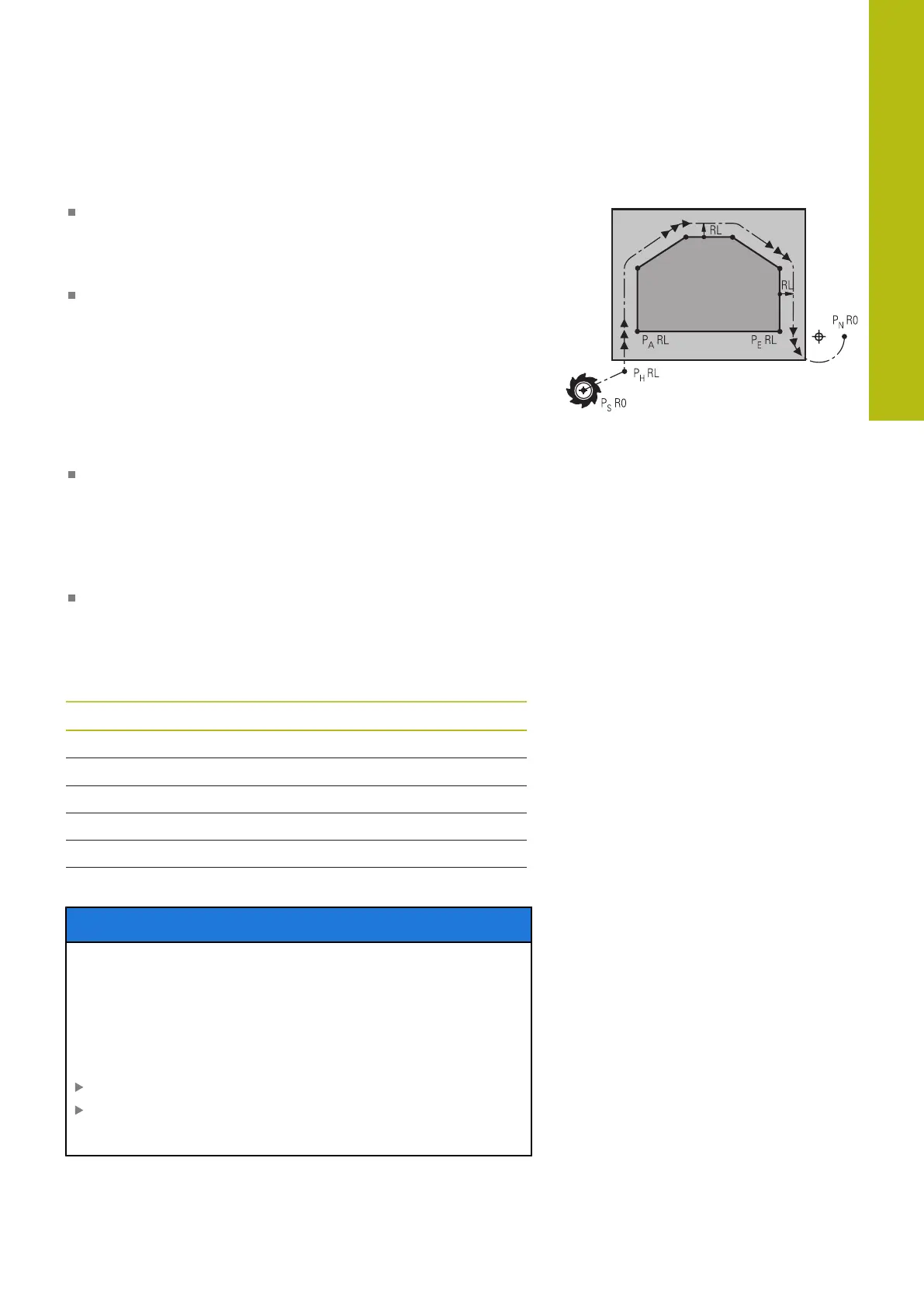Programming Contours | Approaching and departing a contour
7
HEIDENHAIN | TNC 640 | Conversational Programming User's Manual | 10/2017
291
Important positions for approach and departure
Starting point P
S
You program this position in the block before the APPR block.
P
S
lies outside the contour and is approached without radius
compensation (R0).
Auxiliary point P
H
Some of the paths for approach and departure go through
an auxiliary point P
H
that the control calculates from your
input in the APPR or DEP block. The control moves from the
current position to the auxiliary point P
H
at the feed rate last
programmed. If you have programmed FMAX (positioning at
rapid traverse) in the last positioning block before the approach
function, the control also approaches the auxiliary point P
H
at
rapid traverse
First contour point P
A
and last contour point P
E
You program the first contour point P
A
in the APPR block.
The last contour point P
E
can be programmed with any path
function. If the APPR block also includes the Z coordinate, the
control moves the tool simultaneously to the first contour point
P
A
.
End point P
N
The position P
N
lies outside of the contour and results from
your input in the DEP block. If the DEP block also includes the
Z coordinate, the control moves the tool simultaneously to the
end point P
N
.
Abbreviation Meaning
APPR
Approach
DEP
Departure
L
Line
C
Circle
T
Tangential (smooth connection)
N
Normal (perpendicular)
NOTICE
Danger of collision!
The control does not automatically check whether collisions
can occur between the tool and the workpiece. Incorrect pre-
positioning and incorrect auxiliary points P
H
can also lead to
contour damage. There is danger of collision during the approach
movement!
Program a suitable pre-position
Check the auxiliary point P
H
, the sequence and the contour
with the aid of the graphic simulation
