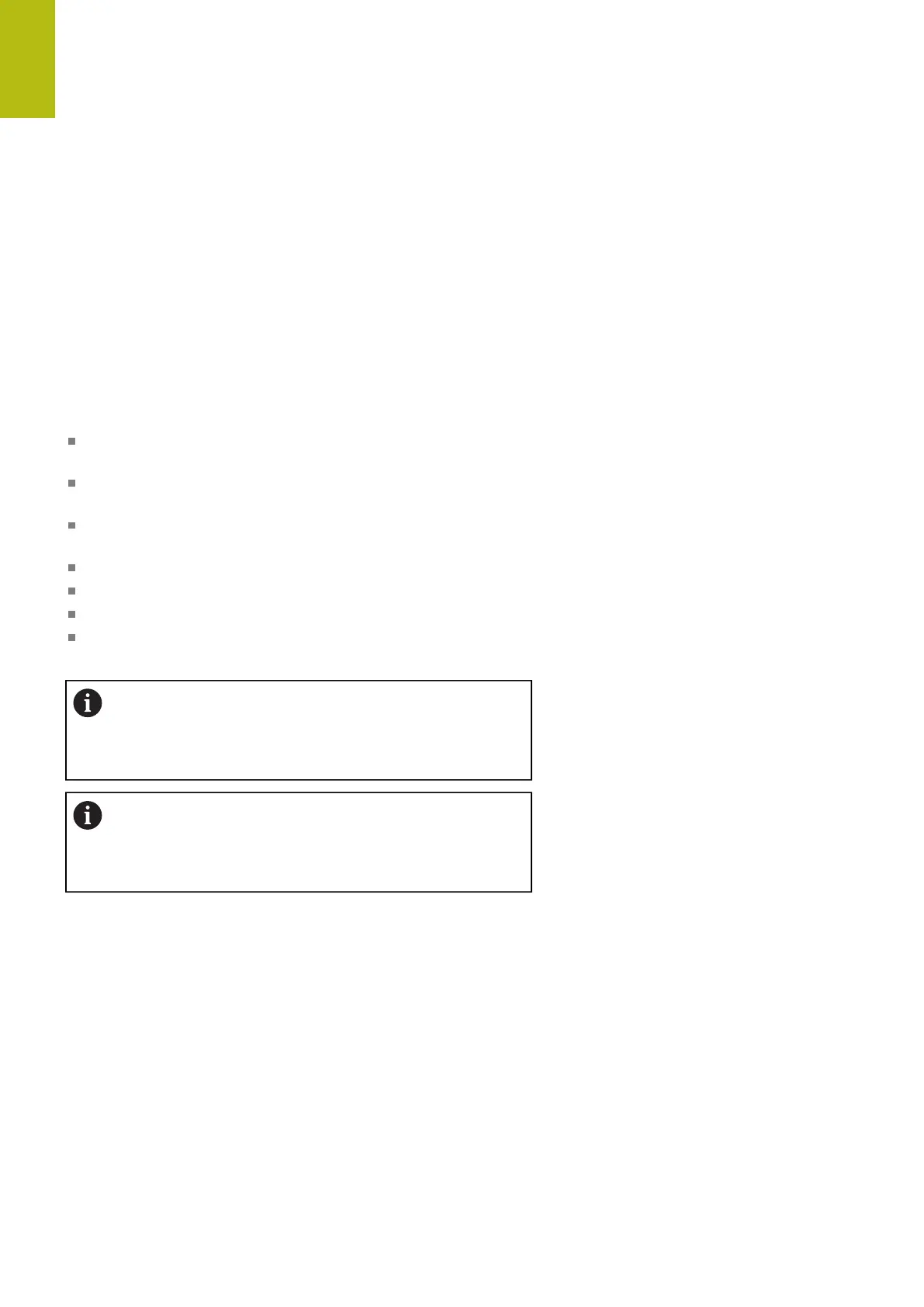Introduction | Remote Desktop Manager (option 133)
2
122
HEIDENHAIN | TNC 640 | Conversational Programming User's Manual | 10/2017
2.6 Remote Desktop Manager (option 133)
Introduction
The Remote Desktop Manager enables you to display external
computer units on the control screen that are connected via
Ethernet, and to operate them via the control. You can also start
programs specifically under HEROS or display web pages of an
external server.
HEIDENHAIN offers you the IPC 6641 as a Windows computer.
With the IPC 6641 Windows computer you can start and operate
Windows-based applications directly from the control.
The following connection options are available:
Windows Terminal Server (RemoteFX): Displays the desktop
of a remote Windows computer on the control
VNC: Connection to an external computer. Displays the desktop
of a remote Windows or Unix computer on the control
Switch-off/restart of a computer: Configure automatic
shutdown of a Windows computer
World Wide Web: Available only to authorized specialists
SSH: Available only to authorized specialists
XDMCP: Available only to authorized specialists
User-defined connection: Available only to authorized
specialists
HEIDENHAIN assures a functioning connection
between HEROS 5 and the IPC 6641.
No guarantee is given for other combinations and
connections.
If you are using a TNC 640 with touch control, you can
replace some keystrokes with hand-to-screen contact.
Further information: "Operating the Touchscreen",
page 131
