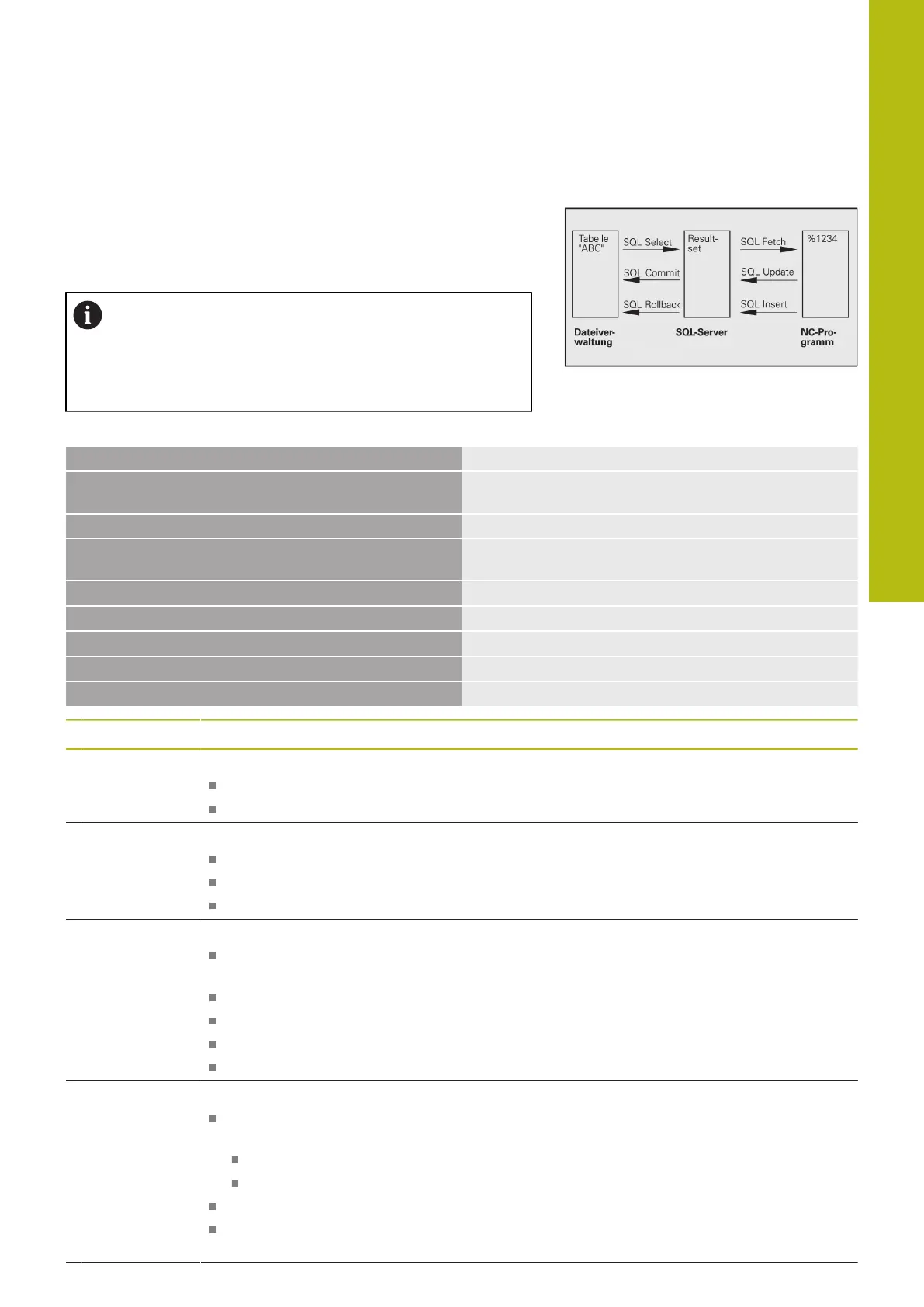Programming Q Parameters | Accessing tables with SQL commands
10
HEIDENHAIN | TNC 640 | Conversational Programming User's Manual | 10/2017
439
Application example
In the following example, the defined material will be read out
from the table (MILL.TAB) and saved as text in a QS parameter. The
following example shows a possible application and the necessary
program steps.
You can continue to use texts from QS parameters in
separate log files, for example, by using the function
FN16.
Further information: "FN16: F-PRINT – Formatted
output of texts and Q parameter values", page 395
Example
0 BEGIN PGM SQL MM
1 SQL Q1800 "CREATE SYNONYM my_table FOR 'TNC:
\table\MILL.TAB'"
Create synonym
2 SQL BIND QS1800 "my_table.WMAT"
Bind QS parameters
3 SQL QL1 "SELECT WMAT FROM my_table WHERE
NO==3"
Define search
4 SQL FETCH Q1900 HANDLE QL1
Execute search
5 SQL ROLLBACK Q1900 HANDLE QL1
Complete transaction
6 SQL BIND QS1800
Remove parameter binding
7 SQL Q1 "DROP SYNONYM my_table"
Delete synonym
8 END PGM SQL MM
Step Explanation
1
Create
synonym
A synonym is assigned to a path (long path names are replaced by short names)
The path TNC:\table\MILL.TAB must contained in single quotation marks for this.
The selected synonym is my_table
2
Bind QS
parameters
A QS parameter is bound to a table column
QS1800 is freely available in user programs
The synonym replaces the entry of the complete path
The defined column from the table is called WMAT
3
Define search A search definition contains the entry of the transfer value
The QL1 local parameter (freely selectable) serves to identify the transaction (multiple
transactions are possible simultaneously)
The synonym defines the table
The WMAT entry defines the table column of the read operation
The entries NO and =3 define the table rows of the read operation
Selected table columns and rows define the cells of the read operation
4
Execute
search
The read operation is executed
The Q1900 parameter is only important for the transaction (return value if needed for
checking)
0 successful read operation
1 faulty read operation
The HANDLE QL1 syntax is the transaction designated by the QL1 parameter
The value is copied from the so-called result set (intermediate memory) to the bound
parameter
