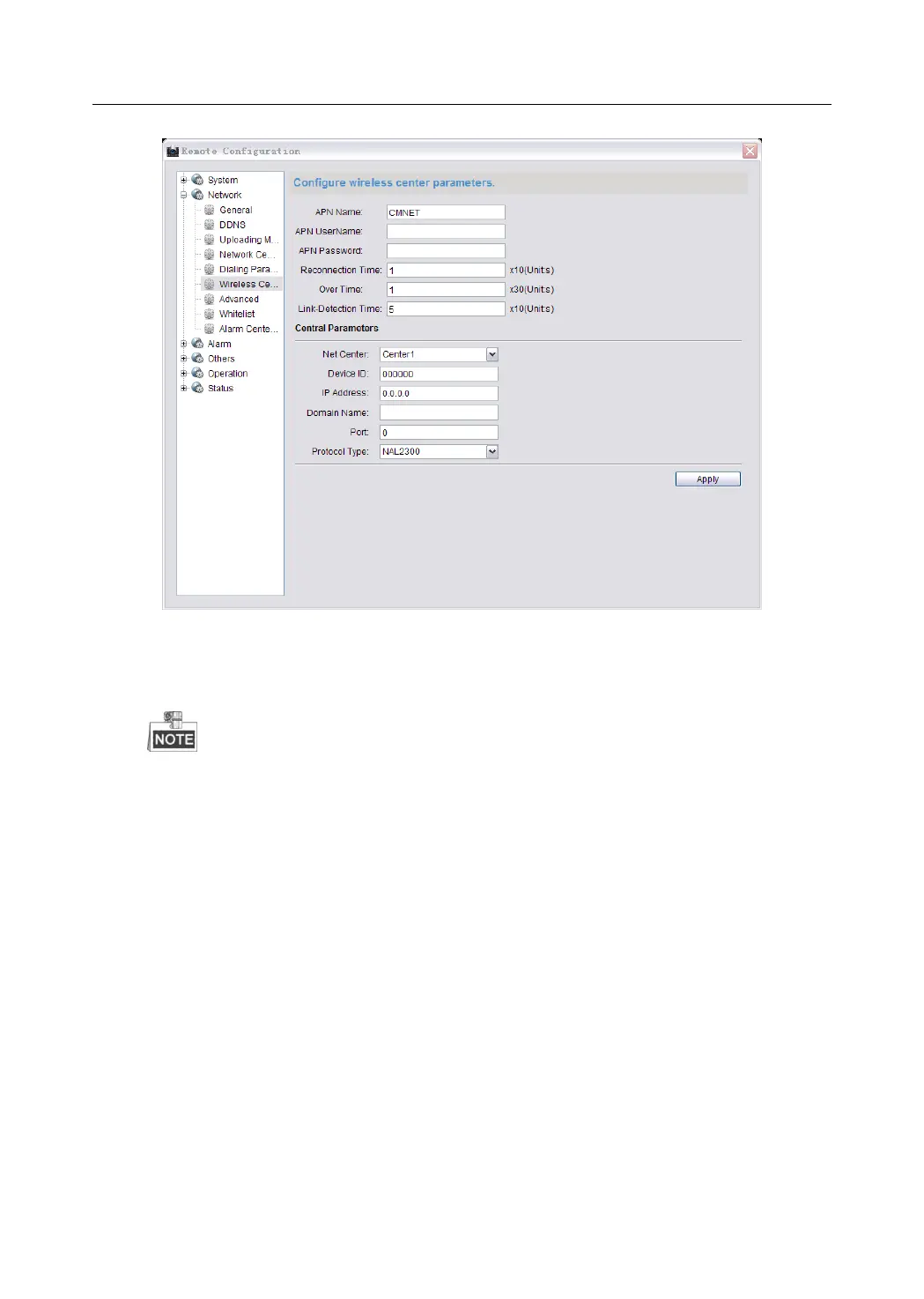Control Panel User Manual
110
2. Click the dropdown menu to select the net center.
3. Enter the device ID which is applying for displaying in the alarm receiving
center.
The length of the username should be 6 characters.
Only numeric (0~9), and letter (A~F&a~f) are valid for this username.
4. Enter the IP address that is used to communicate with the wireless alarm
receiving center.
5. Enter the port No. for communicating with the alarm receiving center.
6. Click the dropdown menu to select the protocol type.
7. Click Apply to save the settings.
Advanced Network Parameters Settings
Steps:
1. Enter the advanced network configuration page.
Remote Configuration->Network->Advanced
