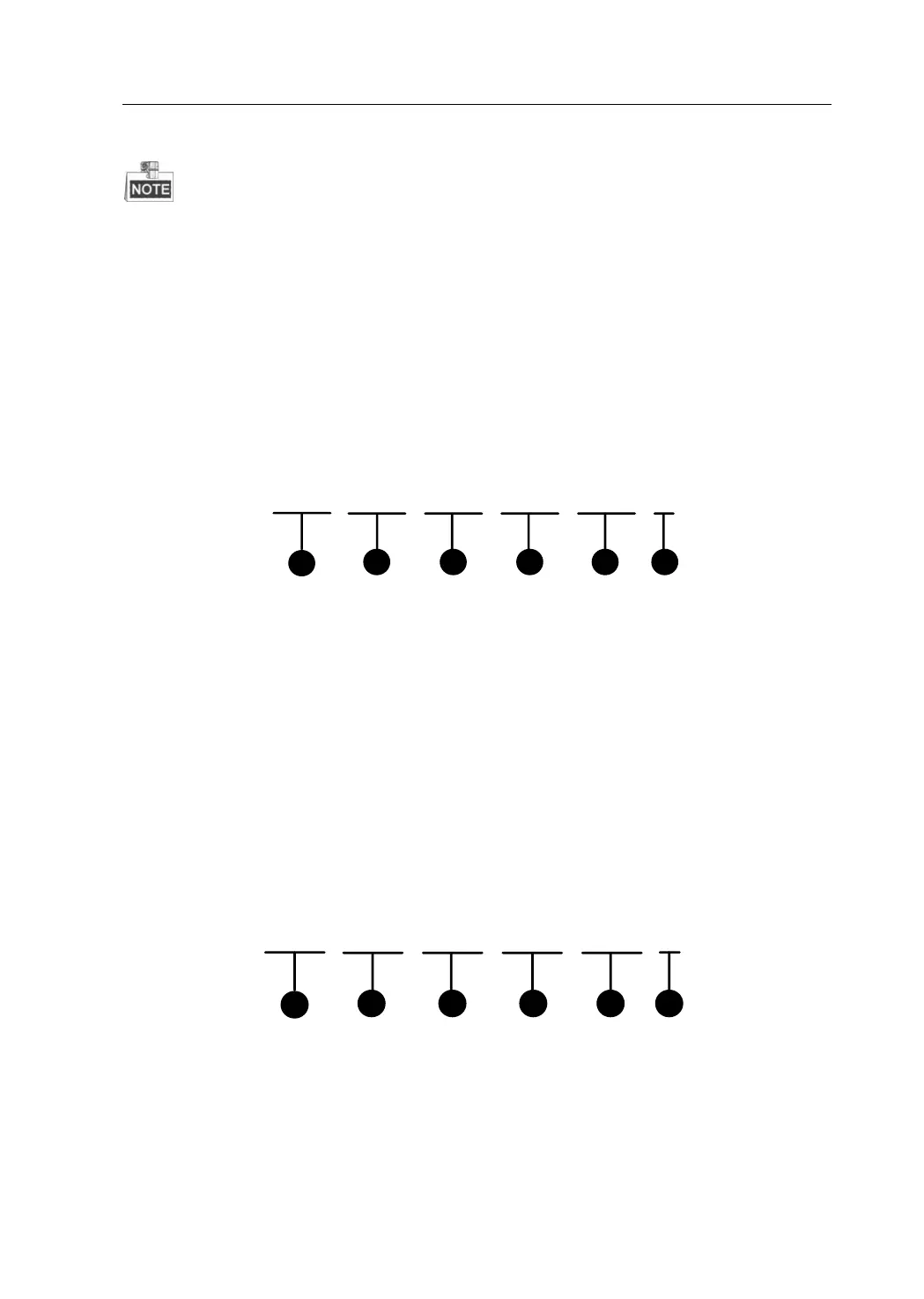Control Panel User Manual
41
{7} End the command.
Corresponding port number must be 5 digits. When the place is not sufficient,
fill it up with 0.
For example: When the port number is 6000, the programming command is:
474 06000#.
3.1.13 Subnet Mask Configuration
The programming command of control panel subnet mask setting is shown
below:
475 255 255 255 000 #
1
2 4 63 5
{1} The programming command address of control panel subnet mask
setting is: 475;
{2} The First Unit;
{3} The Second Unit;
{4} The Third Unit;
{5} The Fourth Unit;
{6} End the command.
3.1.14 Gateway Configuration
The programming command of gateway settings is shown below:
476 000 000 000 000 #
1
2 4 63 5
{1} The programming command address of control panel gateway
setting is: 476;
{2} The First Unit;
