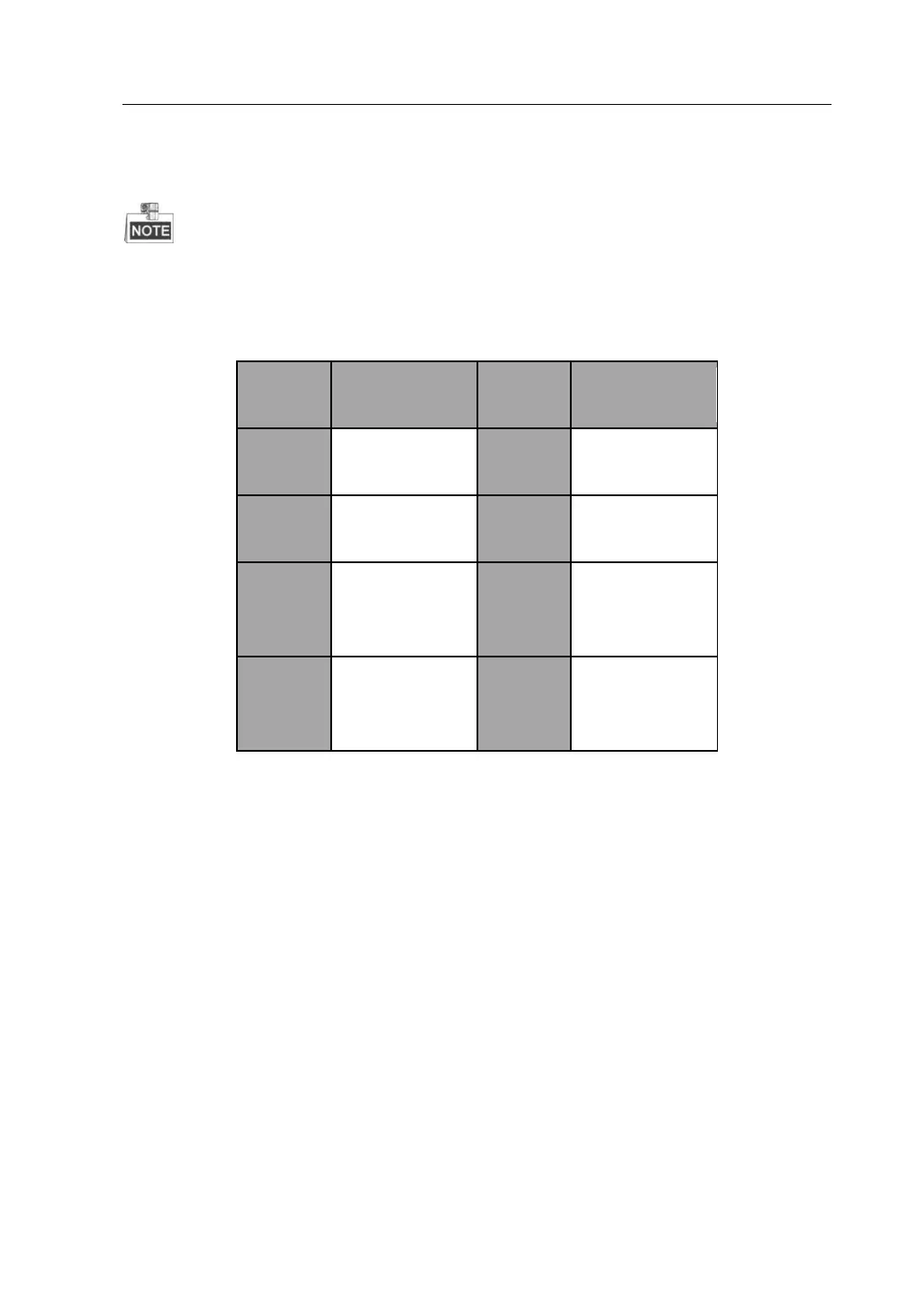Control Panel User Manual
81
3.2.10 System Status Query
In query mode, there are special meanings (see the table below) for the 8
indicators on alarm keypad. Press the {Status} key for current system
information Query.
Telephone
line
Disconnection
3.2.11 Control Panel and Wireless Device Connection
The steps of connecting wireless device with the control panel are shown
as follows.
1. Enter the command of {password} + {*} + {91} + {wireless device
No.} + {#} with the RF keypad to enter the connection mode.
2. Press any key on the keyboard to complete the connection.
3.2.12 Deleting the Specified Connected Wireless Device
Follow the command below to delete the connected wireless device.
{password} + {*} + {90} + {wireless device No.} + {#}
