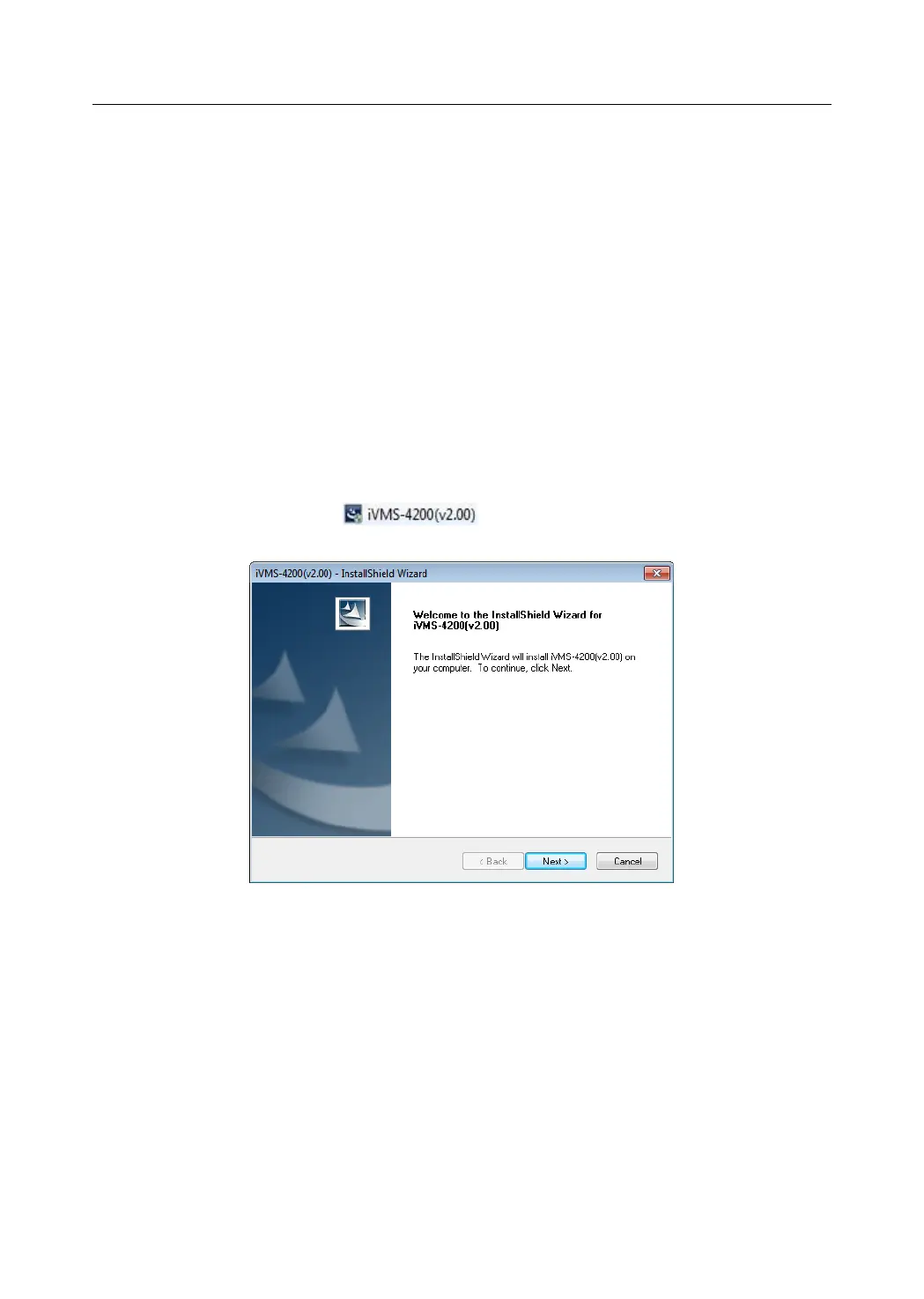Control Panel User Manual
90
Chapter 4 Accessing by Client
Software
Check the package contents and make sure that the device in the package is in
good condition and all the assembly parts are included.
4.1 Installing the iVMS-4200
Insert the installation media of iVMS-4200 into the appropriate computer.
Perform the following steps to install the iVMS-4200 client software.
1. Double-click the program file to enter the welcome panel of the InstallShield
Wizard. Click Next to start the InstallShield Wizard.
2. Read the License Agreement. Click Print if you want to print the license agreement.
