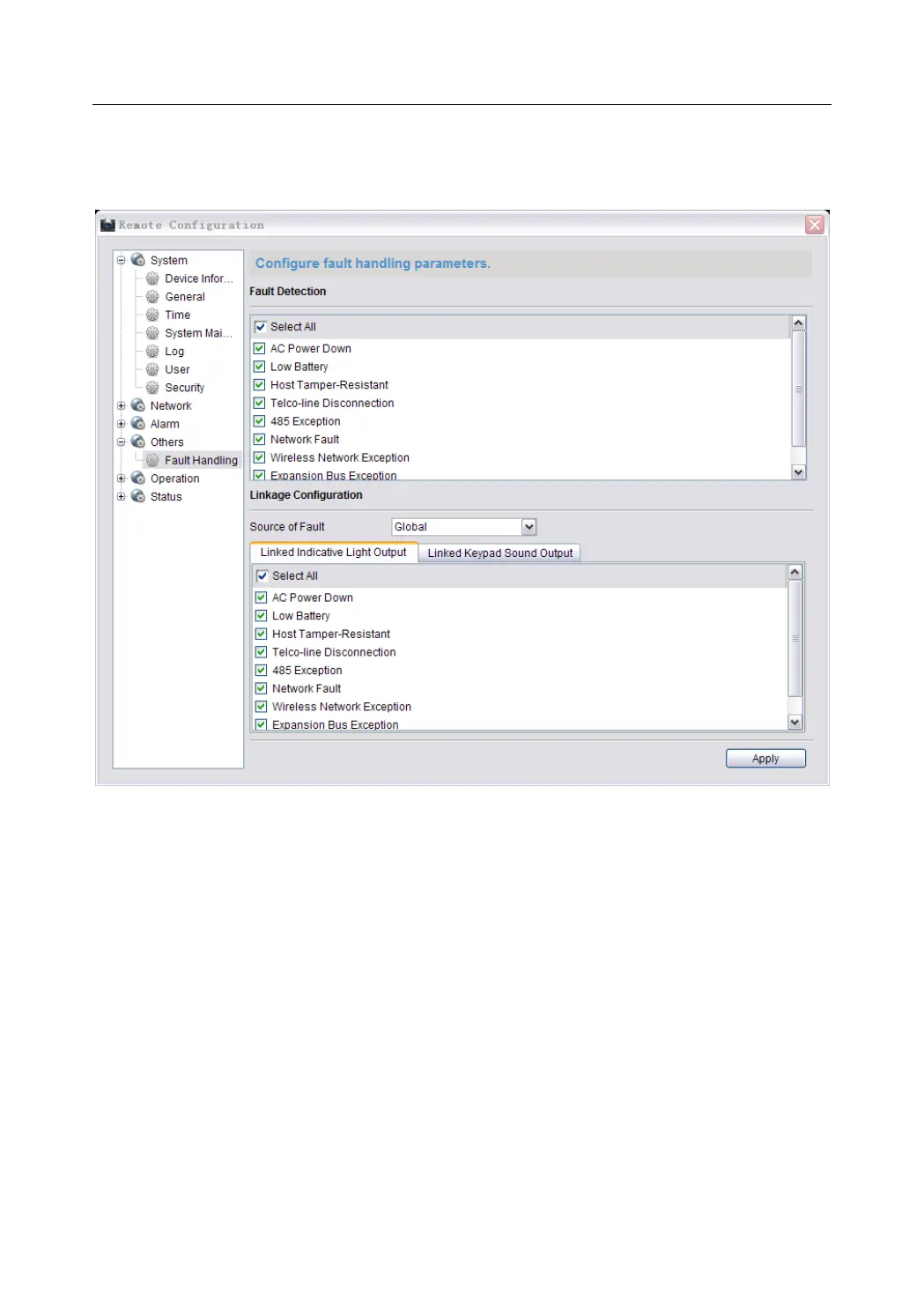Control Panel User Manual
128
Steps:
1. Enter the fault handling interface.
Remote Configuration->Others->Fault Handling
2. Select the fault detection type.
3. Click the Source of Fault dropdown menu to select the linked keypad.
4. Select the alarm output mode and corresponded fault detection type. The
alarm output mode can be selected as Linked Indicative Light and Linked
Keypad Sound.
5. Click Apply to save the settings.
4.6 Operation
You can configure the partition, zone, trigger, siren, and fault warning audio in this
section.
Click Remote Configuration->Operation to enter the interface.
