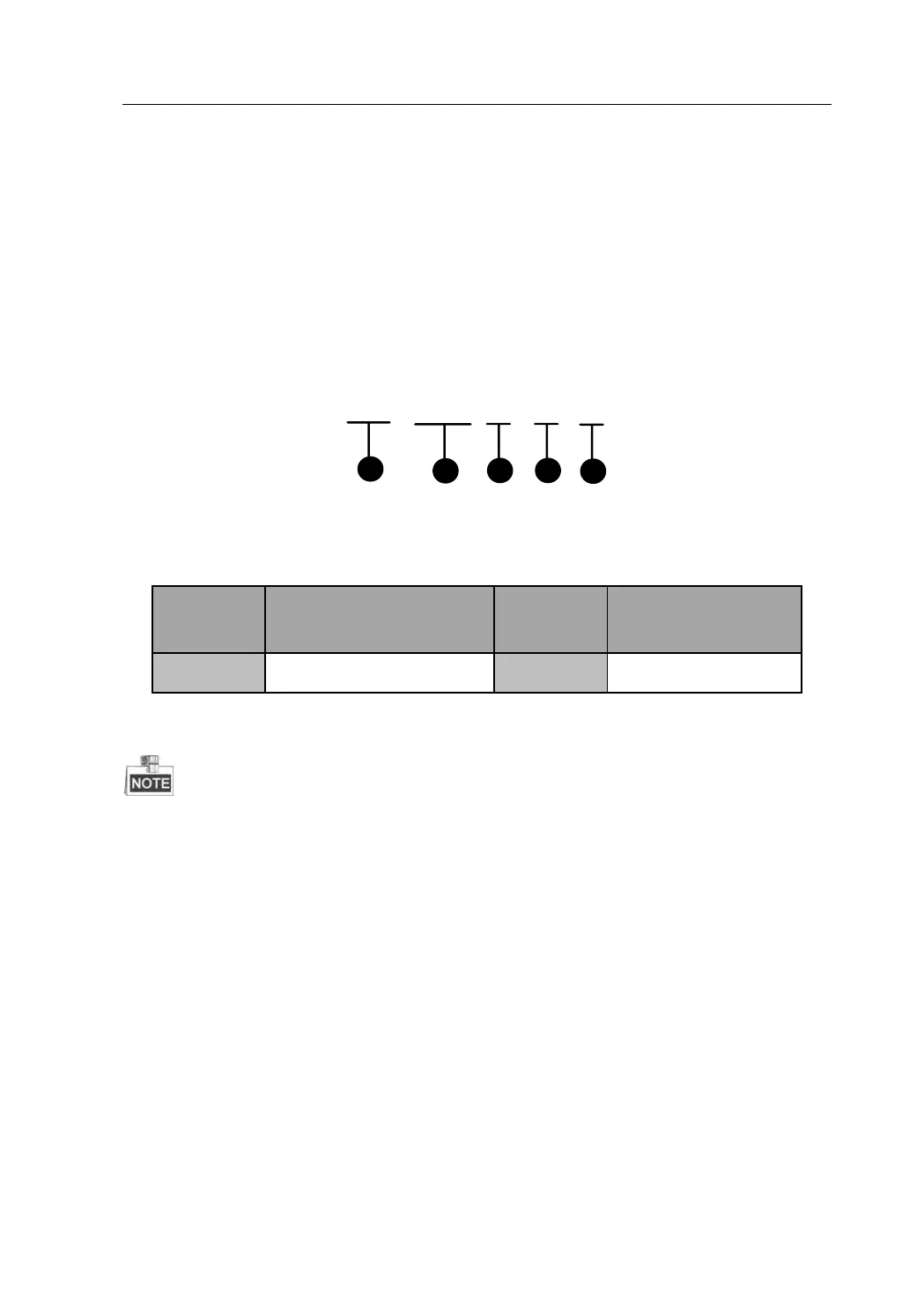Control Panel User Manual
36
phone number via the keypad.
Steps:
1. Enter 46017951FFF88075998# with the keypad.
2. Enter 461*4# to complete the settings.
3.1.7 Zone Associated Trigger Configuration
The detailed programming command is shown below.
{1} Trigger Configuration Programming Address: 467
{2} Zone No.
{3} Add/Delete Trigger
{4} Trigger No.
{5} End the command.
After successfully operating once, you can continuously do configuration
with the command of {Project} + {Trigger No.} + {#}.
No more than 9 triggers can be linked.
3.1.8 Trigger Event Linkage Configuration
For trigger event linkage configuration, please refer to the command below.
