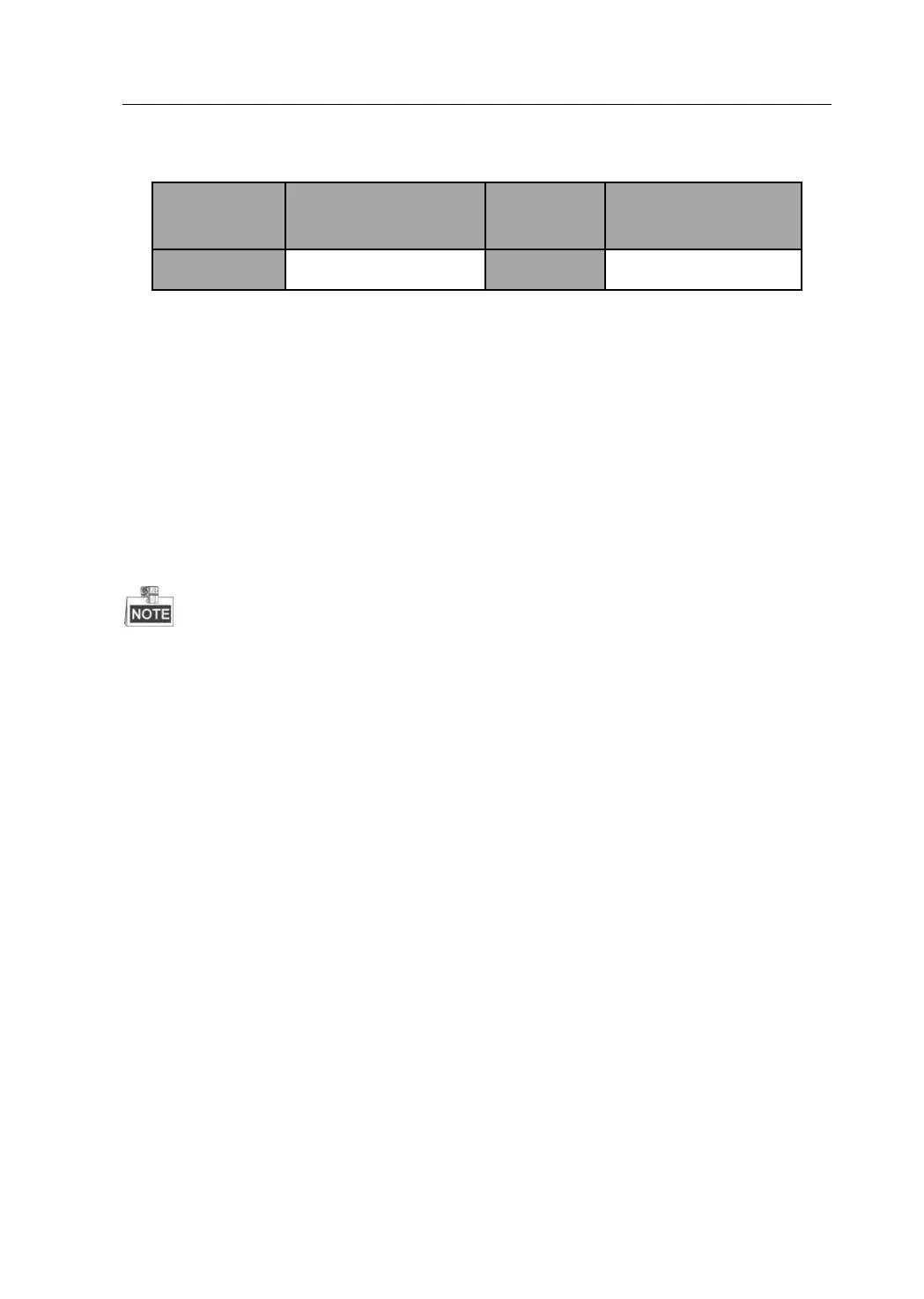Control Panel User Manual
78
{6} Alarm Clearing
{2}~{6}
{7} End the command.
3.2 Keypad Alarm Operation Code
3.2.1 Device Initialization
Control panel can be recovered through the alarm keypad initialization; see
the command below.
{Installer Code} + {*} + {8} + {9} + {#}
The default password for the installer:012345.
When doing initialization for the device, the No.1 partition is enabled by
default and the partition-system mode of the global keypad cannot be
switched to the global mode. When a non-No.1 partition is enabled, the
global mode of the system will be enabled automatically.
3.2.2 Control panel Arming and Disarm
The operation of control panel arming and disarming is the same. Take the
password 1234 as an example, and the command is shown below.
{1} +{2} + {3} +{4} +{#}
After the operation is completed, the arming status of the control panel will be
changed (the status of arming will be exchanged into disarming), vice versa.
Operation method: {User password} + {*} + {1} + {7} + {#}.Take the password
1234 as an example, and the command is shown below:
{1} + {2} + {3} + {4} + {*} + {7} + {#}
After the operation is completed, the partition will change the status of
