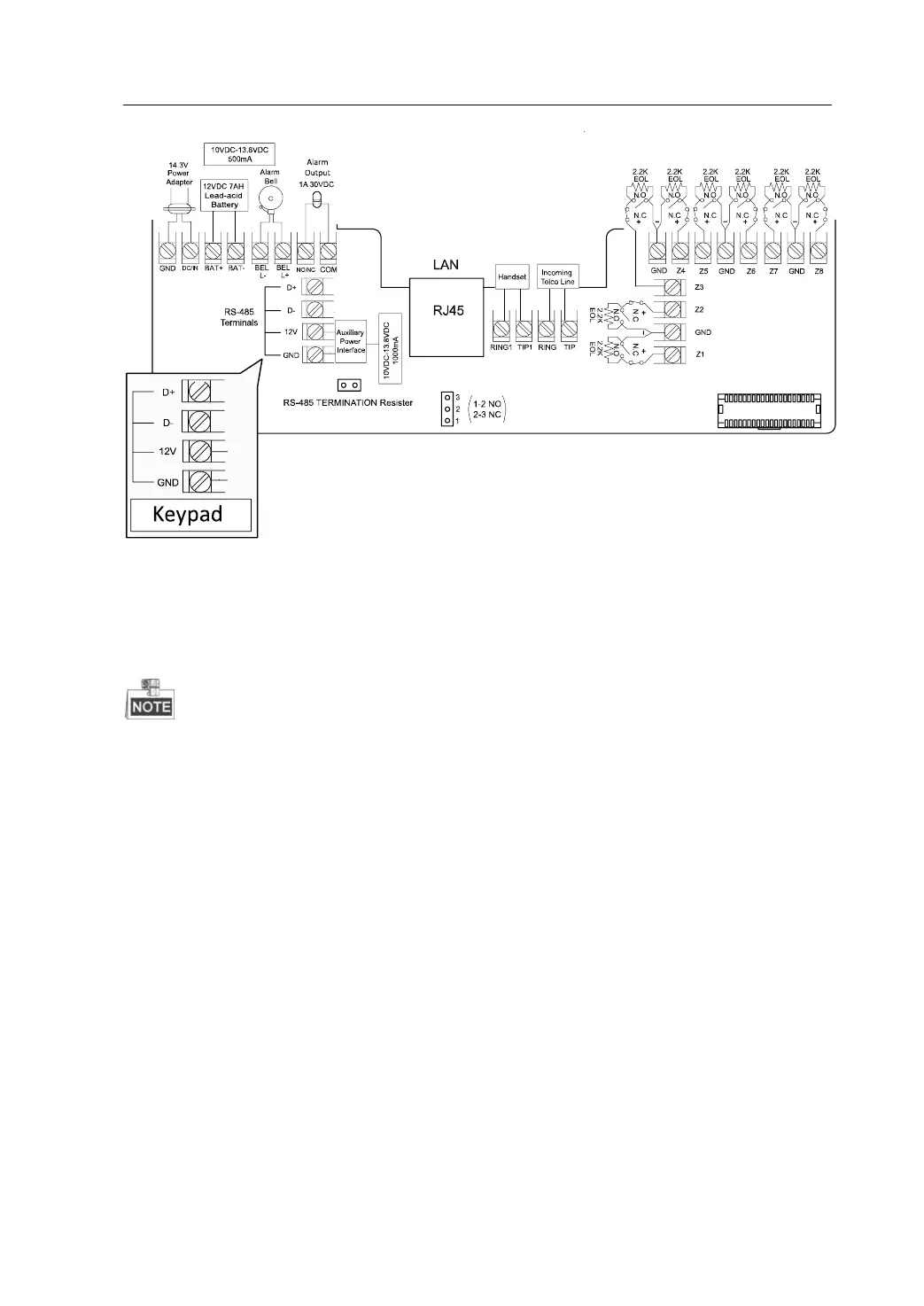Control Panel User Manual
17
2.3 System Start-up
For configuring the security control panel, you should restore the system of
the control panel after start-up.
2.3.1 Control Panel Start-up
The keypad registration will be completed in 10 seconds after the control
panel being power on. The system then will complete the start-up and enter
the properly status of working.
2.3.2 Alarm Keypad Start-up
The LED keypad will make continuously prompt tones if the keypad does not
receive the registration respond from the control panel in 20 seconds after it
being power on. While the registration is succeeded, the working status
indicator will turn green.
