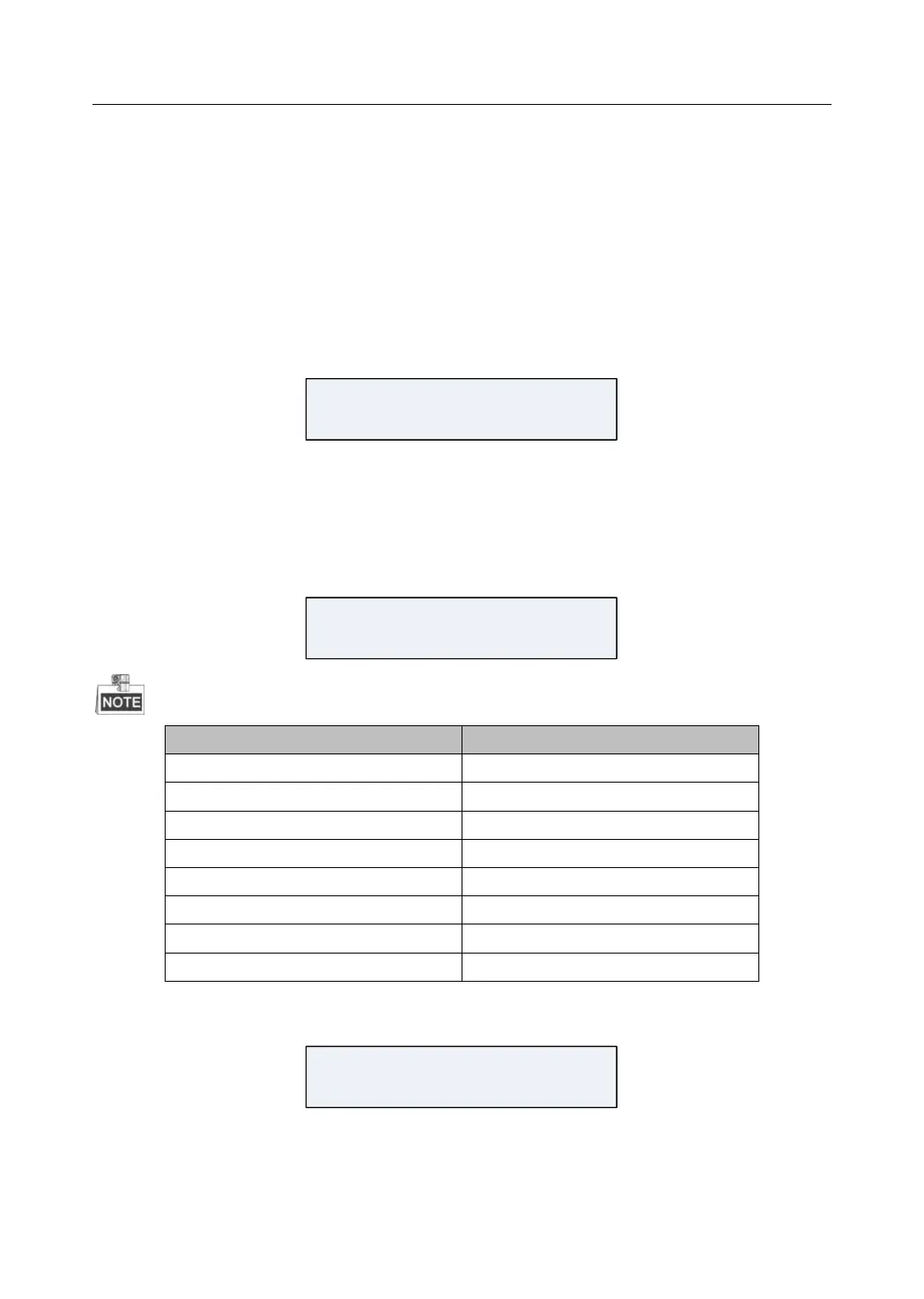Control Panel User Manual
86
3.3 System Status Display Demonstration
The system status display demonstration indicates the keypad display interface of
system status without any key pressing.
Powering on Display Demonstration
The display demonstration after powering on is shown below.
System Status (normal) Display Demonstration
The display demonstration of system status (working properly) is shown below.
Global Keypad
SYS1D SYS2R SYS3A SYS4R
SYS5R SYS6R SYS7R SYS8R
The system status description is shown below.
Partition Keypad
