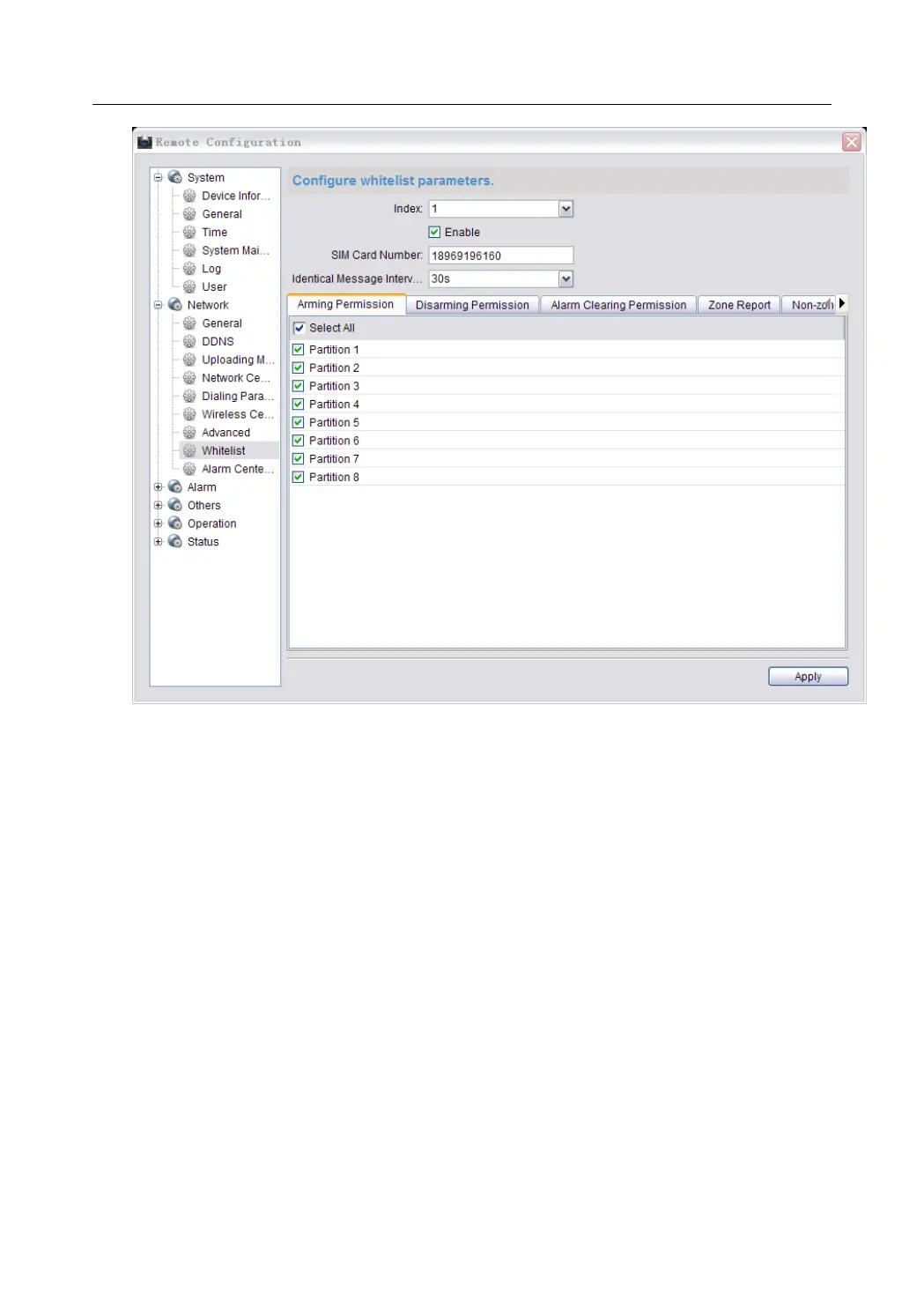Control Panel User Manual
112
2. Select the index of the whitelist.
3. Check the Enable checkbox to enable the configuration.
4. Enter the phone number of the whitelist into the SIM Card Number text box.
5. Select the identical message time interval that represents the interval of
sending message triggered by the same event.
6. Select the permission of the whitelist on the permission panel.
7. Click Apply to save the settings.
4.4.4 Alarm Configuration
Partition Configuration
Purpose:
You can configure the detailed alarm parameters of the zone in the partition in
this section.
