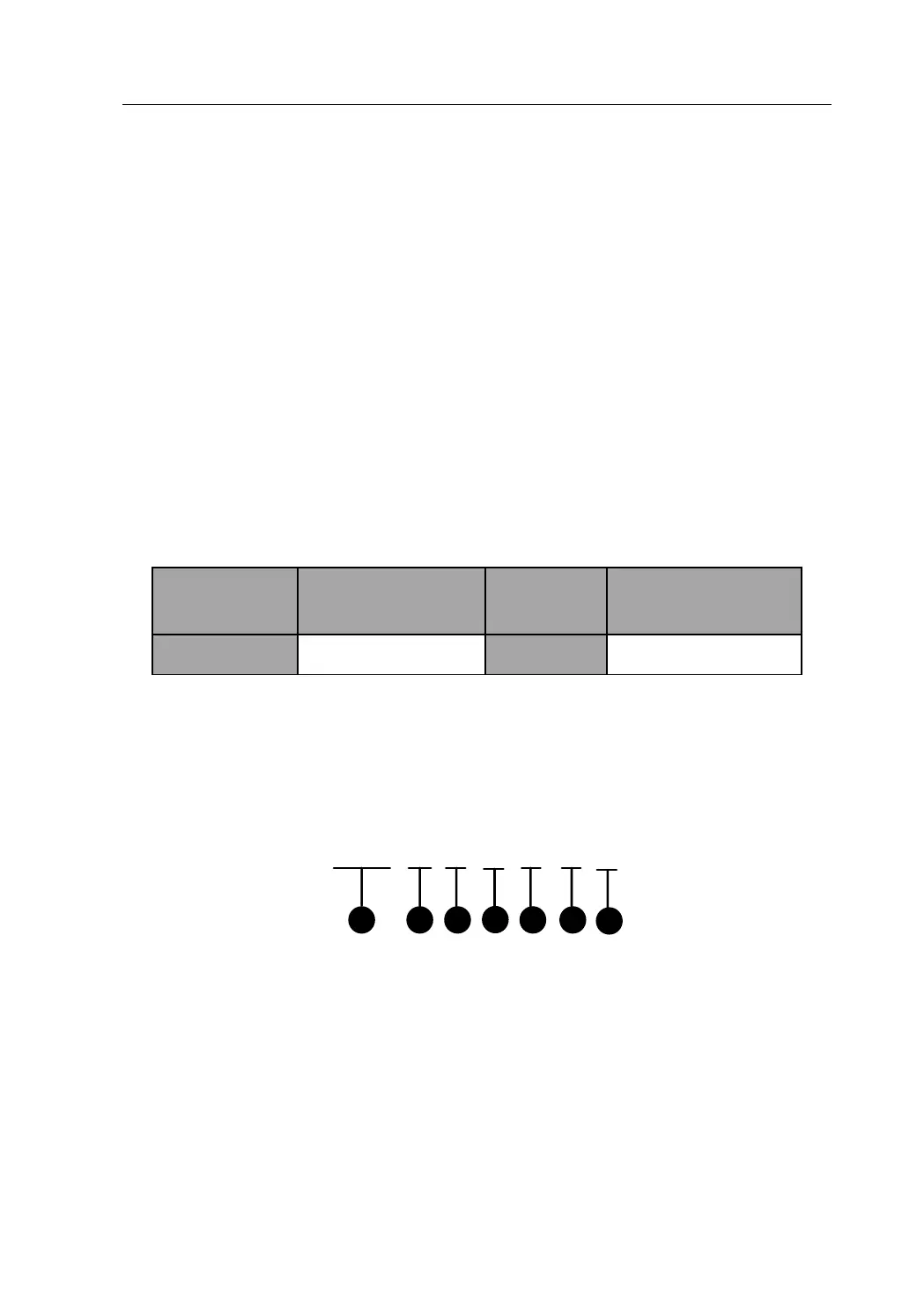Control Panel User Manual
77
When you set the start and end time as 00:00 and 00:00, all the
settings from the present time bucket to the maximum time bucket
will be cleared.
When you set the start and end time as non-zero, the previous time
bucket must be non-zero.
When you set the start and end time as non-zero, only Enable in {11}
can be set.
When you set the start and end time as non-zero, end time must be
greater than start time in every time bucket.
When you set the start and end time as non-zero, the start time
must be 5min greater than the end time of the previous time
bucket.
When you set the start and end time as non-zero, if the time bucket
is overlapped with the latter ones, or the difference between them
is less than 5min, all the settings of the latter ones will be cleared.
{11} Enable/disable the trigger schedule.
{12} End the command.
3.1.30 Wireless User Permission Configuration
To configure the permission of wireless users, please see the command below.
701 1 1 1 1 1 #
1 2
4
63 5
7
{1} Wireless User Permission Configuration Command Address:
701~732. 701~732 indicate wireless users No.1~No.32.
{2} Arming
{3} Arming Report
{4} Disarming
{5} Disarming Report
