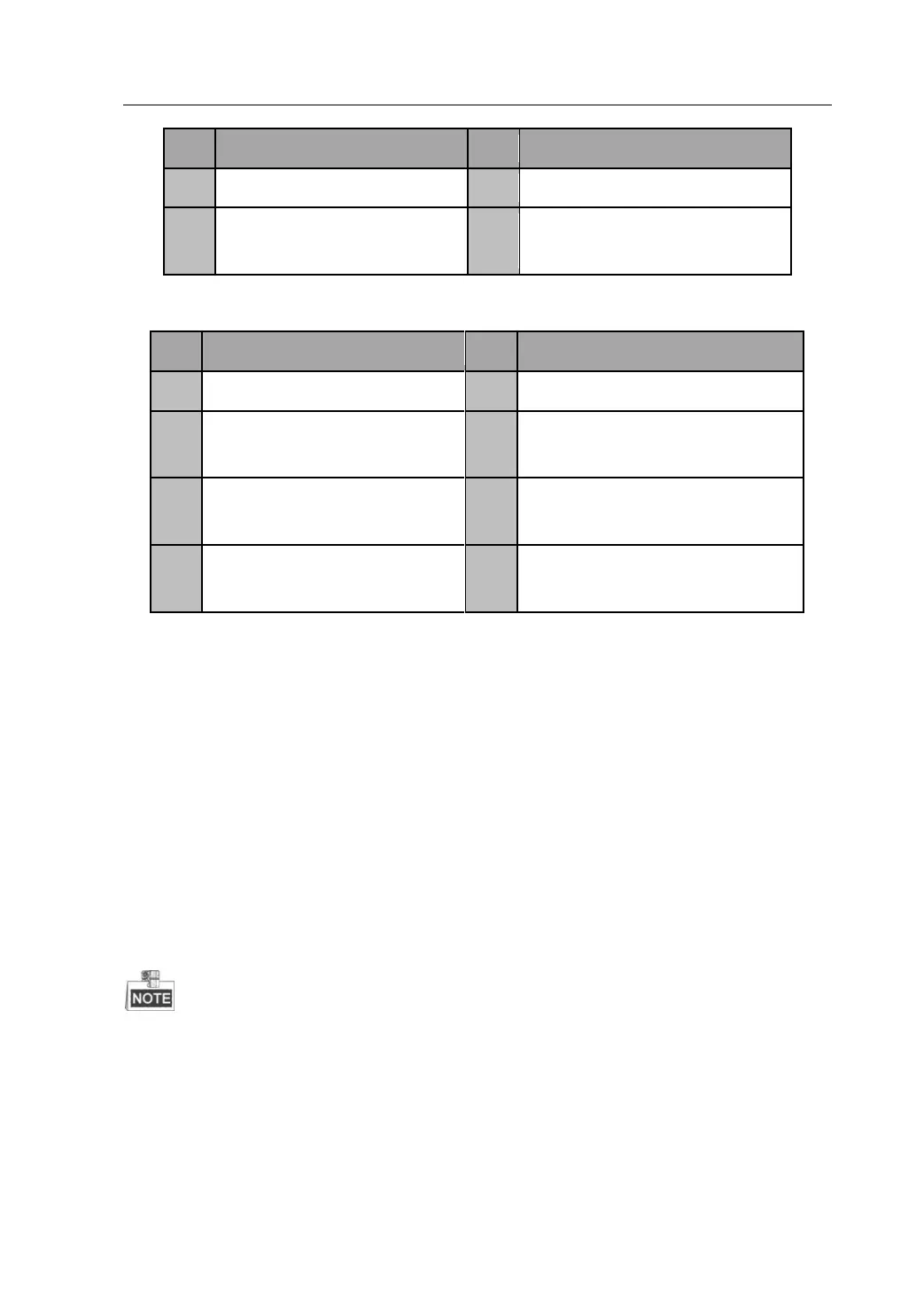Control Panel User Manual
20
Receive Hands-shake
Sound
LED Alarm Keypad Channel Indicator Status in Status Mode
Low Battery for
Accumulator
Control Panel Tampering
Alarm Enabled
Telephone Line
Disconnection
2.3.3 Keypad Address
An address is required for each alarm keypad in the system. These addresses
cannot be repeated. Once exchanging the alarm keypad, the address of the
new keypad must be the same as the replaced one. You should configure the
address via DIP switch of the keypad before powering on the system. The
address should be in the range of 1~31.
2.3.4 Factory Settings
If powering on the system before zone connection, a 2.2k Ohm resistance is
required for bridge connection between each zone.
Password and Report
Installer Password: 012345
