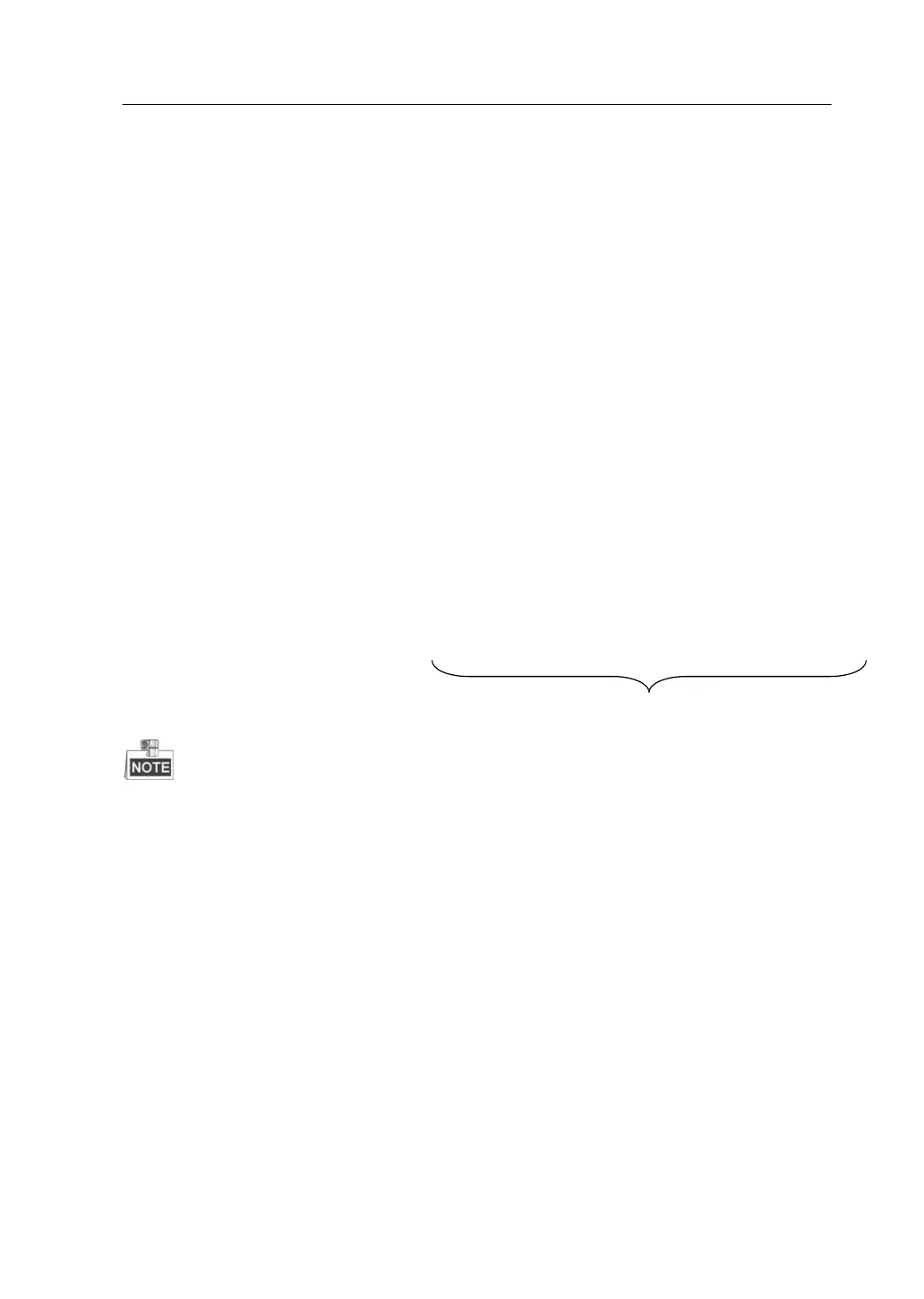Control Panel User Manual
79
disarming (current status) into arming immediately. The exiting delay of
partition is 0.
3.2.3 Stay Arming
Operation Method: {User password} + {*} + {4} + {#}.Take the password 1234
as an example, and the operation is shown as follows:
{1} + {2} + {3} + {4} + {*} + {4} + {#}
After the operation is completed, the partition will change the status of
disarming (current status) into arming immediately. The bypass-supported
zone of the partition will do auto-bypass simultaneously.
3.2.4 Zone Bypass/Recovery
After bypassing a zone, all the alarm devices in this zone will be blocked. ; see
the command below
{User password} + {bypass} + {Zone Number} + {#}
For continuous bypass/ recovery; see the command below:
[1234] [1]
[Bypass]
[#]
+
+
+
[2][Bypass] [#]
++
[Bypass]
[ # ]
++
[ 8]
……
15 Seconds
Continuous operation of multi-zone bypass/ recovery should be completed
within 15 seconds
3.2.5 Group Bypass
After a partition is conducted with group bypass, all the alarm devices in
group-bypass supported zone of the partition will be blocked. See the
command below.
{User Password} + {*} + {4} + {1} + {#}
