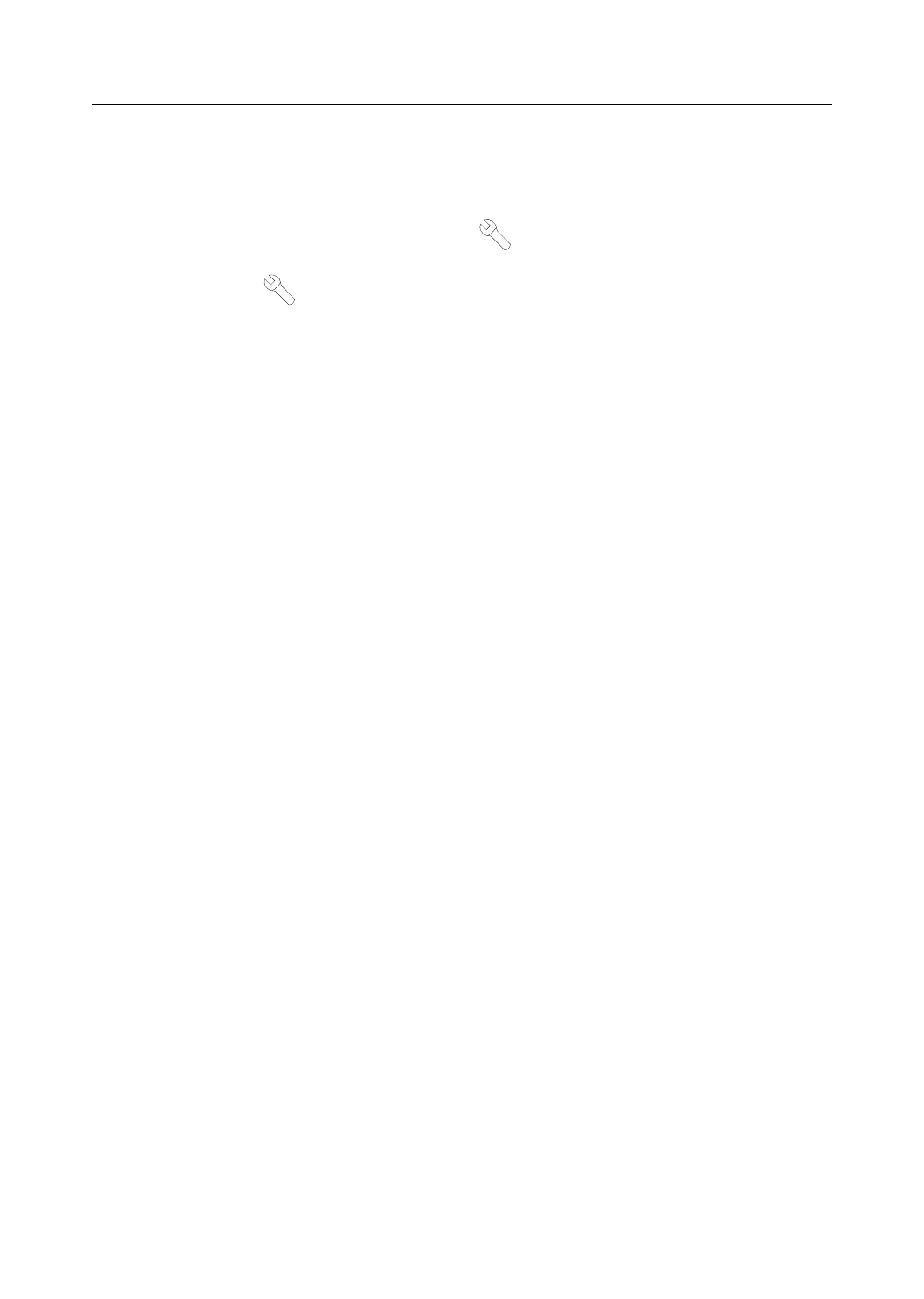Control Panel User Manual
131
Chapter 5 Trouble Shooting
Q: What is the function of Project button of LCD keypad?
A: Project button has button switch function besides normal instruction
button, such as:
When sensor or module is abnormal, press and hold the Project button to
switch to other interfaces manually. When the sensor/module is abnormal or
the keypad, press the Project button once and the current display interface
will be paused for 20s; press it again to switch to the next LCD screen
interface.
Q: How to manually switch to other abnormal interfaces when the LCD keypad
displays sensor/module is abnormal?
A:
1. Among the LCD keypad abnormal display interfaces, display interface of the
sensor alarm, module abnormal display interface are of first priority; the
sensor abnormal interface is of second priority, sensor bypass interface is of
third priority.
2. If interfaces of different priority exist at same time, the system automatically
displays the interface of first priority.
3. The switch between interfaces of same priority: there are two ways to switch
display interface of the sensor alarm to sensor off-line display interface.
1) System auto-switch: The system will refresh automatically. If the
current display interface is accomplished and other interfaces of
same priority exist, system will auto switch to other interfaces.
2) Manually switch: Press the Project button continuously until it
switches to the interface to display.
4. Switch between interfaces of different priority: from sensor alarm interface to
sensor bypass interface:
Press and hold the Project button for multiple times until it switches to the
interface to display.
Q: What is the meaning of LCD keypad Arm/Disarm, Operate indicators?
