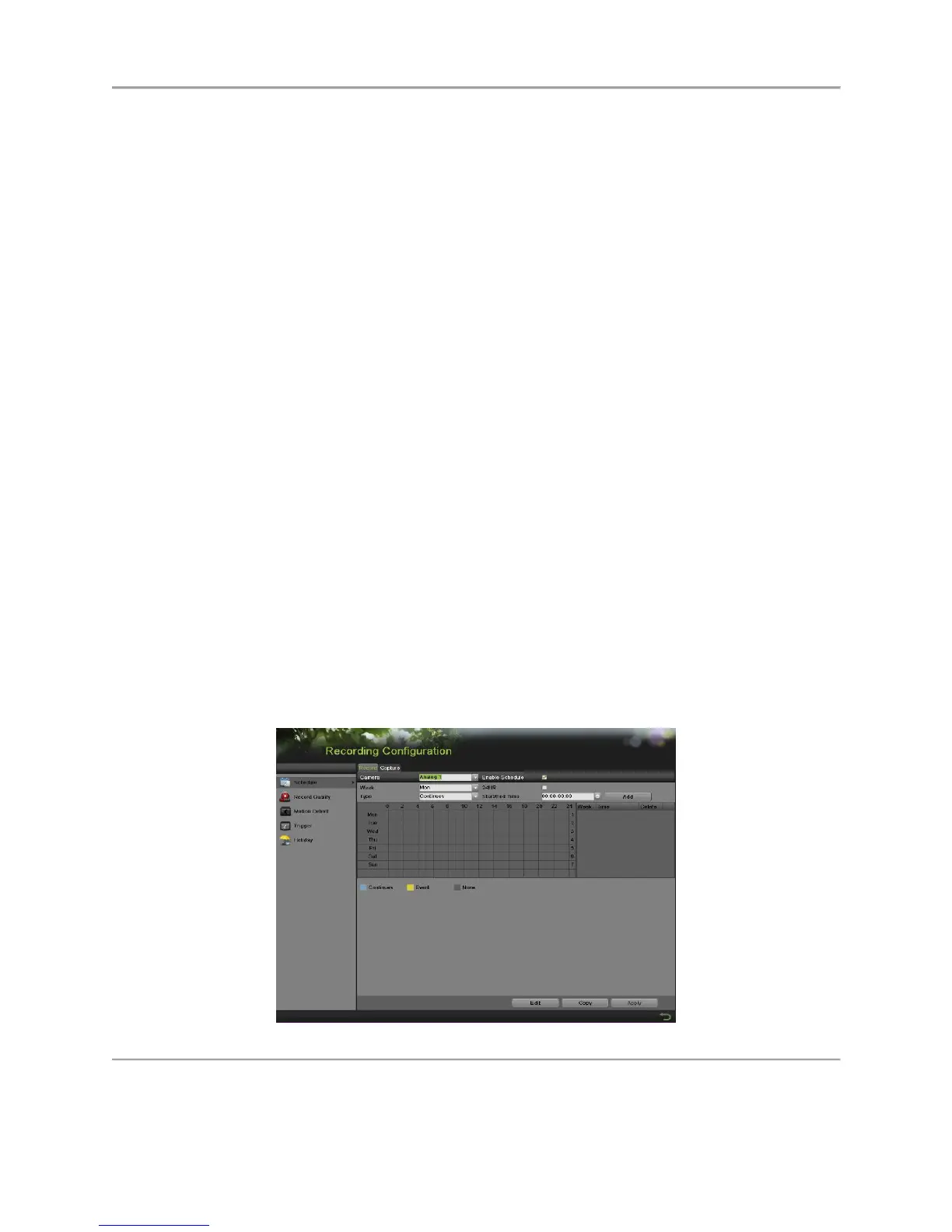DS-7700NI-SP/9000/9600 Series HDVR/NVR User’s Manual
46
Note:
You must click the Apply button after adjusting the configuration of each tab before you move on to
adjust another one.
Note:
Event recordings are recordings that are triggered from motion detection and/ or from an external alarm
(See Configuring Alarms and Exceptions on Page 77).
Note:
If an event occurs during Continuous recording, the frame rate will automatically switch to that set for
Event recording.
Note:
For holiday settings, you can refer to Page 49.
Configuring Record Schedule
A record schedule allows you to schedule multiple time periods per day for recording. Setting up a record
schedule will allow you to further conserve disk space by recording only during the time periods you
would like to record at.
Note:
In this chapter, we take the record schedule procedure as an example, and the same procedure can be
applied to configure capture schedule. To setting the capture schedule, choose the Capture tab in the
Schedule interface.
To setup a record schedule: Steps:
1. Enter the Schedule menu, shown in Figure 39 by going to Menu > Recording Configuration >
Schedule.
2. Select the Record tab to configure record schedule.
Figure 39 Record Schedule Configuration Menu
3. Select the camera to configure from the camera dropdown list.