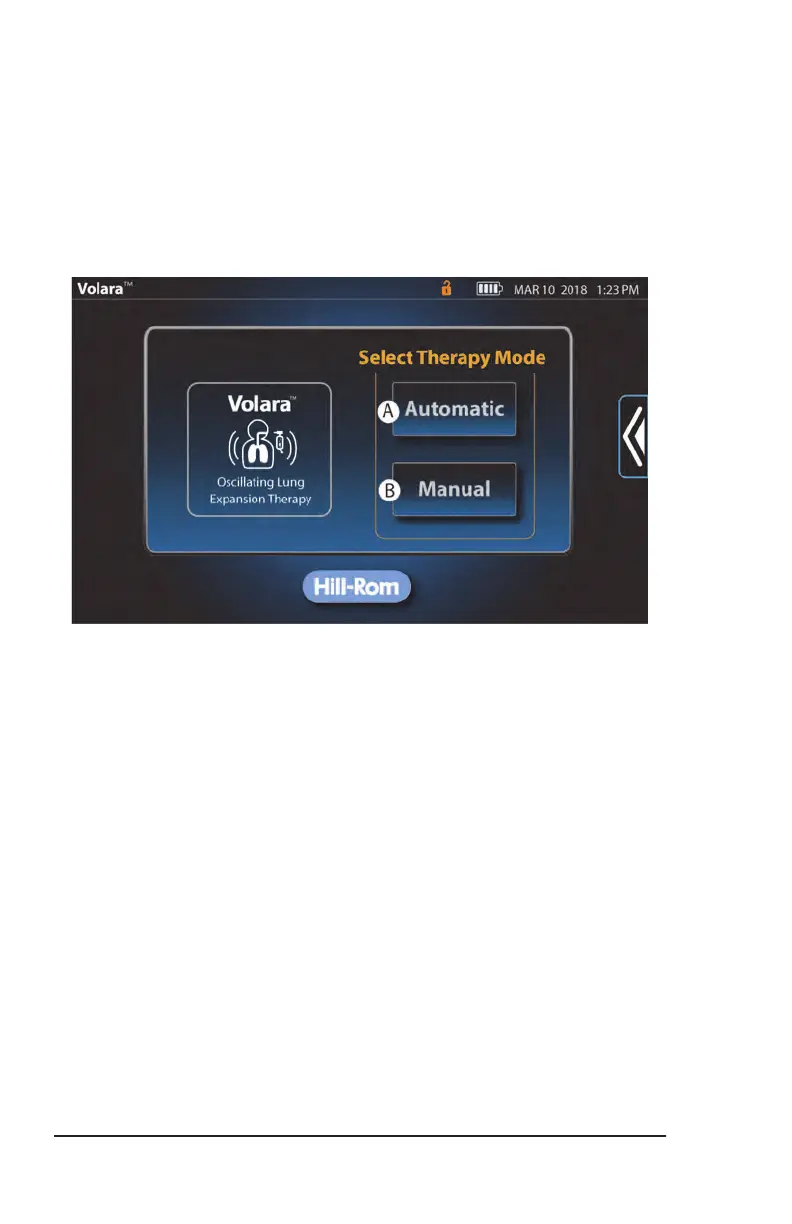28 Volara™ System, Model PVL1 User Manual (196286 REV C)
Volara™ Therapy
START A THERAPY
NOTES:
• Always use the settings prescribed by the physician.
• Avoid operating the touchscreen with wet fingers as this will reduce
the screen response.
Volara™ Therapy as a is available in both automatic and manual mode.
1. Select the preferred therapy mode—
•A—Automatic therapy mode
•B—Manual therapy mode
2. If possible, have the patient sit in an upright position.
3. Before you begin the therapy, put the patient interface into position
on the patient. Make sure the patient maintains a tight seal on the
face mask or mouthpiece during the therapy.
• Face mask—Tightly, but comfortably, cover the mouth and nose
of the patient. Make sure the narrow end of the mask is over the
patient’s nose.
• Mouthpiece—Put the mouthpiece lightly in the patient’s mouth.
Make sure that the patient maintains a tight seal on the
mouthpiece during the therapy.
• Flexible tracheostomy adapter—If the patient has a
tracheostomy tube or endotracheal tube, use the flexible
tracheostomy adapter to connect the tracheal tube to the
system. See Step 7 on page 18.
196654__C_2019-Apr-29_Cleaned
