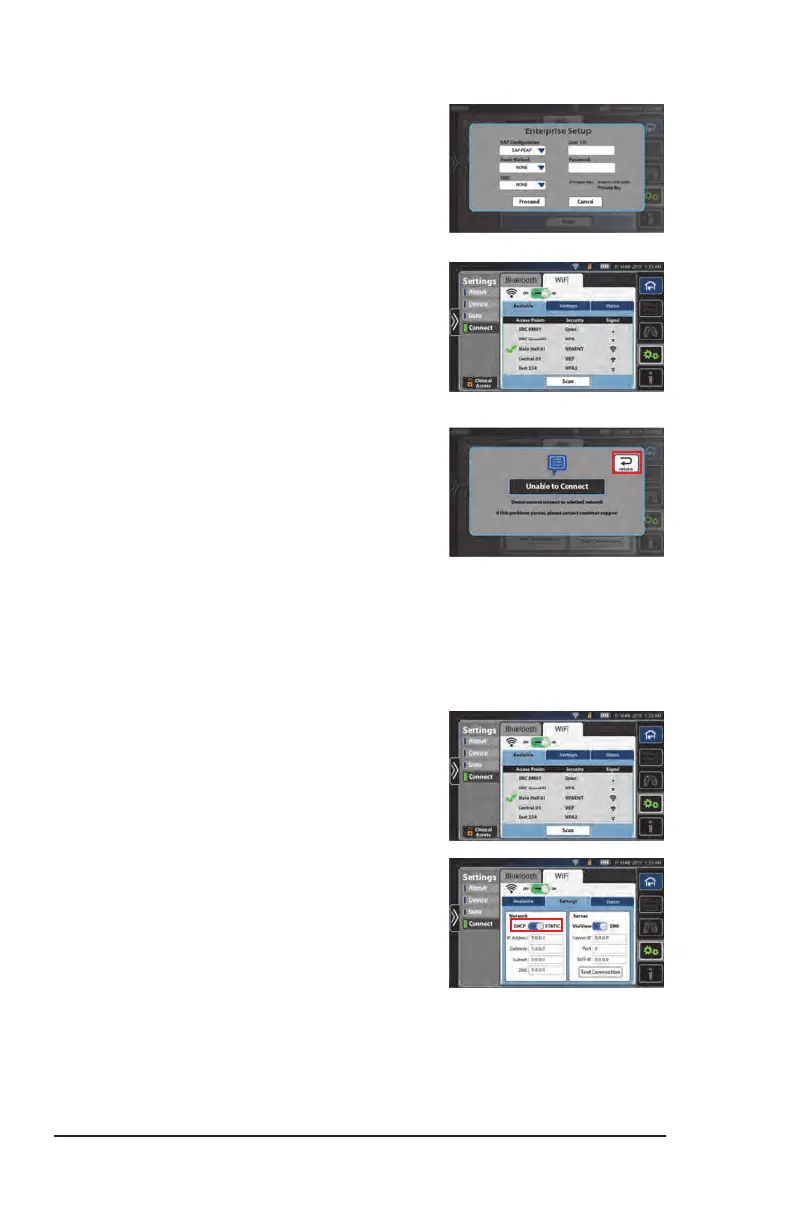56 Volara™ System, Model PVL1 User Manual (196286 REV C)
Device Settings
Configure Network Settings
After the Volara™ System is successfully connected to the WiFi network,
you can further configure the network settings following these steps:
7. Select the network to join.
8. When prompted, use the on-screen
keyboard to enter the UserID and
Password.
9. To confirm, press Proceed. To cancel,
press Cancel.
10. When the connection is successful, a
green check mark shows next to the
access point name.
NOTE:
To enter specific server settings, see page
56.
• If the connection is unsuccessful, an
error message shows. Press Return
to go to the previous screens and
make your entries again.
11. Press the Home menu control to exit.
1. After the Volara™ System is connected to
the WiFi network, press Settings.
2. Slide Network setting to Static.
196654__C_2019-Apr-29_Cleaned
