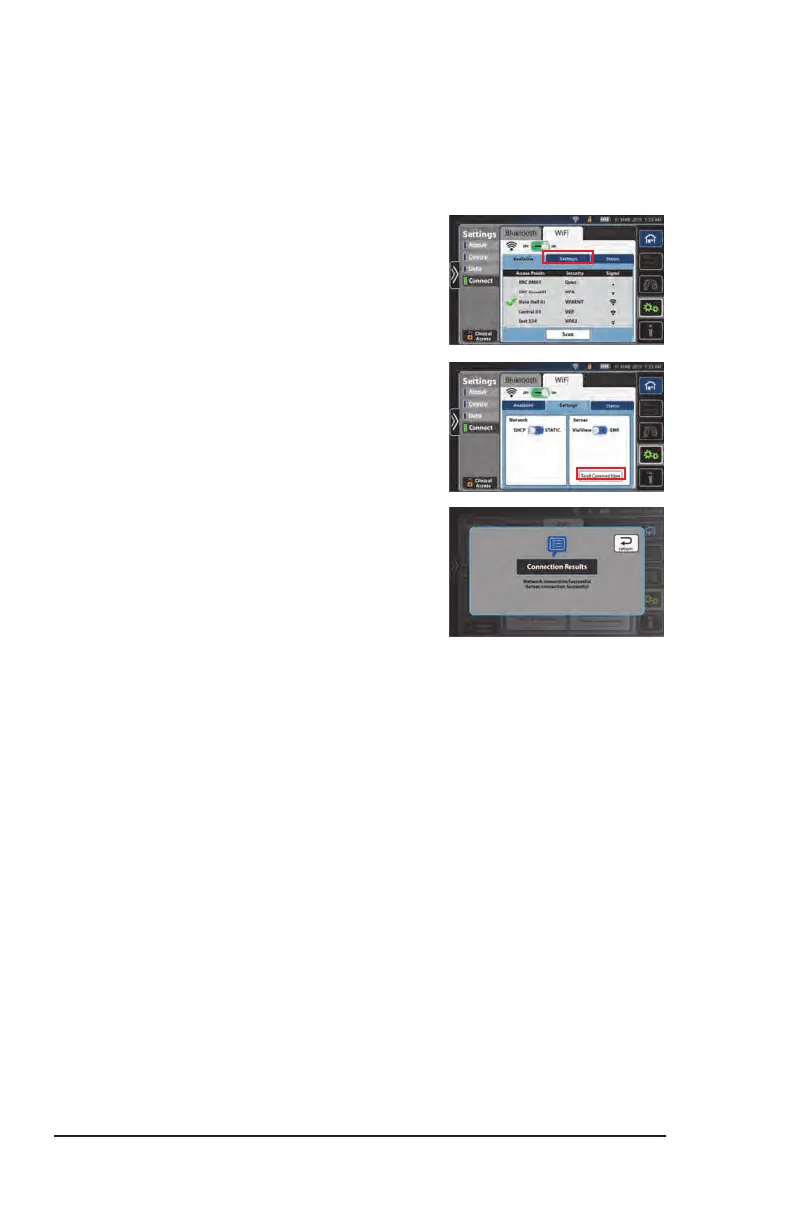58 Volara™ System, Model PVL1 User Manual (196286 REV C)
Device Settings
Test the Connection to VisiView™ Health portal
If you have a VisiView user account, you can transmit the therapy data
directly to the VisiView Health portal. Test the connection to VisiView
portal before you start the therapy.
1. After the Volara™ System is connected to
a WiFi network, press Settings.
2. Slide the server option to Visiview.
3. To test the connection. press Test
Connection.
4. If the test is complete, a confirmation
screen shows.
• If the test is unsuccessful, try again
later.
• If the test continues to fail, contact
Hill-Rom.
5. Press the Home menu control to exit.
196654__C_2019-Apr-29_Cleaned
