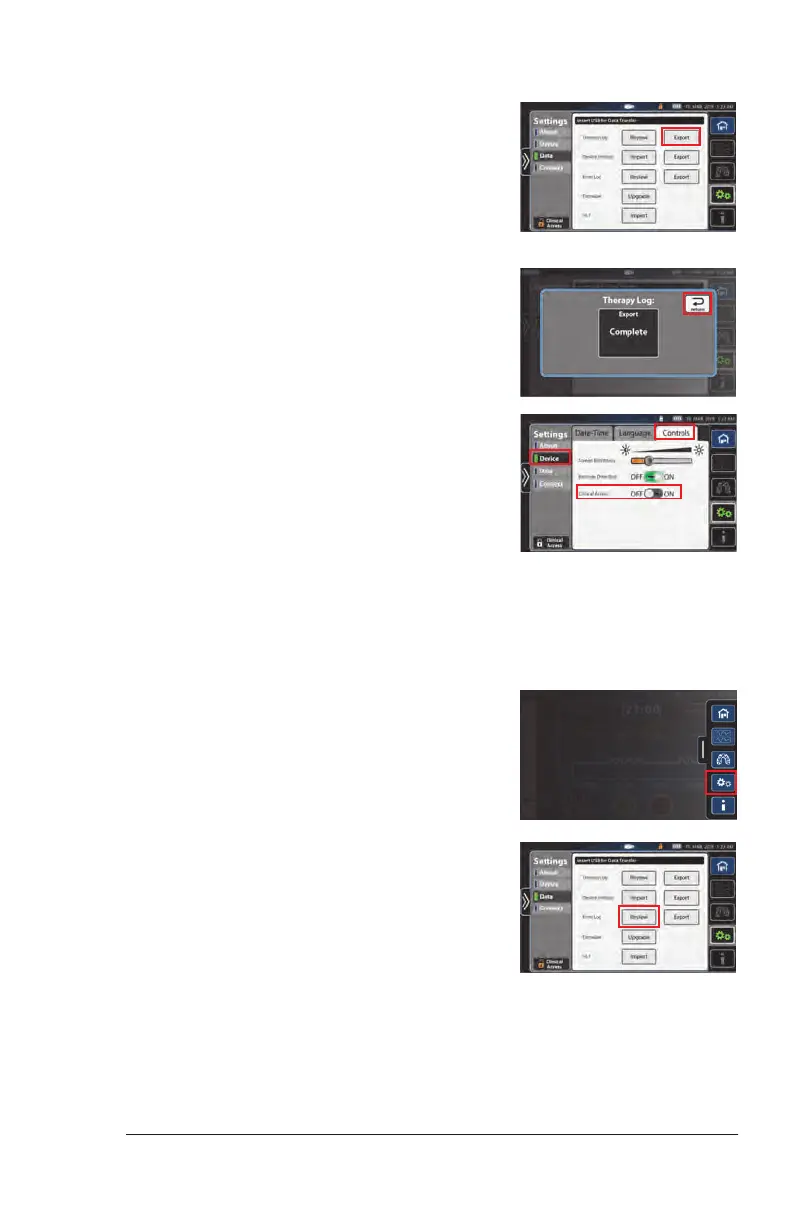Volara™ System, Model PVL1 User Manual (196286 REV C) 61
Device Settings
Retrieve the Error Log
7. To export all the therapy logs, connect a
USB drive to the port on the back of the
control unit.
8. At Therapy Log, press Export.
Exporting begins. When the export is
complete, a confirmation screen shows.
9. Press Return to go to the Data screen.
NOTE:
To prevent unauthorized persons from
adjusting the settings made, disable
Clinical Access after you have made the
settings.
Press Device, then press Control. Slide
Clinical Access to OFF.
10. Press the Home menu control to exit.
1. Swipe the Options tab left, and press the
Options menu control.
2. Press the Device Settings menu control.
3. Press Data. Not all options are available
at the same time.
4. To view the Error Log, press Review. A
list of errors shows.
196654__C_2019-Apr-29_Cleaned
