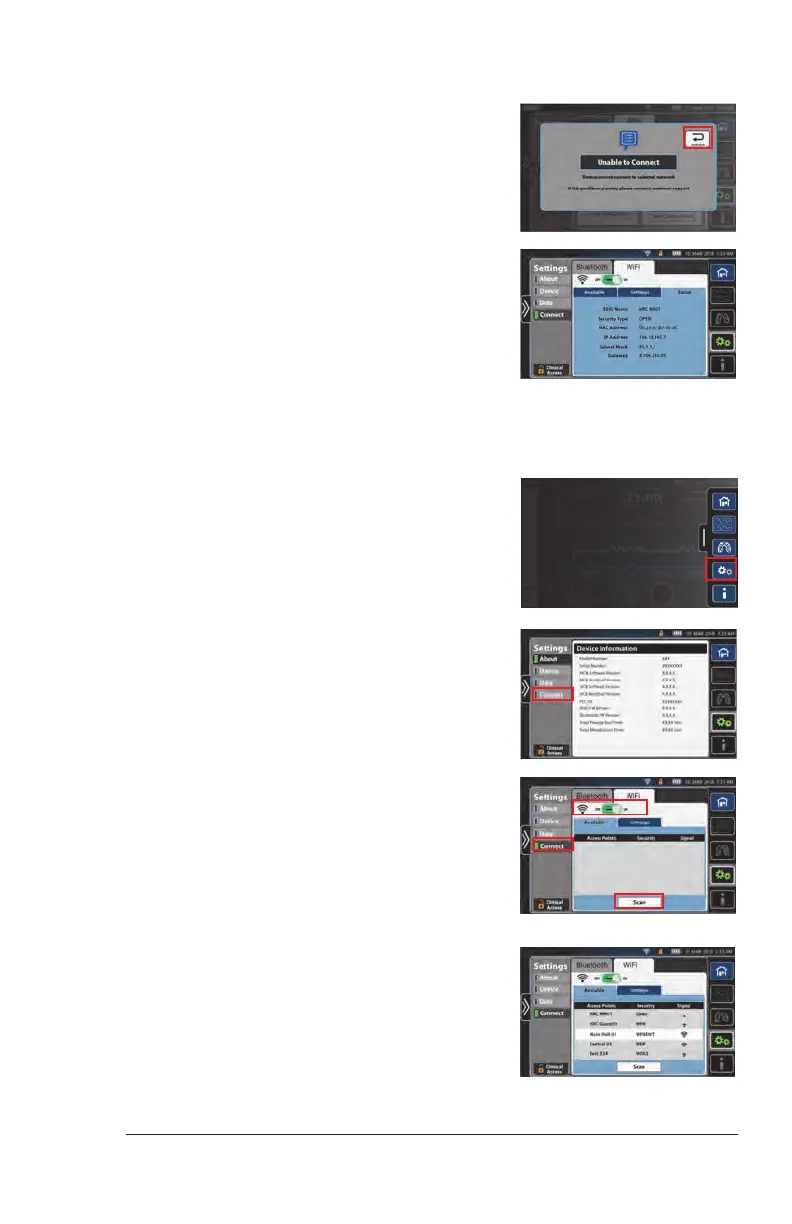Volara™ System, Model PVL1 User Manual (196286 REV C) 55
Device Settings
Connect to an Enterprise Network
• If the connection is unsuccessful, an
error message shows. Press Return
to go to the previous screens and
make your entries again.
8. To view the status of the connection,
press Status.
9. Press the Home menu control to exit.
1. Swipe the Options tab left, then press
the Options menu control.
2. Press the Device Settings menu control.
3. Press Connect.
4. Press WiFi.
5. Slide the setting for WiFi to ON.
6. Press Scan to locate the wireless
networks available.
Depending on the networks available,
the scan will take a few minutes. When
complete, a list of wireless networks
shows.
196654__C_2019-Apr-29_Cleaned
