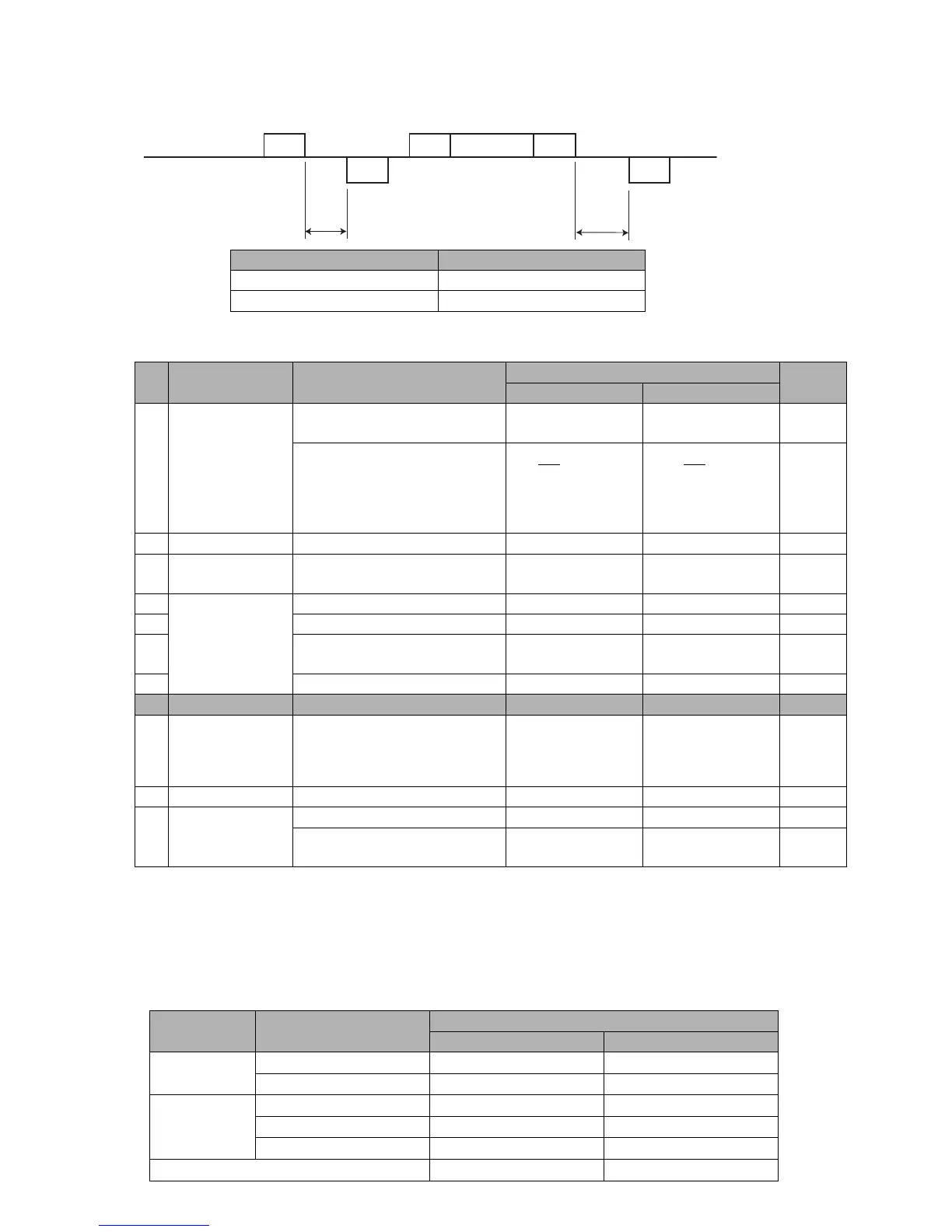●Communication Timing 5-51
Time interval T1 when Print format is set to "Individual" or "Overall"
No. Transmission type Conditions
T1 Maximum time (ms)
Remarks
Within 24 items 25 items or more
1 Print description
The print message transfer
ACK condition is t=fixed.
10 45 *1
The print message transfer
ACK condition is t=async.
(M: Number of
communication
characters)
(M: Number of
communication
characters)
*1 *2
2 Print data recall - 5 30
3
Print data
registration
- 1800 1800
4
Print conditions
Print specifications 10 10
5 Print format 20 50
6
Line count /
print format uniformity
20 50
7 Format setup change 100 100
Free layout - - -
8
User pattern
character
-
M+10
(M: Number of
communication
patterns)
M+10
(M: Number of
communication
patterns)
9 Date/time setup - 5 5 *3
10 Remote operation
Error reset 15 15
Operation start, operation stop,
deflection voltage control
20 50
Externaldevice
IJprinter
ENQ
ACK
STX ETX
ACK
………
T0
T1
5.5.2 Response Time
5.5.2-1 Time interval (T1) between external device communication and
IJ printer response
Baud rate (bps) T0 Maximum time (ms)
150 to 1200 5
2400 to 115200 1
● When the Print format is set to "Individual" or "Overall" and Free layout transmission is made,
a communication error will occur.
*1 For "t=fixed" and "t=async.", see Section 5.2.1, "Setting Communication Environment ".
*2 When there is a data matrix , QR code and GS1 DataBar setting, the time is as follows:
*3 If time changes just before 3ACK transmission, ACK transmission may be delayed about 20 ms.
M
10
+25
M
10
+75
(1) When Print format is set to "Individual" or "Overall"
Time T1 when there is a data matrix , QR code and GS1 DataBar setting
Barcode type Character size
T1 Maximum time (ms)
Within 24 items 25 items or more
Data matrix
5
×88×N+20
100
12
×16, 18×24 15×N+40
150
QR code
QR (21
×21) 200×N200×N
QR (25
×25) 300×N300×N
QR (29
×29) 400×N400×N
GS1 DataBar
15
× N+30 15×N+30
(N : Number of Barcode)
