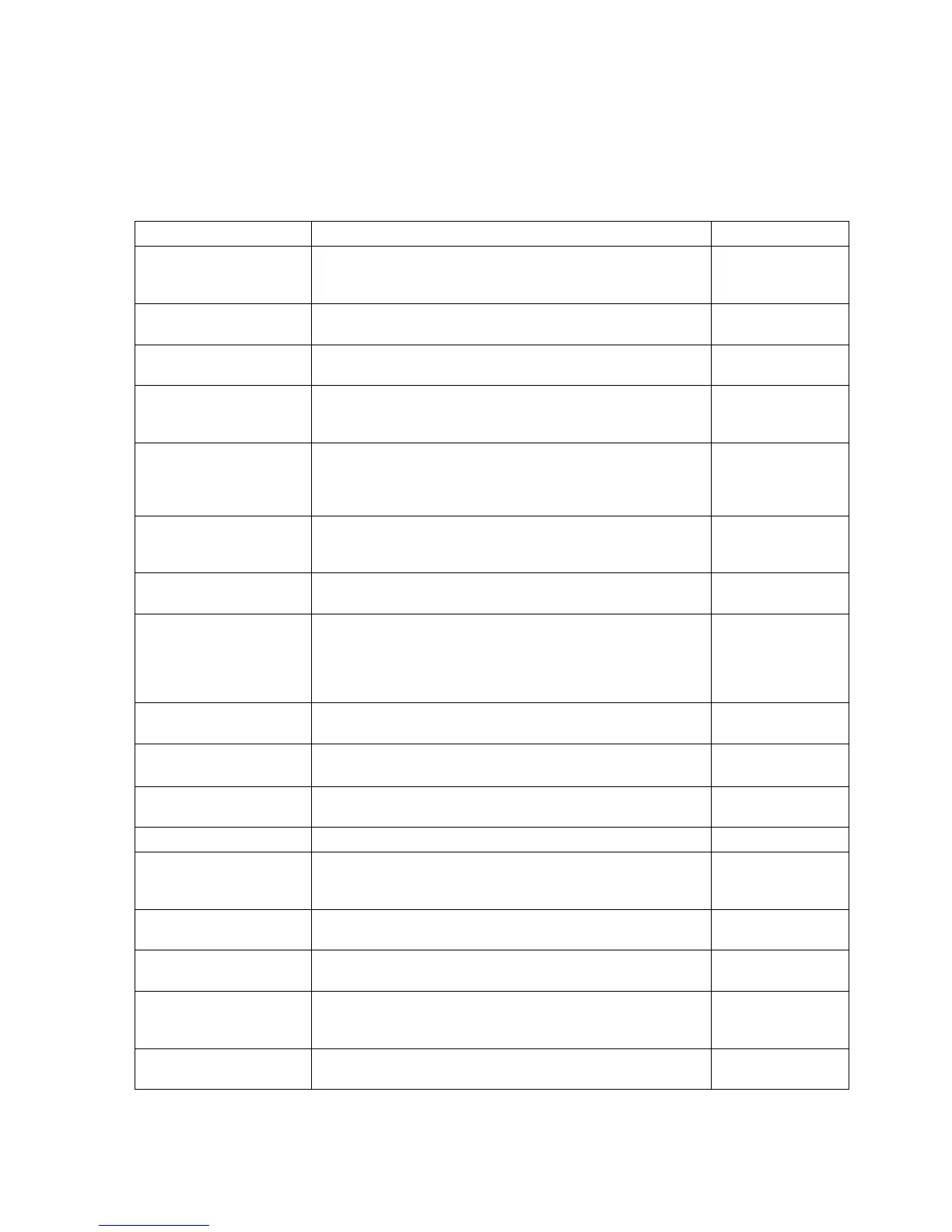6-3 ●Circulation control contents
6.2 Circulation control contents
● During generation of an “Main Ink Tank Too Full” fault, input from any of the keys is not accepted. Perform
operation after referring to par. “6.13 Draining ink from the main ink tank” and clearing the fault.
● The receivable states are different depending on the contents of circulation control. Note that operation cannot
be performed from states other than those shown in the table below.
Circulation control name Contents Receivable state
Eject ink
(Goes to Standby)
Used for startup at maintenance.
(Ink ejection only. The IJ printer does not enter the Ready
state.)
Stop
Cleaning stop
Normal shutdown processing. The nozzle is automatically
cleaned and the printer is stopped.
Ready or Standby
No-cleaning stop
Shutdown processing used when stopping temporarily.
Automatic nozzle cleaning is not performed.
Ready or Standby
Nozzle backwash
makeup is sucked in from the nozzle and the nozzle is
cleaned. Perform this operation while pouring makeup from
the cleaning bottle onto the nozzle tip (orifice plate surface).
Stop
Gutter cleaning
(Recovery-line cleaning)
makeup is sucked in from the gutter and cleaning of the
recovery-line is performed. Perform this operation while
pouring makeup from the cleaning bottle onto the end of the
gutter.
Stop
Ink replacement
Used when replacing the ink inside the IJ printer with new
ink. This operation performs from ink drainage to refilling
consecutively.
Stop
Ink filter replacement
Used when replacing the ink filter. This operation performs
from ink drainage to refilling consecutively.
Stop
Ink circulation
Used when bleeding the air from inside the circulation line
and when making the ink inside the flow lines uniform. This
operation can be performed even while ink is being ejected.
At the end of this operation, the IJ printer enters the Eject ink
(standby) state.
Standby
Process prior to
long-term shutdown
Used before printer is shutdown for a long time. Stop
Process after
long-term shutdown
Used when the printer is restarted after long-term
shutdown.
Stop
Makeup refill
Used to fill the cleaning path with the makeup at the time of
printer installation.
Stop
Ink drainage Used when draining the ink inside the ink drainage unit. Stop
Ink refill
Used when refilling the IJ printer with ink. The amount of
ink in the main ink tank is set to the initial level. After refill-
ing, the IJ printer enters the Eject ink (standby) state.
Stop
Pressure relief
Depressurizes the inside the entire circulation system.
(Used when performing maintenance work.)
Stop
Ink stream adjustment
Used when adjusting the ink stream position. Ejects makeup
from the nozzle.
Stop
Parts usage time
management
Used when managing the usage time of the circulation
system parts. Used when checking the amount of ink and
makeup consumption.
All status
Circulation system
environment setup
Used when selecting ink concentration management.
Stop
