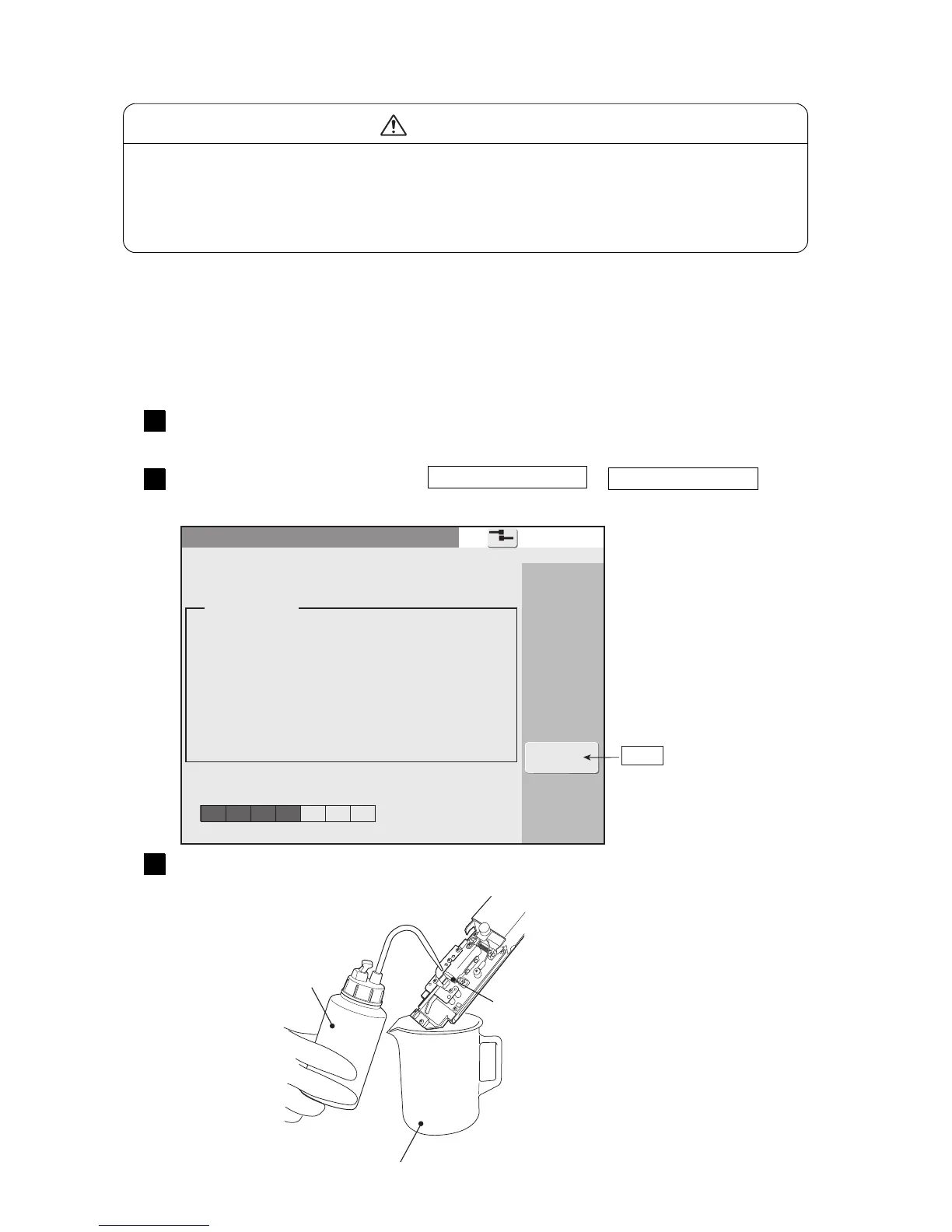2015.07.0712:45
Com=0
Circulation control [Service ]
Function:Nozzle backwash
Proc. status;
Proc. time:Approx. 1 minute.
Use the cleaning bottle to sprinkle makeup
over the nozzle.
Operation guide
Abort
Abort
6.4 How to correct ink stream bending and nozzle clogging
6.4.1 Nozzle backwash
● Sucks in makeup from the nozzle and remove clinging foreign matter, etc.
● To prevent thinning of the ink, do not perform this more than 3 consecutive times.
● Do not perform this work while the ink is being ejected. Perform it after setting the IJ printer to the
Stop state.
Procure a cleaning bottle filled with makeup and a beaker and remove the print
head cover.
1
Press the Maintenance menu Circulation control → Nozzle backwash .
The nozzle backwash screen is displayed.
2
Suction begins automatically. Sprinkle the nozzle orifice with makeup.
3
● Wear protective gear (goggles and mask).
● If the ink or makeup gets in your eyes or mouth, immediately rinse with warm water and consult a
doctor.
● Perform work after confirming that there is no one in the ink ejection direction.
(Perform this work by inserting the print head tip into a beaker, etc.)
WARNING
Cleaning bottle
Beaker
Nozzle orifice
