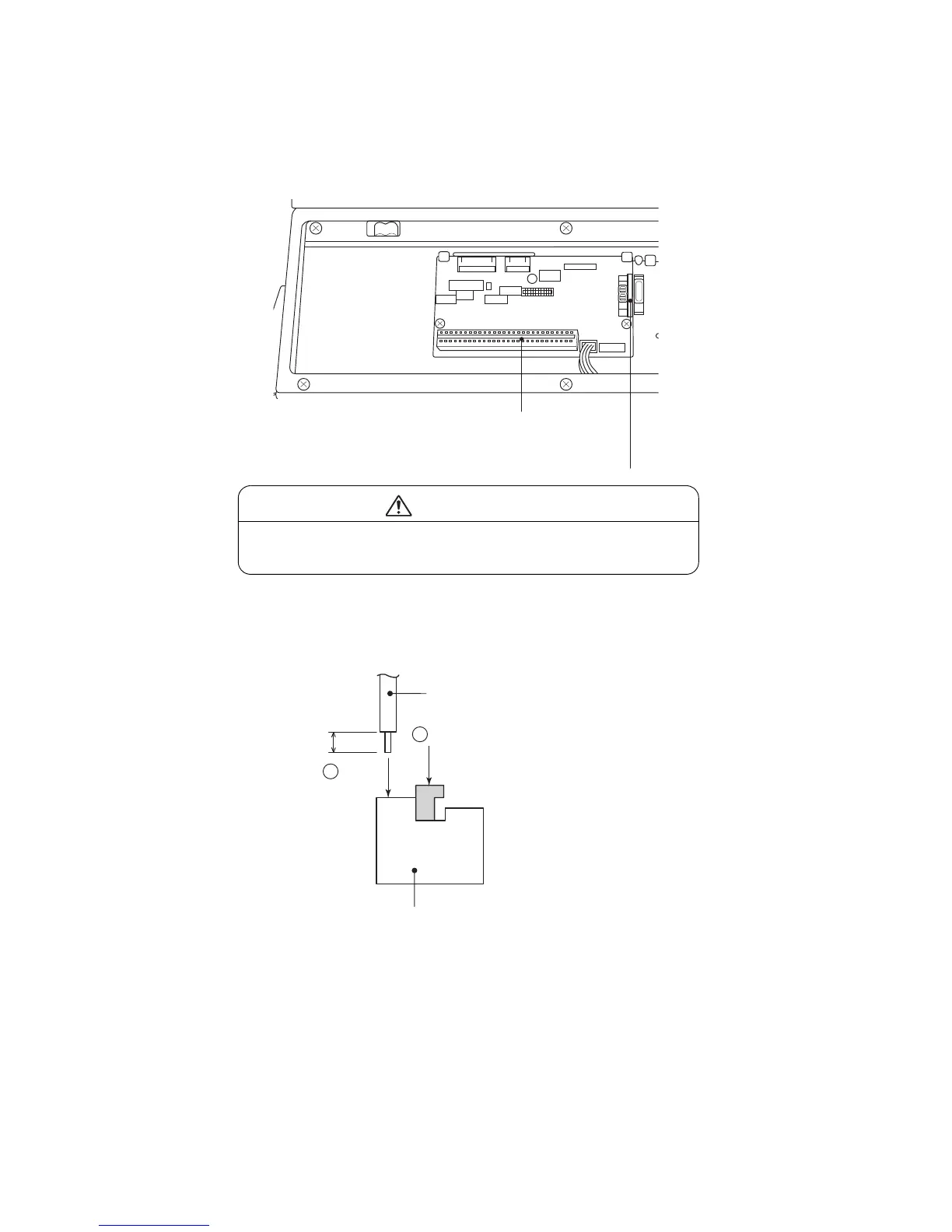4.2.2 Connection to input/output (I/O) terminals
[Overview of Terminals and Connectors]
The terminal blocks and connectors for wiring are located behind the electrical access door (upper
front panel door).
[Usage for the External connection terminal block 1 (TB1)]
● Applicable cable size : AWG24 to 16 (Φ0.5 to 1.3)
● Wire covering to be stripped : 8 to 9 mm
Faulty wiring causes the substrate breakdown.
Before wiring, be sure to confirm the terminal signal.
CAUTION
