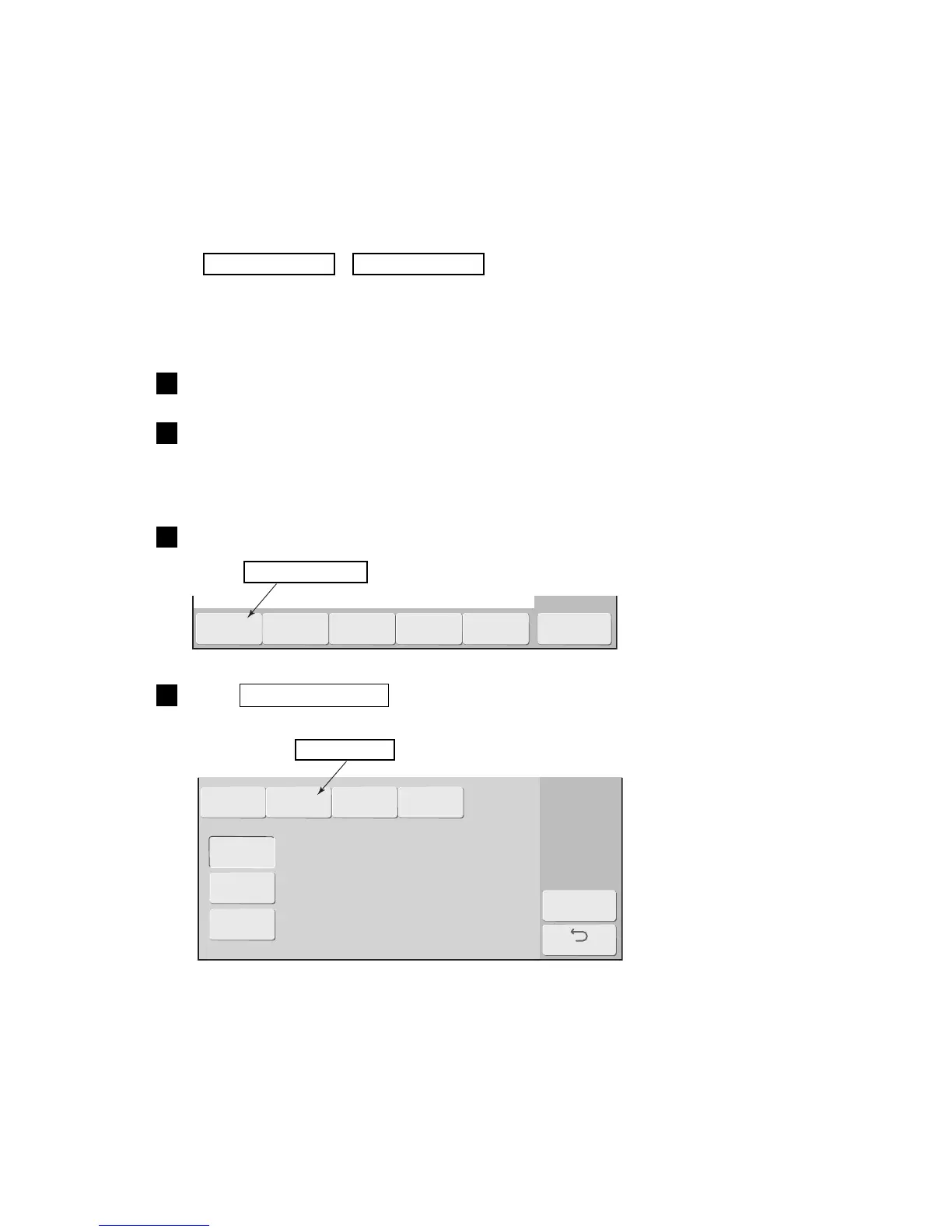SaveandBack
:Multiple print formats can be mixed.
<Format Setup>
Print
format
Edit
message
Print
spec.
Various
printsetup
Individual
setup
Overall
setup
Freelayout
:Character size and inter-character space set
value are matched at all lines.
Only 1 column can be input.
:An arbitrary position can be set for each print
item.
Back
3.2.1 Password protection will be canceled in units of Print item
(1) General
●When Password protection is valid, it can be canceled in units of Print item.
●When Administrator logs in, Password protection can be canceled.
(2) Operation
●The character input is made as follows.
USE BY ・
14.02.20 ・
(Column 1) (Column 2)
●For “user5” whose “Administrator rights” is “Users", set “Edit message” to “protect”.
●Password protection for Column 2 will be canceled.
Administrator logs in.
1
As described in Section 3.2 “Setting functions which can be performed”, make
“User conditions setup” enabled for “user5” and set “Edit message” to “protect”.
At this time, Administrator still logs in.
2
Return to “Print description” screen from “Login management menu”.
3
Press Change message on “Print description” screen.
“Change message” screen will be displayed.
4
Change message
Edit message