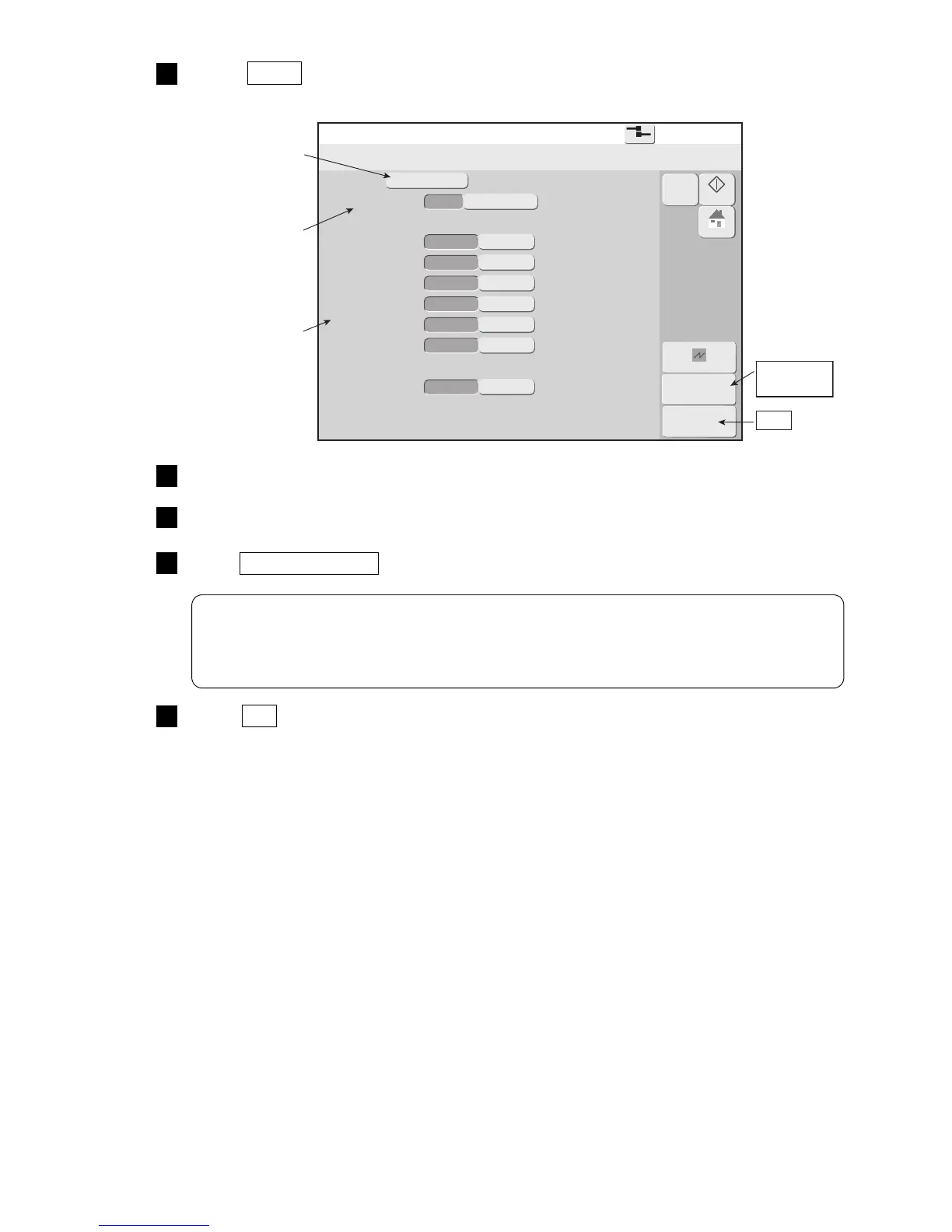Select user5 .
“user5” settings are displayed.
3
Select the administrator rights.
4
Select “access” or “protect” for each function item.
5
Press Password setup and set the password.
6
Press OK .
The administrator rights, function restrictions, user name, and password for user “user5” are set.
7
An error message appears when the entry in the old password input field does not agree
with the current password.
However, the error does not occur if you type in "IGNOREPW" as the password.
Use this word if you forget your password.