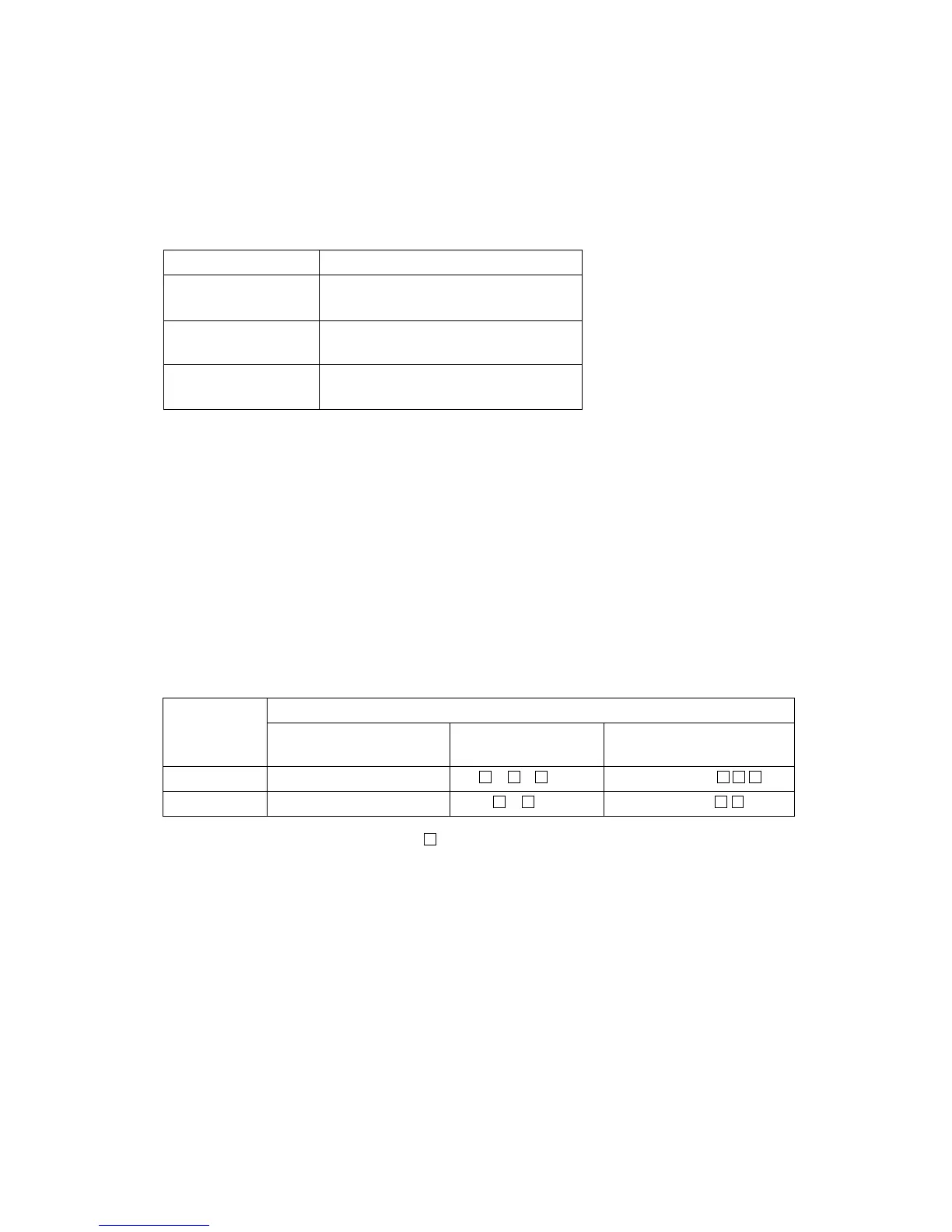4-51 ●Use the calendar function
4.10.3 Print by substituting a different character for the date
(substitution rule)
(1) Substitution rule function
●Prints the date and time by replacing it with the selected characters.
●One substitution rule No. is selected for one calendar block.
●The substitution rule No. can be used in common for multiple calendar blocks.
Example of zero-suppression (time 2009.01.02 03:04)
Set contents
Print result
Zero-suppression disabled
Enabled
(space)
Enabled
(character justification)
YY.MM.DD 09.01.02 9. 1. 2 9.1.2
HH.MM 03:04 3: 4 3:4
( =space)
Maximum Substitution rule count
Model type Maximum Substitution rule count
UX-B 48
UX-D
48
(Option : Up to 99)
UX-E 99
●Kana, alphanumeric, and user pattern can be set as substitution characters.
●The substitution character for year is 25 years from the year of the calendar time.
[Note] The substitution character for year omits the substitution character of the previous year each time one
year elapses.
At this time, the substitution character after 25 years becomes a space.
Moreover, when the current time “Year” is returned to the past, the substitution character for that
year becomes a space.
(2) Zero-suppression function
●Prints by substituting a space for “0” in the high-order digit of the calendar characters.
Also deletes the “0” and prints left-justified.