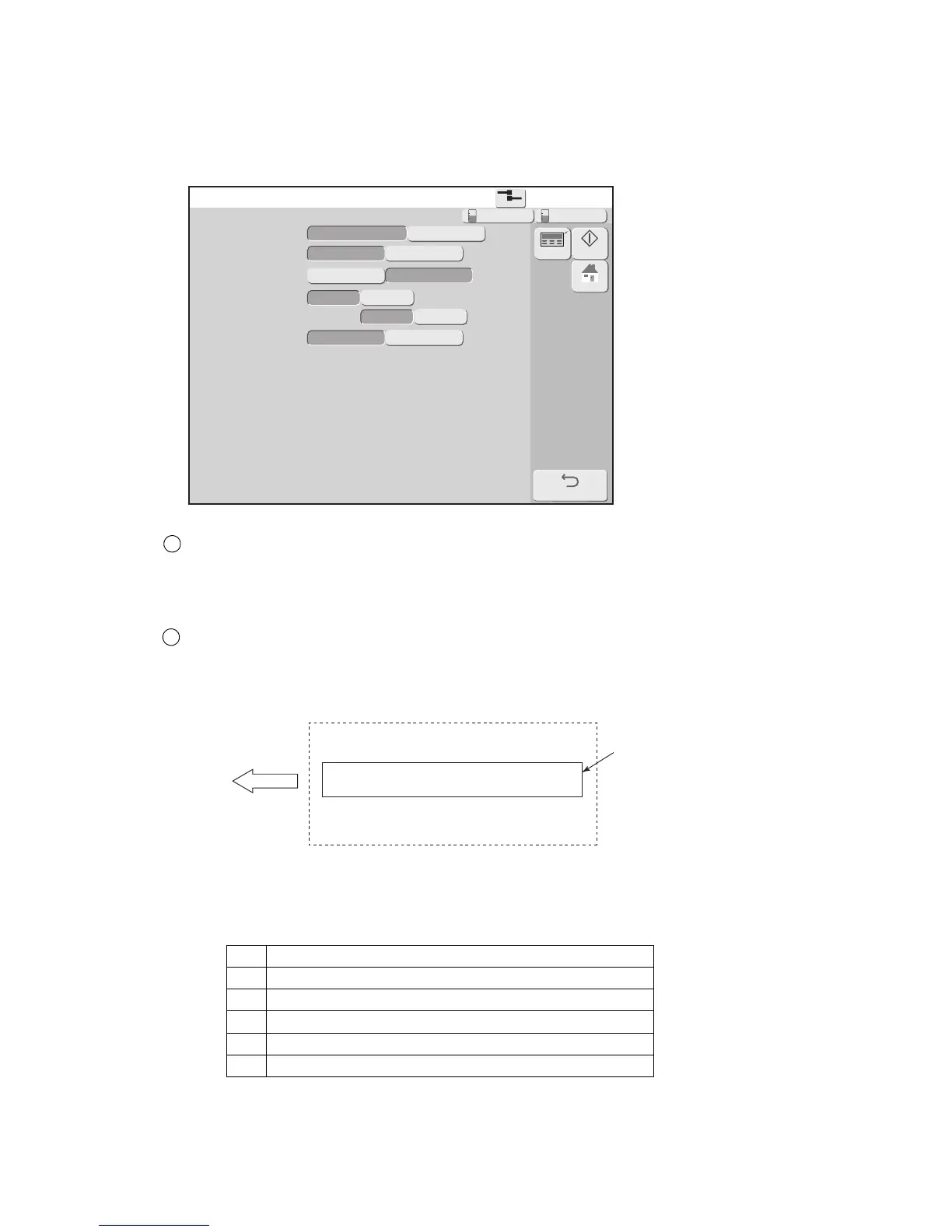●Set the print specifications 4-88
4.14.3 Set various printing
(1) Function
“Various print setup” screen
Calendar offset
●Sets whether to make it today or yesterday when finding whether the calendar month or year offset is set.
DIN print (Optional on UX-D,E)
●Rotated 180° and printed at each printing so that characters can also be read by viewing from the top or
bottom.
●At repeat print setup, printing is rotated 180°at the end of one printing.
1
2
●Following shows conditions to execute DIN print.
Conditions for DIN print
No. Condition
1 All print items are a 1 line setting..
2 The character size of all the print items is the same.
3 No barcode item.
4 No Calendar item.
5 Format setup is not free layout.
Line direction
A B C A B C
A B C
[Printing 1] [Printing 2]
[Printing 3]
Work
DIN printing example