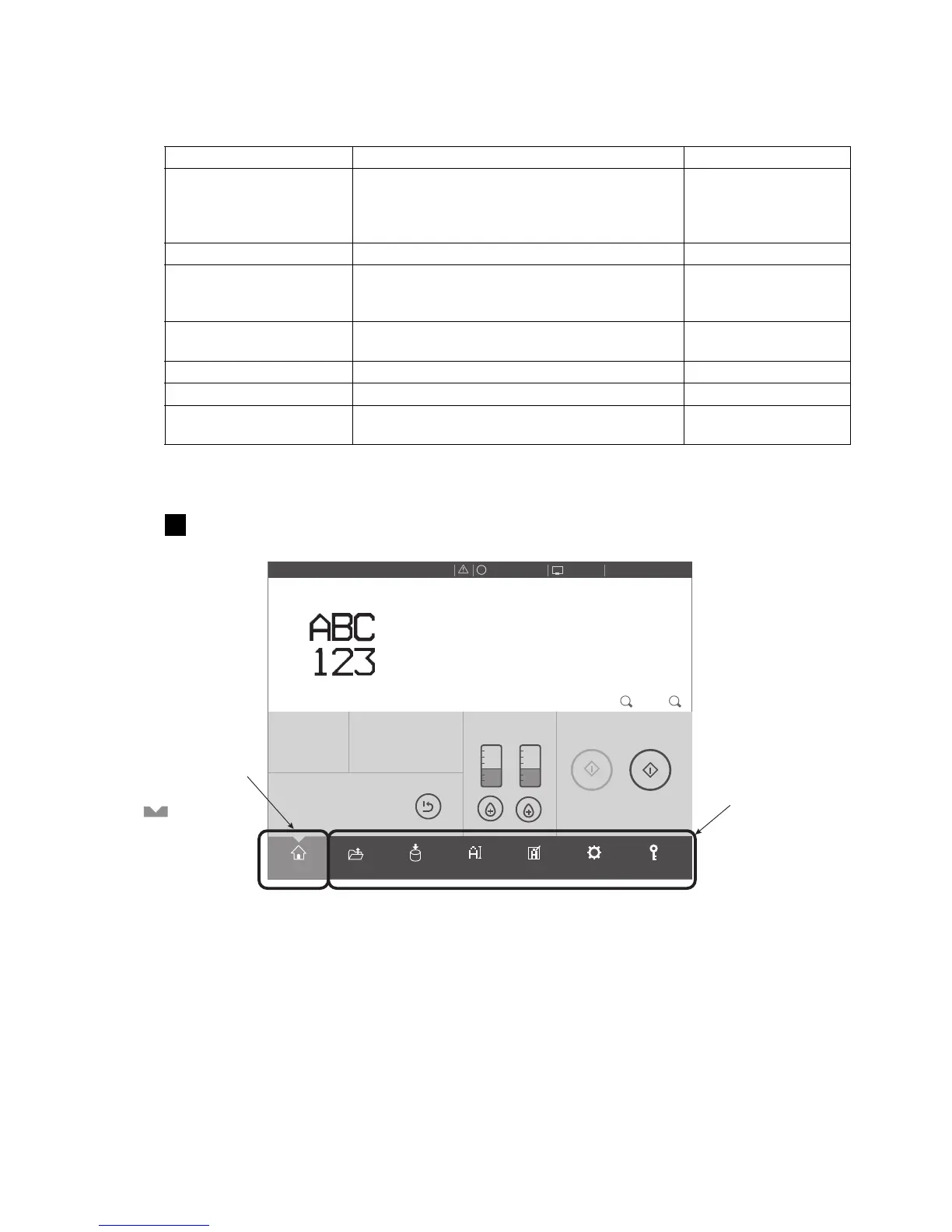●Basic operation 3-28
Printdescription
2015.07.0712:45
SETTINGS
LOGINEDITADJUSTSAVEOPENHOME
Operating Time Ink Presure
(
Standard Value
:
0.255
)
100h 0.000MPa
Print Count
1.000
Makeup Ink
TEST
START PRINTING
STARTUP
100% +−
OFFLINE
STOP
ID:User2
×
3.3.5 Operation of screen transition (New HMI)
(1) Overview
●In New HMI screens, Menu buttons at the button of the screen can make the screen move to another screen.
Item Description Reference
HOME
(Print description)
● Start/stop ink ejection.
● Replace ink/makeup cartridge.
● Display the print layout and operatimg
information.
4.1
OPEN ● Calls and prints saved messages. 4.3
SAVE
● Saves created messages.
The save procedure can select "overwrite
message" or "new message".
4.4, 4.6
ADJUST
● Creates and edits messages different from the
current message.
4.14.4
EDIT ● Inputs the characters to be printed. 4.6
SETTINGS ● Displays operation status. 5.2
LOGIN
● Logs in again as a different user from currently
logged in user.
6.4
(2) Procedure of screen transition
The print description screen (New HMI) is displayed.
1
The buttons which
can make the
screen move to
another screen are
shown active.
The button by which
the screen is displayed
is now inactive and
shows .