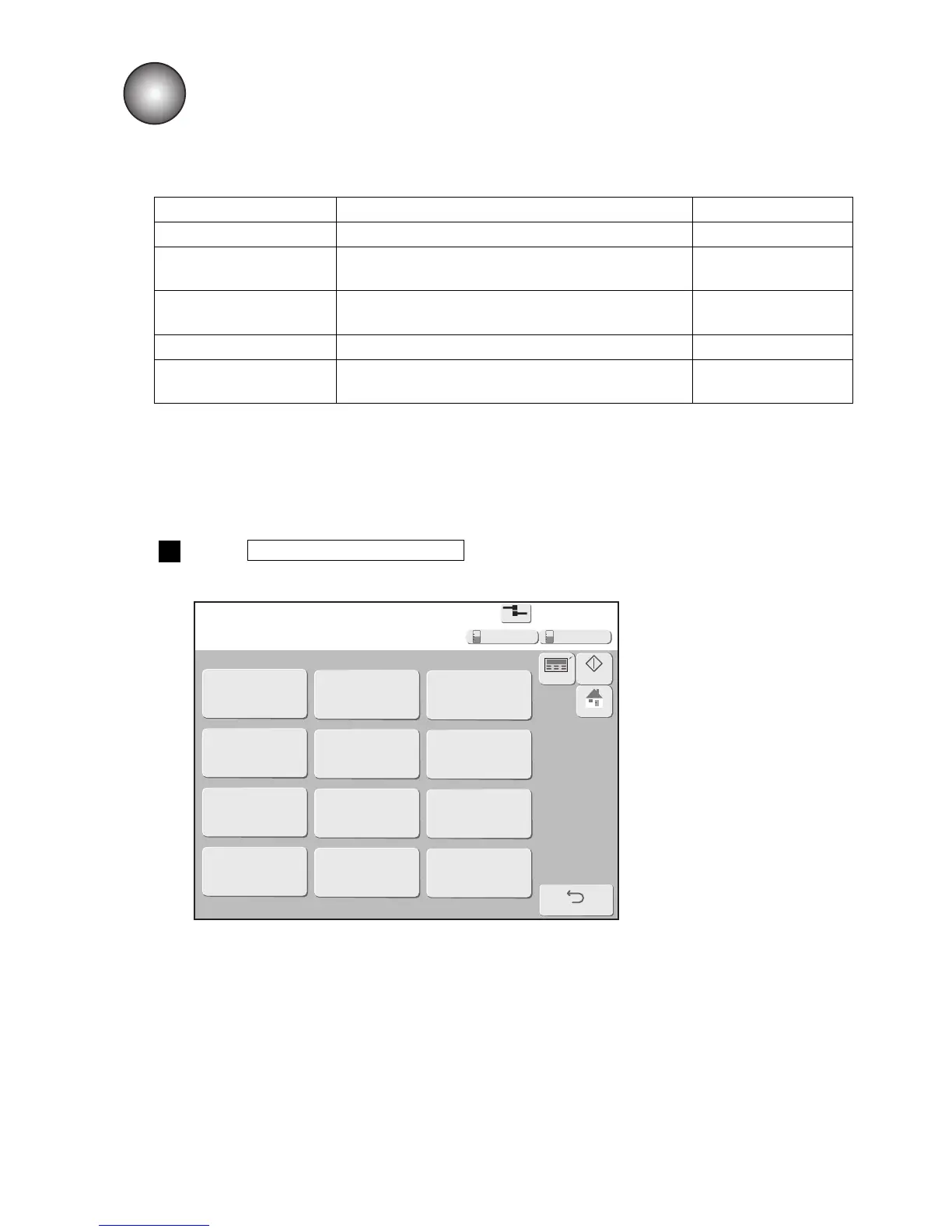6. ENVIRONMENT SETUP
Item Contents Reference
User environment setup ●Sets the print values. 6.1
Date/time setup
●Sets the current time, calendar time and other time
information.
6.2
Communication
environment setup
●Sets the serial communication values between
external device and IJ printer.
Technical Manual
5.2
Touch screen setup ●Sets the touch screen values. 6.3
Login management
●Changes the user and sets the password for each
user.
6.4, 6.5
(2) Operation
Press Environment setup menu in the Print description screen.
The Environment setup menu screen is displayed
1
(1) Functions